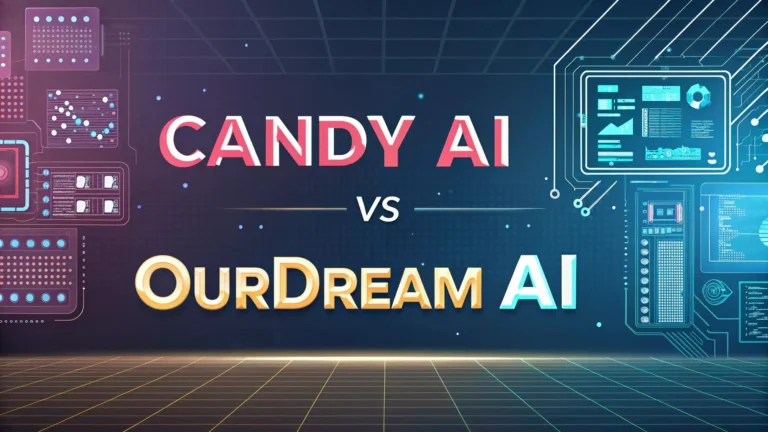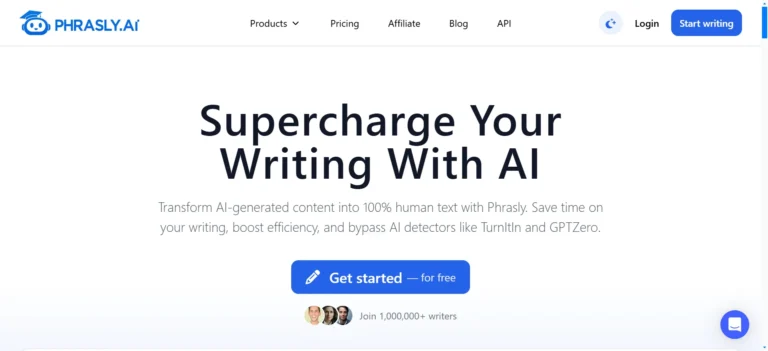11 Best AI Diagram Generators: Create Professional Diagrams with Ease
You’re likely no stranger to the frustration of manually creating diagrams, only to end up with a cluttered mess that fails to convey your message. But what if you could harness the power of AI to streamline your workflow and produce stunning visuals with ease?
The latest crop of AI diagram generators promises to do just that, with innovative features like real-time collaboration and automated design suggestions.
But which ones are worth your time? Let’s explore the top 11 contenders, each boasting unique strengths and capabilities that can take your diagramming skills to the next level.
At a Glance
- Lucidchart AI-Powered Design streamlines workflow with AI templates and design suggestions, breaking through design limitations.
- Diagrammix AI-Driven Solution offers advanced AI capabilities, unparalleled diagram customization options, and focuses on conveying the message.
- Draw.io Diagram Generator provides real-time collaboration features, extensive diagram customization options, and seamless integrations with popular platforms.
- Gliffy Intelligent Diagramming automates tedious tasks, enables professional-grade diagram creation, and has real-time collaboration features.
- Coggle Collaborative Diagrams offers real-time commenting for instant feedback, an intuitive interface, and custom template creation.

Draw.io Diagram Generator
How can you effortlessly create diagrams for your projects without sacrificing precious time and effort?
With draw.io, you can. This powerful diagram generator allows you to create stunning diagrams in no time, thanks to its seamless integrations with popular platforms like Google Drive, Dropbox, and GitHub.
You’re in control with draw.io’s extensive diagram customization options.
From flowcharts to mind maps, you can tailor your diagrams to fit your unique needs. With a vast library of templates and shapes, you can get started right away.
Plus, its real-time collaboration feature guarantees that your team is always on the same page.
What’s more, draw.io is accessible from anywhere, at any time, making it the perfect tool for remote teams and individuals alike.
With its intuitive interface, you can focus on what matters most – bringing your ideas to life.
So why waste precious time and effort on tedious diagram creation?
Try draw.io today and experience the freedom to create with ease.
Microsoft Visio Alternative
While draw.io offers a powerful diagramming solution, you may still be looking for a more traditional, Microsoft Visio-like experience. If that’s the case, you’re in luck! There are several Microsoft Visio alternatives that offer robust diagramming capabilities, seamless Microsoft integration, and a familiar user interface.
Here’s a comparison of some top Visio alternatives:
| Feature | Lucidchart | SmartDraw | Gliffy | Coggle
| — | — | — | — | |
|---|---|---|---|---|
| Microsoft Integration | Yes, via add-in | Yes, via add-in | Yes, via add-in | Yes, via online integration |
| User Interface | Familiar, drag-and-drop | Intuitive, drag-and-drop | Simple, drag-and-drop | Modern, drag-and-drop |
| Diagram Types | Flowcharts, org charts, more | Flowcharts, mind maps, more | Flowcharts, UML, more | Flowcharts, mind maps, more |
| Collaboration | Real-time, multi-user | Real-time, multi-user | Real-time, multi-user | Real-time, multi-user |
These Visio alternatives offer a range of features and functionalities to cater to your specific needs. Whether you’re looking for seamless Microsoft integration, a user-friendly interface, or advanced diagramming capabilities, there’s a solution on this list that’s sure to meet your requirements.
SmartDraw AI Diagram Tool
With its robust set of features and user-friendly interface, SmartDraw’s AI diagram tool is an excellent choice for creating complex diagrams with ease.
You can create professional-looking diagrams in no time, thanks to its powerful AI integration that helps you visualize your ideas quickly.
1. Easy diagram customization: With SmartDraw, you can customize your diagrams to fit your brand’s style and tone.
You can choose from a wide range of templates, shapes, and icons to create unique diagrams that reflect your brand’s identity.
2. Real-time collaboration: SmartDraw’s AI diagram tool allows you to collaborate with others in real-time, making it easy to work on diagrams with your team or clients.
3. Seamless integration: SmartDraw integrates seamlessly with popular tools like Google Drive, Microsoft Office, and Dropbox, making it easy to incorporate diagrams into your existing workflows.
Gliffy Intelligent Diagramming
Gliffy Intelligent Diagramming streamlines your workflow by automating tedious tasks, freeing you to focus on the creative aspects of diagramming.
You’ll have more time to concentrate on high-level thinking and strategy, rather than getting bogged down in manual drawing. With Gliffy, you can create professional-grade diagrams quickly and easily, thanks to its intuitive interface and advanced automation capabilities.
As a powerful diagramming tool, Gliffy is UML compliant, ensuring that your diagrams meet industry standards.
You’ll be able to create a wide range of diagrams, from flowcharts to org charts, and everything in between. Plus, with real-time collaboration features, you can work with others in real-time, making it easy to get feedback and iterate on your designs.
Gliffy’s intelligent diagramming capabilities also make it easy to revise and update your diagrams as your ideas evolve.
With automatic layout and formatting, you can focus on the content of your diagram, rather than worrying about the aesthetics. By leveraging AI-powered automation, Gliffy gives you the freedom to focus on what matters most – creating innovative solutions and driving results.
Lucidchart AI-Powered Design
You’ve likely spent countless hours refining your ideas, only to struggle with communicating them effectively through diagrams.
Lucidchart’s AI-powered design is here to change that. This innovative tool helps you bring your ideas to life with intelligent diagramming capabilities.
With Lucidchart, you can:
- Streamline your workflow: Leverage AI templates to kickstart your design process, saving you time and effort.
- Break through design limitations: Lucidchart’s AI engine suggests layout options, ensuring your diagrams are visually appealing and easy to understand.
- Focus on high-level thinking: Let the AI handle the aesthetics, while you focus on conveying your message and ideas.
Coggle Collaborative Diagrams
Dive into collaborative diagramming with Coggle, a cutting-edge tool designed to simplify teamwork and bring your ideas to life.
You’ll love how Coggle streamlines your collaborative workflows, allowing you to create and share diagrams with ease.
Real-time commenting enables you to get instant feedback from your team, ensuring everyone is on the same page.
With Coggle, you can create a wide range of diagrams, from flowcharts to mind maps, and even integrate them with other tools like Google Drive and Slack.
The intuitive interface makes it easy to get started, even if you’re not a design expert.
You can invite team members to edit your diagrams in real-time, making it simple to collaborate and iterate on your ideas.
Coggle’s collaborative features don’t stop there.
You can also track changes, revert to previous versions, and even create custom templates to suit your team’s specific needs.
OmniGraffle Pro Diagramming
Your diagramming journey takes a professional turn with OmniGraffle Pro, a powerful tool designed to help you create stunning visualizations.
With its robust features and intuitive interface, you’ll be able to craft complex diagrams, flowcharts, and designs with ease.
To get started, you can choose from a vast library of OmniGraffle templates, tailored to specific diagram types and industries.
This saves you time and effort, allowing you to focus on the content rather than the design.
Some key benefits of using OmniGraffle Pro include:
- Customization options: Tailor your diagrams to your brand with advanced styling and layout controls.
- Collaboration tools: Invite others to edit your diagrams in real-time, making it easy to work with teams.
- Extensive tutorials and resources: OmniGraffle offers a wealth of guides, tutorials, and FAQs to help you master the tool and tap its full potential.
Diagrammix AI-Driven Solution
Three innovative diagramming tools have revolutionized the way professionals create visualizations, and Diagrammix is one of them.
You’re about to experience a game-changer in diagram creation with Diagrammix’s AI-driven solution.
This cutting-edge tool harnesses the power of artificial intelligence to simplify the diagramming process, allowing you to focus on what matters most – conveying your message.
With Diagrammix, you can tap into its advanced AI capabilities to generate diagrams tailored to your specific needs.
The platform offers unparalleled diagram customization options, giving you the freedom to create unique visualizations that reflect your brand’s identity.
Whether you’re a seasoned designer or a novice, Diagrammix’s intuitive interface makes it easy to craft professional-looking diagrams in no time.
Yed Live Automatic Layout
Building on the innovative diagramming solutions, you can now explore Yed Live’s automatic layout feature, which takes diagram creation to the next level.
This feature revolutionizes the way you work with diagrams by automating the layout process, giving you more time to focus on the content. It simplifies your workflow and enhances your productivity.
Yed Live’s automatic layout feature is designed to simplify your workflow and enhance your productivity.
Here are three key benefits you can expect:
- Effortless diagram creation: With automatic layout, you don’t need to worry about manually arranging nodes and edges. Yed Live takes care of it for you, ensuring a visually appealing and well-structured diagram.
- Faster graph visualization: The automatic workflow enables you to quickly create and refine your graph visualization, allowing you to focus on analyzing and interpreting the data.
- Improved collaboration: With automatically generated diagrams, you can easily share and collaborate with others, ensuring everyone is on the same page.
Google Drawings Enhancement
Google Drawings Enhancement takes diagram creation to new heights by seamlessly integrating AI-powered tools into the familiar Google Drawings environment. This integration allows you to tap into the power of AI-driven design, making it easier to create professional-looking diagrams. With Google Drawings Enhancement, you can access a vast library of drawing templates, which you can customize to fit your specific needs.
| Feature | Description | Benefits |
|---|---|---|
| AI-Powered Shapes | Automatically create complex shapes and diagrams | Saves time and effort |
| Smart Drawing Tools | Assist you in creating perfect shapes and lines | Guarantees accuracy and precision |
| Real-time Collaboration | Invite others to edit your diagrams in real-time | Enhances teamwork and productivity
Mermaid Diagram Generator
Creating diagrams has never been easier with Mermaid Diagram Generator, a powerful tool that leverages the simplicity of Markdown syntax to generate complex diagrams.
You can create diagrams in a fraction of the time it takes with traditional diagramming tools, and without needing to learn complex diagramming skills.
Mermaid Diagram Generator offers a range of benefits that make it an ideal choice for diagram creation.
- Easy to learn: Mermaid syntax is simple and easy to learn, even for those without prior experience with Markdown.
- Highly customizable: You can customize your diagrams to fit your brand and style, with options for font, color, and layout.
- Rapid iteration: With Mermaid, you can quickly experiment with different diagram layouts and designs, and see the results instantly.
FAQs
Can I Use AI Diagram Generators for Personal, Non-Commercial Projects?
You can definitely use AI diagram generators for personal, non-commercial projects – they’re perfect for personal usage within a non-commercial scope, allowing you to create diagrams freely without worrying about copyright or licensing issues.
Do AI Diagram Generators Support Real-Time Collaboration Features?
When working on projects, you’ll likely want to collaborate with others in real-time. You’ll be happy to know that many tools offer real-time commenting and live feedback features, enabling you and your team to brainstorm and refine ideas together seamlessly.
Are Ai-Generated Diagrams Compatible With Popular File Formats?
When working with AI-generated diagrams, you’ll find that most are compatible with popular file formats like PNG, SVG, and PDF, but you may encounter format limitations, so be prepared to adapt for seamless file compatibility.
Can I Customize the Design and Layout of Ai-Generated Diagrams?
You can tailor AI-generated diagrams to fit your vision by applying style templates and adjusting the visual hierarchy to create a unique look that resonates with your audience, giving you total creative freedom.
Do AI Diagram Generators Offer a Free Trial or Free Version?
You’re wondering if you’ll have to break the bank to try out AI diagram generators. Fortunately, many offer free trials or versions, but be aware that trial limitations may apply, and cost considerations will impact the features you can access.

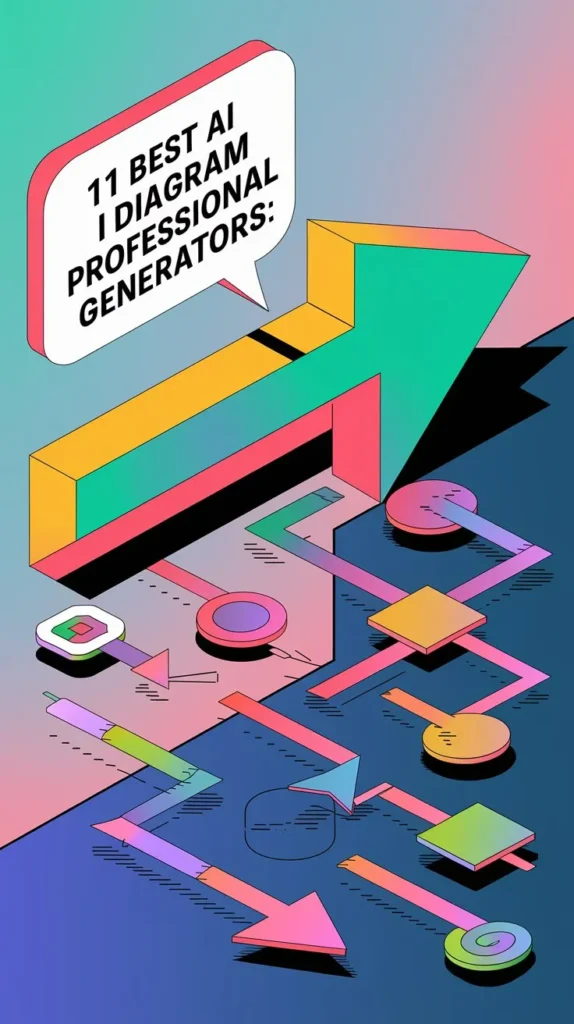






DK is a technology expert who specializes in AI tools, software, and tech gadgets. He writes for How to Tech Info, providing detailed reviews and practical guides. DK helps readers discover the best AI applications, navigate new software, and choose the right tech gadgets.