SubMagic AI Review 2026: AI Video Editor for Content Creators
In the fast-paced world of digital content creation, having the right tools can make all the difference between average videos and viral sensations.
AI-powered video editing has become not just a luxury but a necessity for content creators seeking efficiency without sacrificing quality. SubMagic AI stands out as a leading solution in this space, revolutionizing how creators approach video editing.
This comprehensive review takes a deep dive into what makes SubMagic a game-changer for content creators in 2026.
In a Nutshell
- Time-Saving Potential: Users report saving 10+ hours weekly on video editing tasks
- AI-Powered Captions: Offers 99% accuracy in auto-generated captions across 48+ languages
- Content Enhancement: Features like Magic B-rolls and AI-trimming boost video engagement by up to 50%
- User Base: Trusted by over 3 million users worldwide, from individual creators to large agencies
- Pricing Structure: Offers a free trial with three watermarked videos before paid plans starting at $16/month (annual billing)
- Video Support: Handles videos from 2 minutes (Starter plan) up to 30 minutes (Business plan)
- Ease of Use: Features an intuitive interface that requires no prior video editing experience
- Export Options: Supports multiple quality levels from 1080p to 4K with various aspect ratios
- AI Automation: One-click solutions for caption generation, content trimming, and B-roll insertion
- Customization: Provides templates, custom fonts, and brand assets integration depending on plan level
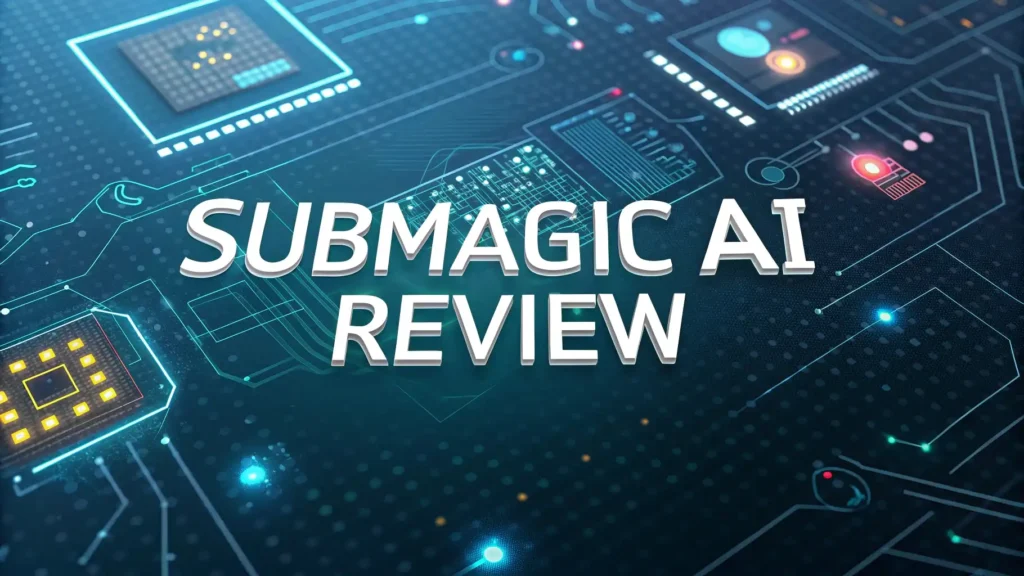
What is SubMagic AI?
SubMagic AI is an AI-powered video editing platform designed to help content creators generate engaging short-form videos efficiently. Unlike traditional video editing software that demands technical expertise and significant time investment, SubMagic focuses on automation and simplicity, allowing creators to produce professional-quality content in minutes rather than hours.
At its core, SubMagic functions as both a video editor and a productivity tool, streamlining the creation of content for platforms like TikTok, Instagram Reels, YouTube Shorts, and other social media channels. The platform combines advanced AI technology with user-friendly interfaces to make video editing accessible to creators of all skill levels.
The company behind SubMagic has consistently evolved the platform to meet the changing needs of content creators, with 2026 seeing significant enhancements to its feature set and performance capabilities. With its focus on short-form content optimization, SubMagic addresses the growing demand for quick, engaging videos that capture audience attention in increasingly crowded social media feeds.
The Evolution of SubMagic in 2026
SubMagic has undergone significant evolution in 2026, building upon its foundation to offer more robust features and improved performance. The platform now supports longer video durations, higher quality exports, and more sophisticated AI algorithms that better understand content context.
One of the most notable improvements in 2026 is the introduction of “Magic Clips,” a feature that automatically extracts engaging segments from longer videos to create multiple short-form pieces. This addresses a common pain point for content creators who want to repurpose longer content into bite-sized clips for social media.
The user interface has also received updates, making navigation more intuitive and reducing the learning curve for new users. These refinements reflect SubMagic’s commitment to user experience and accessibility, ensuring that the platform remains approachable for creators of all technical backgrounds.
With these enhancements, SubMagic has positioned itself as not just a video editing tool but a comprehensive content transformation platform that helps creators maximize their reach and engagement across multiple platforms.
Key Features of SubMagic AI
AI-Powered Captions and Subtitles
The caption generation capability of SubMagic stands as one of its strongest features. The AI automatically transcribes video content with 99% accuracy across 48+ languages. These captions do more than just improve accessibility—they boost viewer engagement by making content consumable in sound-off environments.
What sets SubMagic apart is the customizable nature of these captions. Users can choose from various templates inspired by successful content creators like Mr. Beast or create their own style to match their brand identity. The platform allows for detailed styling, including font choices, text emphasis, and dynamic animations that highlight key points.
Magic B-Rolls Feature
B-roll footage often makes the difference between amateur and professional-looking videos. SubMagic’s Magic B-rolls feature automatically analyzes video transcripts and inserts contextually relevant supplementary footage at appropriate moments.
Users can access thousands of stock videos, GIFs, and images, or upload their own media. The platform provides control over placement, duration, and visual effects for these B-rolls. For those seeking maximum efficiency, the one-click Magic B-rolls feature handles the entire process automatically, saving significant editing time while maintaining visual interest throughout the video.
AI Trimming and Silence Removal
Content pacing is vital for maintaining viewer engagement. SubMagic’s AI trimming tools automatically identify and remove silences, filler words, and unnecessary pauses that might otherwise cause viewers to lose interest.
This text-based editing approach allows creators to edit their videos as easily as they would edit a text document. By simply highlighting and removing unwanted portions from the transcript, the corresponding video sections are seamlessly trimmed, maintaining natural flow without the need for precise timeline manipulation.
Magic Clips for Content Repurposing
The Magic Clips feature represents a significant advancement for content repurposing. With a single click, SubMagic can analyze longer videos and automatically extract the most engaging segments to create multiple short-form clips.
Each clip comes complete with an AI-generated hook title, description, hashtags, and even a custom cover image. This feature essentially transforms one piece of content into a full campaign’s worth of material, dramatically increasing content output without requiring additional filming or manual editing.
Dynamic Zoom Effects
To create visual interest and emphasis, SubMagic offers Magic Zoom effects that automatically identify key moments in the video and apply appropriate zoom animations. These effects help direct viewer attention to important visual elements and break the monotony of static shots.
The platform provides various zoom styles, including smooth zoom, crash zoom, and expo zoom, allowing creators to match the effect to their content style and audience preferences. These subtle but effective enhancements contribute significantly to viewer retention.
Audio Enhancement Tools
Audio quality plays a critical role in content effectiveness. SubMagic includes AI-powered audio cleanup tools that automatically reduce background noise, normalize volume levels, and enhance voice clarity.
Additionally, the platform offers a library of royalty-free music and sound effects that can be easily added to videos. The AI can even suggest appropriate background tracks based on the video’s content and mood, ensuring audio elements complement rather than distract from the main message.
User Experience and Interface
SubMagic prides itself on an approachable interface that prioritizes simplicity without sacrificing functionality. The platform follows a logical three-step workflow: upload video, apply AI enhancements, export final product.
The transcript-based editing system represents a significant departure from traditional timeline-based video editors, allowing users to make changes by simply interacting with text rather than manipulating complex timelines. This approach makes video editing accessible to users without technical background while still providing precision for those who need it.
Navigation within the platform is intuitive, with clearly labeled tools and helpful tooltips explaining various functions. The visual feedback is immediate, with changes appearing in real-time as adjustments are made. This responsiveness helps users quickly understand how their edits affect the final output.
For those who prefer more control, SubMagic does offer a traditional timeline view as an alternative to the transcript-based editing. This flexibility accommodates both beginners seeking simplicity and experienced editors who want precise control over their content.
SubMagic Pricing Plans in 2026
SubMagic offers a tiered pricing structure designed to accommodate different user needs and budgets. All plans come with the core AI caption generation capabilities, but differ in terms of video limits, export options, and advanced features.
The Free Trial allows users to create up to three watermarked videos per month, providing an opportunity to test the platform before committing to a paid subscription.
The Starter Plan ($20/month or $16/month billed annually) offers 15 videos per month with a 2-minute limit per video, standard caption templates, 1080p export quality, and basic B-roll options. This plan targets individual creators just beginning their content journey.
The Professional Plan ($50/month or $40/month billed annually) increases the limit to 40 videos per month with a 5-minute duration cap. It adds premium caption templates, 2K export quality, AI silence removal, audio cleanup, and access to three custom templates. This plan suits growing creators with established audiences.
The Business Plan ($120/month) provides unlimited videos with durations up to 30 minutes, 4K export capability, unlimited custom templates, custom vocabulary options, priority support, and priority rendering. This tier targets agencies and professional content teams managing multiple clients or channels.
Each plan also offers a “+Magic Clips” option that adds the automatic clip generation feature for an additional cost, making it easier to repurpose content across platforms.
Who Should Use SubMagic AI?
Content Creators and Influencers
Individual content creators and influencers represent SubMagic’s core user base. The platform’s ability to quickly transform raw footage into engaging shorts makes it valuable for those maintaining active posting schedules across multiple platforms. The time savings allows creators to focus more on content ideation and filming rather than post-production.
Podcasters
Podcasters seeking to expand their reach through video clips benefit substantially from SubMagic’s repurposing capabilities. The Magic Clips feature can transform hour-long podcast episodes into multiple short videos highlighting key moments, effectively extending the content’s reach beyond audio-only platforms.
Marketing Teams and Agencies
For marketing professionals handling multiple clients or campaigns, SubMagic’s efficiency and template features provide valuable scalability. The platform’s collaboration tools allow team members to work together on projects, while custom templates ensure brand consistency across numerous videos.
Educational Content Creators
Educators and course creators can use SubMagic to transform lengthy lectures or instructional content into focused, topic-specific clips. The caption accuracy ensures important information is accessible, while B-roll features help illustrate concepts visually.
Small Business Owners
Small business owners with limited marketing resources find SubMagic accessible due to its low learning curve. The platform enables them to create professional-looking promotional content without hiring specialized video editors or investing in expensive software licenses.
Pros and Cons of SubMagic AI
Advantages
Time Efficiency: The platform’s automation features dramatically reduce editing time, with users reporting savings of 10+ hours per week. This efficiency allows for more consistent content output without sacrificing quality.
Ease of Use: The intuitive interface removes technical barriers, making professional video editing accessible to users without specialized training. This democratization of editing tools opens creative possibilities for a wider range of content creators.
Caption Accuracy: With 99% transcription accuracy across multiple languages, SubMagic excels at making content accessible and engaging in sound-off environments. This accuracy also saves time that would otherwise be spent on manual caption correction.
Content Repurposing: The Magic Clips feature transforms the content multiplication process from hours of manual work into a single-click operation. This ability to efficiently repurpose content maximizes the return on initial filming investment.
Consistent Updates: The development team regularly adds new features and improvements based on user feedback, keeping the platform current with evolving content creator needs and industry standards.
Limitations
Video Length Restrictions: Even on the highest tier, videos are limited to 30 minutes, which may be restrictive for certain types of content like webinars or long-form tutorials. This constraint focuses the tool primarily on short-form content.
Internet Dependency: As a cloud-based platform, SubMagic requires stable internet connectivity for both editing and exporting. This dependency may be problematic for users in areas with unreliable connections.
Limited Advanced Editing: While excellent for standard editing needs, SubMagic lacks some of the advanced compositing and effects capabilities found in traditional video editing software. Power users may need to supplement with other tools for complex projects.
Subscription Cost: The recurring subscription model may be challenging for occasional users or those on tight budgets. However, the time savings can offset this cost for regular content creators.
SubMagic vs. Competitors in 2026
In the expanding AI video editing landscape, SubMagic competes with several alternatives. Compared to CapCut, SubMagic offers stronger AI automation but less manual control. Against Descript, it provides better short-form optimization but fewer advanced audio editing features.
OpusClip represents a direct competitor with similar clip generation capabilities, but SubMagic’s B-roll integration and caption styling options generally receive higher praise from users. Meanwhile, VEED.IO offers comparable caption tools but lacks the automatic content repurposing features that distinguish SubMagic.
What sets SubMagic apart in 2026 is its balance of automation and control, allowing users to leverage AI assistance while maintaining creative direction over their content. The platform’s focus on social media optimization also gives it an edge for creators prioritizing engagement on platforms like TikTok, Instagram, and YouTube Shorts.
Real-World Results and Success Stories
Users across various industries report significant improvements in content metrics after switching to SubMagic. Content creators consistently mention 40-50% increases in view duration and engagement rates for videos edited with the platform compared to their previous methods.
Podcast producers highlight the ability to transform one recording into dozens of clips as particularly valuable, with some reporting 300% increases in overall content reach through cross-platform distribution of these segments. Marketing agencies note efficiency improvements allowing them to handle more clients without expanding their editing teams.
Educational content creators appreciate the accuracy of captions for ensuring information accessibility, while business users frequently mention the professional polish SubMagic adds to their content despite limited video production experience.
The Future of SubMagic AI
Looking ahead, SubMagic appears positioned to continue evolving with creator needs and technological advances. The company has indicated plans to expand its AI capabilities to include more personalized content recommendations and predictive editing suggestions based on performance analytics.
Integration with additional platforms beyond the current social media focus may broaden SubMagic’s appeal to enterprise users and specialized industries. Enhanced collaboration tools would further strengthen its position for team environments and agency settings.
As AI technology continues advancing, we can expect SubMagic to incorporate more sophisticated content analysis, potentially offering insights into which visual and narrative elements drive the strongest engagement for specific audience segments.
Getting Started with SubMagic
Getting started with SubMagic involves a straightforward process. New users can begin with the free trial to test basic functionality without financial commitment. The sign-up process requires only basic information and provides immediate access to the platform.
For optimal results, users should start with shorter videos while learning the system, gradually exploring more advanced features as they become comfortable with the interface. The platform includes helpful tutorial resources for new users, including step-by-step guides for common tasks.
SubMagic’s customer support offers assistance for those encountering difficulties, with response times typically ranging from a few hours to one business day depending on the subscription tier.
Conclusion: Is SubMagic Worth It in 2026?
For content creators serious about maximizing their output while maintaining quality, SubMagic delivers exceptional value in 2026. The platform successfully balances automation and creative control, allowing users to produce professional-quality content regardless of technical expertise.
The time savings alone often justifies the subscription cost for regular content creators, with the enhanced engagement from properly optimized videos providing additional return on investment. While not perfect for every use case—particularly very long videos or highly specialized editing needs—SubMagic excels in its target area of short-form social media content.
As content demands continue increasing across platforms, tools like SubMagic that enhance productivity without sacrificing quality will likely remain essential components in creators’ toolkits. For those focused on short-form video content who value efficiency and professional results, SubMagic stands as a worthy investment in 2026.
Frequently Asked Questions
How much does SubMagic cost in 2026?
SubMagic offers multiple pricing tiers in 2026. The Free trial allows three watermarked videos monthly. Paid plans start at $20/month ($16/month billed annually) for the Starter plan with 15 videos monthly, while the Professional plan costs $50/month ($40/month billed annually) for 40 videos. The Business plan at $120/month provides unlimited videos with extended durations and premium features.
Can I use SubMagic on any device?
SubMagic operates as a web-based platform accessible from any device with a modern browser and stable internet connection. While the editing experience is optimized for desktop and laptop computers, basic functions can be performed on tablets. The platform does not currently offer dedicated mobile apps but maintains a responsive design for various screen sizes.
Does SubMagic have a watermark on exported videos?
Videos created with the free trial version of SubMagic include a watermark. All paid subscription plans export videos without watermarks, allowing for professional, branded content across all price tiers. This clean export capability makes the platform suitable for commercial and professional applications.
What languages does SubMagic support for captions?
SubMagic supports over 48 languages for caption generation as of 2026, including major languages like English, Spanish, French, German, Chinese, Japanese, Arabic, and Russian. The AI transcription maintains high accuracy across these languages, making the platform useful for global content creators and multilingual campaigns.
Can I import videos directly from YouTube to SubMagic?
Yes, SubMagic allows direct importing of YouTube videos by simply pasting the video URL into the upload interface. This feature streamlines the repurposing workflow for content creators who want to create clips from existing YouTube content. The platform handles the downloading process internally, saving users the extra step of downloading videos separately before importing.
How does SubMagic handle copyright for B-roll footage?
SubMagic provides access to a library of royalty-free and licensed stock footage for B-roll use. The Professional plan includes integration with Storyblocks for premium B-roll options. Users can also upload their own footage to ensure copyright compliance. The platform does not claim responsibility for user-uploaded content that may violate copyright laws, so creators should ensure they have proper rights to any custom media they incorporate.

DK is a technology expert who specializes in AI tools, software, and tech gadgets. He writes for How to Tech Info, providing detailed reviews and practical guides. DK helps readers discover the best AI applications, navigate new software, and choose the right tech gadgets.







