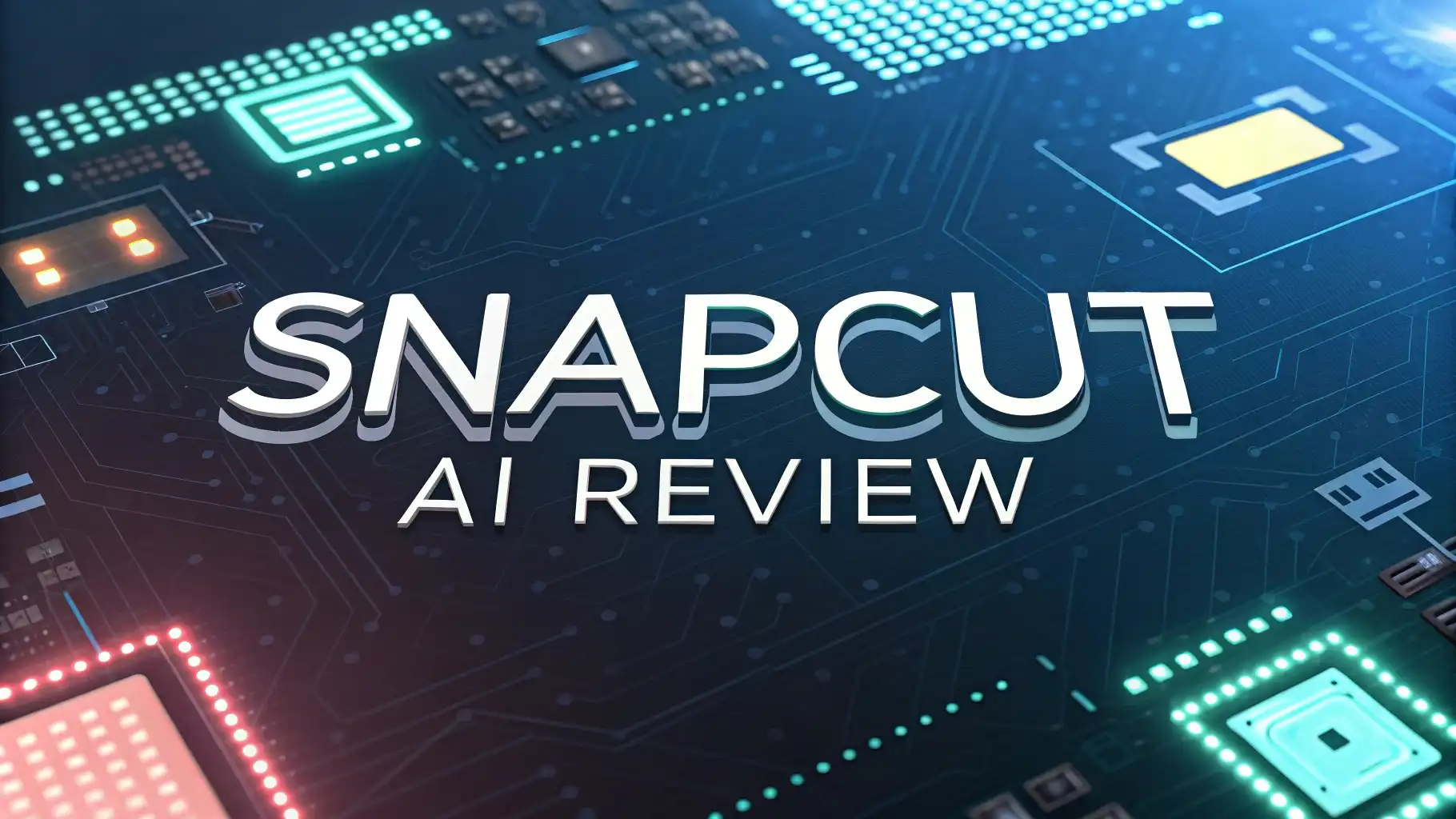SnapCut AI Review 2026: Videos into Viral-Worthy Short Clips
Content creators, marketers, and businesses face the ongoing challenge of repurposing their valuable long-form content into engaging short clips that can drive engagement across multiple platforms. This is where SnapCut AI SnapCut AI steps in as a game-changing solution in the video editing space.
SnapCut AI SnapCut AI has emerged as a powerful AI-driven video editing tool that transforms long-form videos into captivating, platform-optimized short clips with minimal effort.
In this comprehensive review, we will dive deep into what makes this tool stand out in 2026, explore its features, pricing, pros and cons, and help you determine if it’s the right solution for your video content strategy.
Key Takeaways
- Automated Video Transformation: SnapCut AI SnapCut AI uses advanced artificial intelligence to analyze long-form content and extract the most engaging clips automatically
- Multi-Platform Optimization: The tool automatically adjusts aspect ratios for different social media platforms, saving hours of manual editing work
- Time Efficiency: Users report saving up to 80% of their video editing time by using SnapCut AI for content repurposing
- Multilingual Support: The platform supports 34 languages for auto-captions, making content globally accessible
- Pricing Options: SnapCut offers flexible plans starting with a free Spark plan and premium options ranging from $8.99 to $11.33 per month
- User-Friendly Interface: The tool features an intuitive design that requires minimal learning curve for beginners
- AI-Powered Hook Selection: SnapCut AI SnapCut AI automatically identifies the most engaging segments of your videos to create attention-grabbing hooks
- Processing Limitations: Some users report slower processing times for very long videos on the basic plans
- Competitive Edge: When compared to alternatives like Opus Clip and Vidyo.ai, SnapCut offers a balanced approach between features and affordability

What is SnapCut AI?
SnapCut AI SnapCut AI is an AI-powered video editing tool specifically designed to transform long-form video content into shorter, more engaging clips for social media platforms.
Founded with the mission to help content creators save time and maximize their content reach, SnapCut has become a favorite among YouTubers, podcasters, educators, and marketers who need to repurpose content efficiently.
The tool uses advanced algorithms to analyze video content, identify the most engaging moments, and create short clips that can be optimized for various platforms like Instagram, TikTok, YouTube Shorts, and more.
What sets SnapCut apart is its ability to understand content context and extract meaningful segments without requiring extensive manual editing.
In 2026, SnapCut AI SnapCut AI has established itself as a reliable solution in the increasingly crowded AI video editing space, with a focus on user-friendly design and high-quality output. The platform continues to evolve with regular feature updates that reflect the changing needs of content creators in the digital space.
How SnapCut AI Works
Understanding the mechanics behind SnapCut AI SnapCut AI helps appreciate its value proposition for content creators. The process follows a straightforward workflow that combines AI analysis with customization options:
- Upload Your Video: Users begin by uploading their long-form video content to the platform. SnapCut supports various video formats including MP4, MOV, and more.
- AI Analysis Phase: Once uploaded, SnapCut’s AI algorithms analyze the video content to identify key moments, engaging segments, and potential hooks that would perform well as standalone clips. This analysis looks at factors like content context, speech patterns, visual elements, and more.
- Automatic Clip Generation: Based on the analysis, SnapCut automatically generates multiple short clip options from the original video, selecting what it determines to be the most engaging portions.
- Aspect Ratio Optimization: The tool automatically adjusts the clips to fit different aspect ratios for various social media platforms – including 9:16 for TikTok and Instagram Stories, 1:1 for Instagram Feed, and 16:9 for YouTube.
- Auto-Caption Generation: SnapCut generates accurate captions for the clips in your choice of 34 supported languages, making content more accessible and engaging for viewers who watch without sound.
- Preview and Customize: Users can preview the generated clips, make adjustments to the selections if needed, customize captions, and apply templates or other enhancements.
- Export and Share: Once satisfied with the edits, users can export the final clips and share them directly to their preferred social media platforms.
This streamlined process eliminates much of the manual work typically associated with video repurposing, allowing content creators to focus more on creating original content rather than spending hours editing.
Key Features of SnapCut AI in 2026
SnapCut AI SnapCut AI offers a robust set of features designed to streamline the video repurposing process. Here’s a detailed look at the key functionalities that make it stand out in 2026:
AI-Powered Hook Selection
The success of short-form content often depends on the strength of the opening hook. SnapCut AI SnapCut AI excels at identifying the most compelling moments in your videos that can serve as powerful hooks.
The AI analyzes content for emotional cues, impactful statements, visual interest, and other factors that tend to grab viewer attention. This feature takes the guesswork out of determining which sections of your long-form content will perform best as standalone clips.
Users can rely on the AI’s recommendations or manually adjust the selections based on their creative judgment. This balanced approach between automation and creative control makes the tool accessible to both novice creators and experienced video editors who want more specific control over their content.
Multi-Platform Aspect Ratio Optimization
One of the most time-consuming aspects of repurposing video content is adjusting it for various platform specifications. SnapCut AI SnapCut AI solves this problem with its automatic aspect ratio optimization feature. The tool can instantly reframe your content for:
- 9:16 (vertical) for TikTok, Instagram Stories, and YouTube Shorts
- 16:9 (horizontal) for YouTube and Facebook
- 1:1 (square) for Instagram Feed and Facebook
- 4:5 for Instagram Feed
- Other custom ratios as needed
This feature uses intelligent framing to ensure that the subject remains properly centered and visible regardless of the output format. The AI considers visual composition elements to maintain the integrity of your content across different aspect ratios, saving hours of manual reframing work.
Smart Captions with Multilingual Support
Captions have become essential for social media videos, with many viewers watching content without sound. SnapCut AI’s SnapCut AI caption generation feature provides highly accurate text transcription of your video content, with support for 34 languages including English, Spanish, Chinese, Japanese, German, French, and many others.
The captions are automatically synced with the audio and can be customized with different styles, fonts, and positions to match your brand aesthetic. This feature not only makes your content more accessible but also increases viewer retention by up to 12% according to platform statistics.
The multilingual support is particularly valuable for creators with international audiences, allowing for quick localization of content without the need for separate translation services.
Custom Templates and Branding
Brand consistency across all your short-form content is crucial for building recognition. SnapCut AI SnapCut AI offers customizable templates that can incorporate your logo, brand colors, intro/outro sequences, and other visual elements.
Users can create and save multiple templates for different types of content or platforms, streamlining the editing process even further. This ensures that all your repurposed clips maintain a consistent visual identity that aligns with your overall brand strategy.
The template system is designed to be flexible yet simple, allowing for quick customization without requiring advanced design skills. This democratizes professional-looking video editing for creators at all skill levels.
Transcript-Based Editing
A standout feature added in 2026 is transcript-based editing, which allows users to edit videos directly by modifying the text transcript. This text-based approach to video editing makes it incredibly easy to:
- Remove filler words and awkward pauses
- Cut out entire sections by deleting the corresponding text
- Rearrange content by moving blocks of text
- Identify specific moments quickly by searching the transcript
This feature is especially valuable for podcast repurposing, interview content, and educational videos where precise control over spoken content is important. The AI automatically adjusts the video cuts to match your transcript edits, creating seamless transitions that don’t look choppy or abrupt.
Batch Processing
For content creators with large libraries of long-form videos, SnapCut AI’s SnapCut AI batch processing capability is a significant time-saver. Users can queue multiple videos for processing, set similar parameters for all, and let the system work through them sequentially.
This feature is particularly useful for channels with regular content schedules, as it allows creators to process weeks’ worth of short-form content in a single session, scheduling them for release across different platforms according to their content calendar.
SnapCut AI Pricing Structure in 2026
SnapCut AI SnapCut AI offers a flexible pricing structure designed to accommodate different user needs, from casual content creators to professional media teams. Here’s a breakdown of the current pricing options in 2026:
Spark Plan (Free)
- Limited to 30 processing minutes per month
- Maximum video length: 20 minutes
- Basic aspect ratio options
- AI auto-captions in 3 languages
- Output with SnapCut watermark
- 7-day content storage
The Spark plan is ideal for beginners looking to test the platform’s capabilities or casual users with minimal video repurposing needs. It provides access to core functionalities with reasonable limitations.
Starter Plan ($8.99/month)
- 150 processing minutes per month
- Maximum video length: 40 minutes
- All aspect ratio options
- AI auto-captions in 10 languages
- No watermark
- 15-day content storage
- Basic templates
This plan suits individual content creators who regularly repurpose content but don’t have massive video libraries to process. The removal of watermarks makes this the minimum viable option for professional use.
Pro Plan ($11.33/month billed annually)
- 300 processing minutes per month
- Maximum video length: 120 minutes
- All aspect ratio options
- AI auto-captions in all 34 languages
- No watermark
- 30-day content storage
- All templates
- Priority processing
- Advanced editing features
The Pro plan targets serious content creators, marketing teams, and businesses with regular video repurposing needs. The extended processing time and advanced features make it the most popular choice among active users.
Enterprise Plan (Custom pricing)
- Unlimited processing minutes
- No maximum video length restriction
- All features from Pro plan
- 90-day content storage
- API access
- Dedicated support
- Custom branding options
- Team collaboration features
The Enterprise plan is designed for large businesses, media companies, and agencies that need to process large volumes of video content across multiple accounts or team members.
SnapCut AI SnapCut AI occasionally offers special promotions, including lifetime deals through platforms like AppSumo, which can provide significant value for long-term users who prefer a one-time payment over subscription models.
User Experience and Interface Design
The success of any AI tool depends greatly on its usability, and SnapCut AI SnapCut AI excels in this area with a thoughtfully designed interface that balances functionality with simplicity.
Dashboard and Navigation
Upon logging in, users are greeted with a clean, intuitive dashboard that provides quick access to all core functions. Recent projects appear prominently, allowing for easy resumption of work in progress. The navigation is logical and straightforward, with clearly labeled sections for:
- Video uploads
- Project management
- Templates
- Account settings
- Analytics
The interface uses a modern, minimalist design with sufficient white space to avoid feeling cluttered. This approach makes the platform accessible to users with varying levels of technical expertise, from social media beginners to professional video editors.
Upload and Processing Experience
The upload process is streamlined and supports both direct file uploads and imports from cloud storage services like Google Drive and Dropbox. Progress bars and status indicators keep users informed during uploads and processing, setting clear expectations about wait times.
A notable improvement in the 2026 version is the processing speed optimization, which shows up to 30% faster clip generation compared to earlier versions. The system also provides helpful notifications when processing is complete, either through the platform, email, or optional mobile push notifications.
Editing Environment
The editing interface strikes a good balance between simplicity and control. The main workspace features:
- A preview window showing the current clip
- A timeline for fine-tuning clip boundaries
- Caption editing panel
- Template and style options
- Aspect ratio toggles for previewing different formats
Users can easily toggle between different views of their content, including a helpful side-by-side comparison of how clips will appear across different platforms. The editor uses a drag-and-drop approach for many functions, making it accessible to those without technical video editing experience.
Mobile Responsiveness
While SnapCut AI SnapCut AI is primarily designed for desktop use, the 2026 version features improved mobile responsiveness, allowing users to review, approve, and share generated clips from their smartphones or tablets. This added flexibility is valuable for on-the-go creators who need to maintain their content schedule while away from their main workstation.
The mobile experience focuses on review and publishing functions rather than complex editing, which remains more practical on larger screens. This approach acknowledges the realistic use cases for mobile access without trying to cram the entire desktop experience onto a small screen.
Pros and Cons of Using SnapCut AI
Like any tool, SnapCut AI SnapCut AI comes with its own set of advantages and limitations. Here’s an objective assessment based on user feedback and performance analysis:
Pros
Time Efficiency: The most commonly cited benefit is the dramatic reduction in editing time. Users report saving 70-80% of the time typically spent on manual video repurposing. This efficiency allows creators to focus more on producing original content rather than spending hours on editing.
Intelligent Content Selection: The AI shows impressive accuracy in identifying truly engaging moments from longer videos. This smart selection often results in clips that perform better than manually selected portions, especially for creators who might struggle with determining which segments will resonate most with audiences.
Multilingual Capabilities: With support for 34 languages, the tool serves global creators better than many competitors. The caption accuracy is notably high even for languages with complex phonetics or grammar.
User-Friendly Design: The intuitive interface makes the tool accessible to creators without technical video editing experience. This democratizes quality video repurposing for a wider range of content creators.
Flexible Output Options: The ability to simultaneously optimize for multiple platforms saves significant time compared to preparing separate edits for each social media channel.
Regular Updates: The development team consistently rolls out new features and improvements based on user feedback, showing a commitment to keeping the tool relevant and competitive.
Cons
Processing Speed Limitations: On basic plans, processing of very long videos (over 60 minutes) can be time-consuming. Some users report occasional delays during peak usage times.
Template Variety: While improving, the template library is not as extensive as some competing platforms, potentially limiting creative options for creators who rely heavily on pre-designed elements.
Advanced Editing Features: Power users familiar with traditional video editing software may find some advanced customization options missing, although this is an intentional tradeoff for simplicity and automation.
Learning Curve for Full Utilization: While basic operations are intuitive, mastering all of the tool’s capabilities requires some time investment, particularly for features like transcript-based editing and template customization.
Storage Duration: The limited content storage periods (7-30 days depending on plan) means users need to be organized about downloading their completed projects before they expire.
SnapCut AI vs. Competitors in 2026
The AI video editing landscape is increasingly competitive in 2026, with several platforms offering similar capabilities. Here’s how SnapCut AI SnapCut AI compares to its main competitors:
SnapCut AI vs. Opus Clip
Pricing: SnapCut offers more affordable entry points, with Opus Clip generally positioning as a premium solution at higher price points.
AI Accuracy: Both tools perform well in content analysis, though Opus Clip may have a slight edge for very specialized content types like technical tutorials.
Speed: SnapCut processes most videos faster than Opus Clip, particularly for medium-length content (20-40 minutes).
Feature Set: Opus Clip offers more advanced editing capabilities, while SnapCut focuses on streamlining the core repurposing workflow.
Best For: SnapCut is better for regular creators with moderate budgets, while Opus Clip may suit enterprise users with more complex requirements.
SnapCut AI vs. Vidyo.ai
Pricing: Both platforms have comparable pricing structures, with Vidyo.ai sometimes offering more processing minutes at similar price points.
Language Support: SnapCut’s support for 34 languages exceeds Vidyo.ai’s more limited language options.
Template Quality: Vidyo.ai offers more polished templates and visual effects, particularly for certain niches like product demonstrations.
Ease of Use: SnapCut has a gentler learning curve, making it more accessible to beginners compared to Vidyo.ai’s feature-rich but sometimes complex interface.
Best For: SnapCut works better for those prioritizing quick outputs and multilingual support, while Vidyo.ai might appeal to creators focusing on visual aesthetics.
SnapCut AI vs. TopView.ai
Pricing: TopView offers a more generous free tier but more expensive premium options compared to SnapCut.
Content Analysis: SnapCut’s AI typically produces more contextually appropriate clip selections than TopView.
Platform Optimization: Both perform well with aspect ratio adjustments, though SnapCut offers more precise control over focal point selection.
Integration Options: TopView offers more direct social media publishing integrations, while SnapCut provides better options for downloading and manual posting.
Best For: SnapCut is stronger for users who want quality clips for manual distribution strategies, while TopView might work better for those seeking automation in publication.
In the competitive landscape of 2026, SnapCut AI SnapCut AI positions itself as a balanced solution that prioritizes usability and core functionality over overwhelming users with excessive features. This approach has helped it maintain a loyal user base even as new competitors enter the market.
Real-World Applications and Success Stories
SnapCut AI’s SnapCut AI impact becomes clearer when examining how various content creators and businesses have incorporated it into their workflows. Here are some representative case studies:
Educational Content Creators
A history professor who produces 45-60 minute lectures reported transforming each lecture into 8-10 engaging clips optimized for TikTok and Instagram. These clips served as promotional material that drove viewers to the full lectures, resulting in a 45% increase in complete views of the original content. The automatic captioning feature proved especially valuable for making educational content accessible to more viewers.
Podcast Repurposing
A popular interview podcast used SnapCut AI SnapCut AI to extract key moments from 2-hour conversations into 1-2 minute highlights. By posting these clips consistently across multiple platforms, they reported a 68% increase in main podcast subscribers over six months. The AI’s ability to identify emotionally impactful moments or surprising revelations proved particularly effective at driving this growth.
Marketing Teams
A mid-sized marketing agency incorporated SnapCut into their client workflow, allowing them to offer video repurposing as an add-on service without increasing staff. This efficiency enabled them to process content for 15 clients using the same resources that previously served only 5-6 clients. The template customization features allowed them to maintain distinct branding for each client while standardizing their internal workflow.
Corporate Communications
An enterprise software company used SnapCut AI SnapCut AI to transform lengthy product demonstrations and webinars into short feature highlights for social media. These clips, focused on specific use cases or features, generated 3.5x more engagement than their previous approach of sharing links to full webinar recordings. The multi-language caption support also allowed them to reach international audiences without creating separate videos.
These examples illustrate how diverse users leverage SnapCut’s capabilities to solve specific content challenges, often achieving measurable improvements in engagement, reach, and operational efficiency.
Tips for Getting the Most out of SnapCut AI
To maximize your results when using SnapCut AI SnapCut AI, consider these practical tips from experienced users:
Optimize Your Source Material
While SnapCut can work wonders with existing content, you’ll get the best results if you plan for repurposing from the start:
- Use good lighting and clear audio in your original recordings
- Structure longer content with natural breakpoints that can become separate clips
- Include periodic summary statements or key takeaways that can serve as standalone moments
- Avoid overly long, uninterrupted segments without visual changes or topic shifts
Refine the AI Selections
Don’t rely entirely on the AI without review. Take time to:
- Preview all AI-suggested clips before finalizing
- Adjust clip boundaries by a few seconds when needed for better context
- Consider combining certain AI selections if they work better together
- Review auto-generated captions for any misinterpretations of specialized terms
Leverage Custom Templates
Invest time upfront in creating templates that match your brand identity:
- Design 2-3 core templates for different content types or platforms
- Include consistent elements like logo placement, color schemes, and font choices
- Save these as presets to streamline future editing sessions
- Update templates periodically to keep your content looking fresh
Batch Process Strategically
To make the most of your processing minutes:
- Group similar videos for batch processing to maintain consistency
- Process content during off-peak hours when the system may have less demand
- Plan your content calendar to align with your processing minute allowance
- Download completed projects promptly to avoid storage expiration issues
Test Different Platforms
Don’t assume all your clips will perform equally well everywhere:
- Track engagement metrics across different platforms
- Note which content types perform better on specific platforms
- Adjust your distribution strategy based on these insights
- Use A/B testing with slightly different edits of the same content
By following these guidelines, users can significantly improve their outcomes and develop more efficient workflows with SnapCut AI SnapCut AI.
The Future of SnapCut AI and Video Repurposing
As we look ahead beyond 2026, several trends and potential developments appear on the horizon for SnapCut AI SnapCut AI and the video repurposing space as a whole:
Enhanced AI Understanding
The next generation of content analysis is likely to include deeper semantic understanding, allowing the AI to identify not just engaging moments but thematically connected segments across different videos. This could enable the creation of compilations or themed collections automatically from diverse source material.
Real-Time Processing
Advancements in processing technology may soon enable near real-time clip generation, allowing creators to repurpose content almost immediately after recording. This would be particularly valuable for time-sensitive content related to current events or trending topics.
Automated A/B Testing
Future versions might incorporate automated testing of different clip versions, measuring engagement metrics to determine which selections, captions, and visual elements perform best with specific audience segments.
Advanced Style Transfer
More sophisticated visual customization options may allow users to apply consistent visual aesthetics across clips while maintaining content integrity. This could include AI-powered color grading, visual effect application, and style matching.
Cross-Platform Analytics Integration
Deeper integration with social media analytics would provide creators with more robust feedback on how repurposed content performs across platforms, potentially even suggesting optimal posting times and content types based on historical performance.
Audio Enhancement Features
As video continues to be consumed in various environments, tools for background noise reduction, voice enhancement, and audio normalization will become increasingly important components of the repurposing workflow.
These potential developments suggest that SnapCut AI SnapCut AI and similar tools will continue to evolve in response to creator needs and technological capabilities, further streamlining the content repurposing process.
Conclusion
In the fast-paced world of digital content creation, tools that save time while maintaining quality are invaluable. SnapCut AI SnapCut AI has established itself as a reliable solution for content creators looking to maximize the reach and impact of their video content through efficient repurposing.
The platform’s strengths lie in its user-friendly design, intelligent content analysis, and balanced feature set that addresses the core needs of most content creators without overwhelming them with complexity. The multilingual support and multi-platform optimization features particularly stand out in an increasingly global and fragmented social media landscape.
While not without limitations, particularly for power users seeking very advanced editing capabilities, SnapCut AI SnapCut AI delivers on its core promise: transforming long videos into engaging short clips with minimal effort and maximum impact.
For content creators struggling with the demands of maintaining presence across multiple platforms, SnapCut offers a valuable tool that can significantly reduce workload while potentially improving content performance. As the platform continues to evolve in response to user feedback and technological advances, it seems positioned to remain a relevant player in the content creation ecosystem.
Whether you’re a solo creator just starting out or part of a content team managing multiple channels, SnapCut AI SnapCut AI offers a solution worth considering as part of your video optimization strategy in 2026 and beyond.
Frequently Asked Questions
What video formats does SnapCut AI support?
SnapCut AI supports most standard video formats including MP4, MOV, AVI, and WMV. For best results and fastest processing, MP4 files with H.264 encoding are recommended.
Can I use SnapCut AI on mobile devices?
While SnapCut AI is primarily designed as a web-based platform for desktop use, the 2026 version includes improved mobile responsiveness for reviewing and sharing clips. Full editing capabilities work best on desktop or laptop computers.
How accurate are the auto-generated captions?
The accuracy of SnapCut AI’s captions is generally very high, with 95%+ accuracy for clear audio in supported languages. However, specialized terminology, strong accents, or poor audio quality may reduce accuracy.
Does SnapCut AI offer team collaboration features?
Team collaboration features are available on the Enterprise plan, allowing multiple team members to work from a shared content library with role-based permissions and approval workflows.
Can I customize the watermark on the free plan?
No, the free Spark plan includes a standard SnapCut watermark that cannot be customized. Watermark removal is available starting with the Starter plan.
How does SnapCut AI handle copyright protection?
SnapCut AI does not provide copyright clearance or checks. Users are responsible for ensuring they have the right to edit and repurpose the content they upload to the platform.
What happens if I exceed my monthly processing minutes?
If you reach your plan’s processing minute limit, you’ll have the option to purchase additional minutes as needed or upgrade to a higher tier plan. No processing will occur until additional minutes are added.
Can SnapCut AI add background music to my clips?
Yes, SnapCut AI includes a library of royalty-free music tracks that can be added to clips. Users can also upload their own audio files if they have appropriate rights to use them.
Does SnapCut AI work with vertical video from mobile phones?
Yes, SnapCut AI works well with vertical video content and can reframe it for different aspect ratios as needed, making it suitable for content originally recorded on mobile devices.
Can I cancel my subscription at any time?
Yes, SnapCut AI subscriptions can be canceled at any time. Access to the service will continue until the end of the current billing period.

DK is a technology expert who specializes in AI tools, software, and tech gadgets. He writes for How to Tech Info, providing detailed reviews and practical guides. DK helps readers discover the best AI applications, navigate new software, and choose the right tech gadgets.