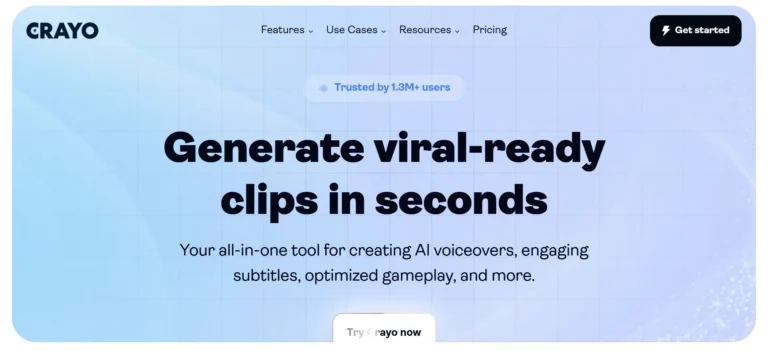Sharly AI Review 2025: The Document Analysis Tool Worth It?
Are you tired of spending hours reading through lengthy documents just to extract key information? Do you wish there was a way to chat with your PDFs like you would with a knowledgeable assistant? Sharly AI promises to revolutionize how you interact with documents. This comprehensive review examines whether this AI-powered tool deserves a place in your productivity arsenal in 2025.
Document analysis has never been more critical in our information-heavy world. Professionals across industries struggle with the same challenge: extracting meaningful insights from massive amounts of text quickly and accurately. Sharly AI enters this space with bold claims about making users “10x faster” at document analysis. But does it deliver on these promises?
This review dives deep into every aspect of Sharly AI, from its core features to pricing structure, user experience to limitations. We’ll explore real user feedback, compare it with competitors, and ultimately answer the crucial question: Is Sharly AI worth your investment in 2025?
Key Takeaways
- Powerful Document Processing: Sharly AI supports over 50 document formats and uses GPT-4o technology for high-quality analysis and summarization
- Flexible Pricing Structure: Offers a free plan with basic features, Professional plan at $15/month, and custom Business plans for enterprise needs
- Cross-Document Analysis: Unlike many competitors, Sharly AI allows users to analyze multiple documents simultaneously and find connections between them
- Advanced Security Features: Professional plans include enterprise-grade security protocols and guarantee that user data won’t be used for training AI models
- Mixed User Reception: While praised for time-saving capabilities and intuitive interface, some users report performance issues and find the pricing expensive
- Strong Competition: Faces tough competition from established players like ChatPDF, Claude, and other document analysis tools in the rapidly evolving AI space
What Is Sharly AI and How Does It Work
Sharly AI is a web-based artificial intelligence tool designed to transform how professionals interact with documents. At its core, the platform allows users to upload documents and engage in natural language conversations about their content.
The technology behind Sharly AI relies on advanced natural language processing and machine learning algorithms. When you upload a document, the system processes and indexes the content, creating a searchable knowledge base. Users can then ask questions, request summaries, or seek specific information using conversational language.
What sets Sharly AI apart is its ability to handle multiple document formats simultaneously. The platform supports over 50 file types, including PDFs, Word documents, PowerPoint presentations, Excel spreadsheets, and even images with OCR capabilities. This versatility makes it valuable for professionals working with diverse document types.
The AI processes queries using GPT-4o technology in professional plans, ensuring high-quality responses and detailed analysis. The system can extract key citations, highlight important passages, and provide context-aware answers that reference specific sections of your documents.
Core Features That Make Sharly AI Stand Out
Sharly AI offers several distinctive features that position it as a comprehensive document analysis solution. Understanding these capabilities helps evaluate its potential value for your workflow.
Document Chat Interface forms the foundation of the platform. Users can ask questions about uploaded documents using natural language. The AI provides detailed responses with direct citations to relevant sections, making it easy to verify information and dive deeper into source material.
Cross-Document Analysis represents one of Sharly AI‘s strongest advantages. The platform can analyze multiple documents simultaneously, identifying connections, contradictions, and patterns across different sources. This feature proves invaluable for research, legal analysis, and comprehensive project reviews.
Advanced Summarization capabilities go beyond simple text extraction. The AI can generate executive summaries, bullet-point lists, and structured overviews tailored to specific needs. Users can customize summary length and focus areas based on their requirements.
OCR and Image Processing expand the platform’s utility beyond text-based documents. Sharly AI can extract text from scanned documents, images, and handwritten notes, making previously inaccessible content searchable and analyzable.
Security and Privacy features address enterprise concerns about sensitive information. Professional plans include permission-based access controls, data encryption, and guarantees that user content won’t be used for AI model training.
Sharly AI Pricing Plans: Free vs Professional vs Business
Understanding Sharly AI‘s pricing structure is crucial for making an informed decision about its value proposition. The platform offers three distinct tiers designed to serve different user needs and budgets.
Basic Plan (Free) provides entry-level access to core features. Users can upload up to 5 documents per day and engage in AI chat with PDFs, documents, and text. The free plan includes basic summarization and analysis capabilities but limits upload frequency and advanced features.
Professional Plan ($15/month) unlocks the platform’s full potential. This tier offers unlimited document uploads, access to GPT-4o for high-quality answers, and advanced security protocols. Professional users also get access to reasoning models like o1-mini and o1, plus the guarantee that their data won’t be used for training language models.
Business Plan (Custom Pricing) caters to enterprise needs with additional integration capabilities and compatibility features. Organizations requiring custom deployment, advanced security measures, or specific workflow integrations need to contact Sharly AI directly for pricing information.
The pricing structure reflects industry standards, with the Professional plan positioned competitively against similar tools. However, some users find the $15 monthly fee steep for occasional use, especially when free alternatives exist. The value proposition depends heavily on usage frequency and the importance of advanced features like cross-document analysis and enterprise security.
User Experience: Interface Design and Ease of Use
The user experience of Sharly AI plays a crucial role in its practical value. A powerful tool becomes useless if users struggle with complex interfaces or confusing workflows.
Interface Design receives mixed reviews from users. Many appreciate the clean, intuitive layout that makes document uploading and chat interactions straightforward. The platform offers both light and dark themes, allowing users to customize their visual experience. The chat interface resembles familiar messaging applications, reducing the learning curve for new users.
Document Upload Process is generally smooth and efficient. Users can drag and drop files or use traditional upload buttons. The platform provides real-time processing updates, helping users understand when documents are ready for analysis. Support for multiple file formats means users rarely encounter compatibility issues.
Response Quality and Speed vary based on document complexity and query sophistication. Simple questions typically receive immediate responses, while complex analysis requests may take several seconds. Users report that response quality is generally high, with relevant citations and accurate information extraction.
Navigation and Organization features help users manage multiple documents and conversation threads. The platform allows users to organize documents into projects and maintain separate chat histories for different analysis sessions. This organizational structure proves valuable for complex research projects spanning multiple documents.
Mobile Compatibility remains limited, as Sharly AI functions primarily as a web-based desktop application. Users seeking mobile document analysis may find this limitation frustrating in an increasingly mobile-first world.
Performance Analysis: Speed, Accuracy, and Reliability
Performance metrics directly impact Sharly AI‘s practical utility. Users need reliable, accurate, and fast document analysis to justify incorporating the tool into their workflows.
Processing Speed shows considerable variation based on document size and complexity. Small PDFs and text documents typically process within seconds, while large academic papers or complex technical documents may require minutes. Users report that initial document processing takes longer than subsequent queries about the same document.
Accuracy Levels generally meet professional standards, though limitations exist. Sharly AI excels at extracting factual information, identifying key themes, and providing relevant summaries. However, nuanced interpretation of complex arguments or subjective content may lack the depth human analysis provides.
Reliability Concerns emerge from user feedback regarding occasional system slowdowns and processing errors. Some users report intermittent connectivity issues and failed document uploads during peak usage periods. These reliability challenges can disrupt workflows and reduce confidence in the platform.
Citation Accuracy represents a critical performance factor for professional users. Sharly AI generally provides accurate page references and direct quotes from source documents. However, users should verify critical citations, especially for high-stakes applications like legal or academic work.
Cross-Document Consistency varies based on document relationships and query complexity. The platform performs well when analyzing related documents with clear connections but may struggle with subtle relationships or contradictory information across disparate sources.
Sharly AI vs Competitors: How Does It Stack Up
The document analysis market includes numerous competitors, each offering unique advantages. Comparing Sharly AI with established alternatives helps potential users make informed decisions.
ChatPDF represents Sharly AI‘s most direct competitor. Both platforms offer PDF chat capabilities, but Sharly AI supports broader file format compatibility and cross-document analysis. ChatPDF focuses specifically on PDFs but offers simpler pricing and faster processing for basic queries.
Claude by Anthropic provides superior conversational AI capabilities and longer context windows. However, Claude lacks Sharly AI‘s specialized document management features and citation capabilities. Users seeking general AI assistance might prefer Claude, while those needing document-specific tools favor Sharly AI.
Notion AI integrates document analysis within a broader productivity ecosystem. This integration advantage appeals to users already invested in Notion’s workflow tools. However, Sharly AI offers more sophisticated analysis capabilities and better handling of complex document formats.
Adobe Acrobat’s AI Features provide document analysis within a familiar PDF editing environment. Adobe’s solution excels in document manipulation and editing but lacks Sharly AI‘s conversational interface and cross-document analysis capabilities.
Pricing Comparisons show Sharly AI positioned in the middle tier. While more expensive than basic alternatives like ChatPDF, it’s generally less costly than enterprise solutions like Adobe’s professional offerings.
Pros and Cons: The Complete Picture
Every tool has strengths and weaknesses. Understanding Sharly AI‘s complete profile helps users set realistic expectations and determine fit for their needs.
Advantages of Sharly AI include its comprehensive format support, enabling users to work with diverse document types within a single platform. The cross-document analysis capability proves particularly valuable for research and comparative analysis tasks that require synthesizing information from multiple sources.
Time-saving potential represents another significant advantage. Users consistently report reduced document review time and improved information extraction efficiency. The AI’s ability to quickly locate specific information within large documents eliminates the need for manual scanning and searching.
High-quality responses powered by GPT-4o technology provide detailed, contextually appropriate answers. The citation system ensures transparency and allows users to verify information sources easily. This combination of quality and verifiability makes Sharly AI suitable for professional applications.
Disadvantages include pricing concerns from users who find the $15 monthly fee expensive for occasional use. The lack of a middle-tier option between free and professional plans creates a significant pricing gap that may deter casual users.
Performance inconsistencies represent another drawback. Users report variable processing speeds and occasional system slowdowns that can disrupt workflows. These reliability issues may concern users who depend on consistent performance for critical tasks.
Limited offline capabilities restrict usability for users who need document analysis without internet connectivity. As a web-based tool, Sharly AI requires constant internet access, limiting its utility in certain work environments.
Security and Privacy: Is Your Data Safe
Data security concerns become paramount when uploading sensitive documents to cloud-based AI platforms. Sharly AI‘s security measures deserve careful examination, especially for professional and enterprise users.
Encryption Standards protect data during transmission and storage. Sharly AI implements enterprise-grade encryption for professional and business plans, ensuring that sensitive information remains protected from unauthorized access during upload, processing, and storage phases.
Data Usage Policies address concerns about AI training and data retention. Professional plans include explicit guarantees that user data won’t be used for training language models. This commitment addresses privacy concerns that arise when proprietary or confidential information is processed by AI systems.
Access Controls allow administrators to manage user permissions and document visibility. Business plans include permission-based access systems that enable organizations to control who can view, edit, or share specific documents within their Sharly AI environment.
Compliance Standards remain somewhat unclear from public documentation. Organizations with specific regulatory requirements should contact Sharly AI directly to understand compliance capabilities for standards like GDPR, HIPAA, or industry-specific regulations.
Data Retention Policies specify how long uploaded documents remain accessible and when they’re permanently deleted. Users should review these policies carefully, especially when handling time-sensitive or temporary documents that require specific retention schedules.
Best Use Cases: Who Should Use Sharly AI
Sharly AI serves various professional contexts, but certain use cases align particularly well with its strengths and capabilities.
Legal Professionals benefit significantly from Sharly AI‘s ability to analyze contracts, legal briefs, and case documents. The platform’s citation capabilities and cross-document analysis help lawyers quickly identify relevant precedents, contractual obligations, and potential conflicts across multiple legal documents.
Academic Researchers find value in the platform’s ability to process research papers, academic articles, and thesis documents. Sharly AI can synthesize findings across multiple studies, identify research gaps, and extract key methodologies or conclusions from extensive literature reviews.
Financial Analysts use Sharly AI to analyze earnings reports, financial statements, and market research documents. The platform’s ability to extract quantitative data and identify trends across multiple financial documents streamlines investment research and risk assessment processes.
Project Managers leverage the tool for analyzing project documentation, requirements specifications, and stakeholder communications. Sharly AI helps identify project risks, track requirements changes, and maintain comprehensive understanding of complex project documentation.
Content Creators and Journalists use the platform to research background information, fact-check sources, and identify story angles across multiple documents. The rapid summarization and fact extraction capabilities help media professionals work efficiently under tight deadlines.
Consultants benefit from Sharly AI‘s ability to quickly understand client documentation, industry reports, and competitive analyses. The platform enables rapid knowledge acquisition about new industries or complex business scenarios.
Limitations and Drawbacks You Should Know
Understanding Sharly AI‘s limitations helps set realistic expectations and identify potential workflow challenges before committing to the platform.
Document Size Restrictions may limit usefulness for users working with extremely large files. While Sharly AI handles most standard documents effectively, massive datasets or extremely long documents may encounter processing limitations or extended processing times.
Language Support focuses primarily on English, though the platform supports multiple languages to varying degrees. Users working with non-English documents should test the platform’s accuracy and capabilities with their specific language requirements before relying on it for critical applications.
Internet Dependency represents a significant limitation for users who need offline document analysis capabilities. As a web-based platform, Sharly AI cannot function without reliable internet connectivity, limiting its utility in remote locations or secure environments with restricted internet access.
Complex Document Formatting may cause analysis challenges. Documents with intricate layouts, embedded multimedia, or non-standard formatting might not process as accurately as simple text-based files. Users should test complex document types thoroughly before depending on the platform for critical analysis.
Cost Accumulation can become significant for heavy users. While the $15 monthly professional fee seems reasonable for regular use, occasional users might find the cost difficult to justify compared to free alternatives or pay-per-use models.
API Limitations restrict integration possibilities for users seeking to incorporate Sharly AI into existing workflows or custom applications. The platform lacks extensive API documentation or integration capabilities that some enterprise users require.
Getting Started: Setup and Onboarding Process
The initial experience with Sharly AI influences user adoption and satisfaction. A smooth onboarding process encourages continued use, while complicated setup procedures can deter potential users.
Account Creation requires only basic information: email address and password. Sharly AI doesn’t require extensive personal information during initial signup, making the registration process quick and straightforward. Users can begin analyzing documents within minutes of account creation.
Free Trial Experience allows users to test core functionality before committing to paid plans. The free tier provides sufficient capabilities for basic evaluation, though the 5-document daily limit may restrict comprehensive testing for heavy users or complex workflows.
Document Upload Tutorial guides new users through the upload and analysis process. Sharly AI provides clear instructions and examples for common use cases, helping users understand the platform’s capabilities and optimal usage patterns.
Interface Familiarization occurs naturally through use, as the chat-based interface resembles familiar messaging applications. Most users adapt quickly to the conversational query system, though advanced features like cross-document analysis may require additional exploration.
Upgrade Process for transitioning from free to paid plans is straightforward and immediate. Users can upgrade mid-session and gain access to professional features without losing their current work or uploaded documents.
Customer Support availability varies by plan tier. Professional and business users receive priority support access, while free users rely primarily on documentation and community resources for assistance.
Real User Reviews and Testimonials
User feedback provides valuable insights into Sharly AI‘s real-world performance and user satisfaction. Analyzing diverse user experiences helps potential customers understand what to expect.
Positive User Feedback consistently highlights the platform’s time-saving capabilities. Legal professionals report reducing document review time by 70-80% when using Sharly AI for contract analysis and due diligence processes. Academic researchers praise the cross-document analysis features that help identify connections across multiple research papers.
Interface Appreciation appears frequently in user reviews. Many users specifically mention the clean, intuitive design and the ability to switch between light and dark themes. The conversational interface receives praise for feeling natural and reducing the learning curve compared to more complex document analysis tools.
Accuracy Satisfaction varies among user types and use cases. Users analyzing straightforward factual documents report high satisfaction with accuracy levels, while those working with complex interpretive content express more mixed experiences. Most users recommend verifying critical information independently.
Negative User Experiences focus primarily on performance inconsistencies and pricing concerns. Several users report frustrating experiences with slow processing times during peak usage periods and occasional system timeouts that interrupt workflows.
Pricing Criticisms appear regularly in user feedback. Many users find the $15 monthly fee expensive for occasional use, particularly when free alternatives exist. Some suggest that a pay-per-document or lower-tier subscription option would better serve their needs.
Feature Requests from users include mobile application development, offline capabilities, and expanded integration options with other productivity tools. These requests suggest areas where Sharly AI could improve user satisfaction and market competitiveness.
Alternatives to Consider in 2025
The document analysis market offers numerous alternatives to Sharly AI, each with distinct advantages and limitations. Evaluating these options helps users make informed decisions based on their specific needs and preferences.
ChatPDF provides a simpler, more focused alternative for users who primarily work with PDF documents. At a lower price point, ChatPDF offers basic chat functionality with PDFs but lacks Sharly AI‘s broader format support and cross-document analysis capabilities.
Notion AI integrates document analysis within a comprehensive productivity ecosystem. Users already invested in Notion’s workflow tools might prefer this integrated approach, though they sacrifice some of Sharly AI‘s specialized document analysis features.
Claude by Anthropic offers superior conversational AI capabilities and longer context windows for document analysis. While lacking specialized document management features, Claude’s advanced reasoning capabilities appeal to users who prioritize AI conversation quality over document-specific tools.
Adobe Acrobat Pro provides document analysis within a familiar PDF editing environment. This option appeals to users who need both analysis and editing capabilities, though it requires a higher financial commitment and focuses primarily on PDF format.
Microsoft Copilot integrates AI assistance across Microsoft Office applications, providing document analysis within familiar productivity tools. This ecosystem integration benefits users already committed to Microsoft’s platform but may not match Sharly AI‘s specialized analysis capabilities.
Free Alternatives like Google’s Bard or OpenAI’s ChatGPT can provide basic document analysis through copy-paste methods, though they lack the sophisticated document management and citation features that Sharly AI offers.
Making the Decision: Is Sharly AI Worth It?
Determining whether Sharly AI justifies its cost and integration effort depends on individual use cases, budget constraints, and performance requirements.
High-Value Scenarios include professional contexts where document analysis represents a significant time investment. Legal professionals, academic researchers, and financial analysts who regularly work with large document sets will likely find Sharly AI‘s time-saving capabilities justify the monthly subscription cost.
Cross-Document Analysis Needs represent Sharly AI‘s strongest differentiator. Users who need to synthesize information across multiple sources or identify patterns between related documents will find few alternatives that match this specific capability.
Budget Considerations play a crucial role in the decision process. The $15 monthly professional fee represents good value for daily users but may seem expensive for occasional analysis needs. Users should honestly assess their usage frequency before committing to paid plans.
Performance Requirements determine whether Sharly AI‘s current capabilities meet user expectations. Organizations requiring consistent, high-speed performance should test the platform thoroughly during peak usage periods to ensure reliability meets their standards.
Integration Needs influence the platform’s overall value proposition. Users who need Sharly AI to integrate with existing workflows or other productivity tools should evaluate current integration capabilities and planned improvements carefully.
Security Requirements for sensitive document analysis should align with Sharly AI‘s current security features. Organizations with strict compliance needs should verify that the platform meets their specific regulatory requirements before deployment.
Conclusion: The Verdict on Sharly AI in 2025
Sharly AI presents a compelling solution for professionals who regularly analyze complex documents and need to extract insights quickly. The platform’s cross-document analysis capabilities and comprehensive format support create genuine value for users who work with diverse document types and need to identify connections across multiple sources.
The $15 monthly professional fee represents reasonable value for daily users, particularly those in legal, academic, or financial fields where document analysis constitutes a significant portion of their work. The time savings and improved efficiency can easily justify this cost for professionals who regularly spend hours reading and analyzing lengthy documents.
However, Sharly AI may not suit every user’s needs. Occasional users might find the pricing structure challenging, while those requiring consistent high-speed performance should carefully evaluate the platform’s reliability during their typical usage periods.
The competitive landscape continues evolving rapidly, with established players improving their offerings and new entrants bringing innovative features. Sharly AI maintains competitive advantages in cross-document analysis and format support, but users should regularly reassess alternatives as the market develops.
For 2025, Sharly AI earns a conditional recommendation. Users who need advanced document analysis capabilities, work with multiple document formats, and can justify the monthly subscription cost will find significant value. Those with simpler needs or occasional usage patterns might prefer free alternatives or more focused competitors.
The platform’s future success depends on continued development, improved reliability, and expanded integration capabilities. Users considering Sharly AI should take advantage of the free trial to thoroughly test the platform with their specific use cases and performance requirements.
Frequently Asked Questions
Is Sharly AI suitable for small businesses and individual professionals?
Sharly AI can benefit small businesses and individual professionals, particularly those who regularly analyze contracts, research documents, or client materials. The Professional plan at $15/month provides good value for users who process multiple documents weekly. However, occasional users might find free alternatives more cost-effective for their limited needs.
How does Sharly AI handle different document formats and languages?
Sharly AI supports over 50 document formats including PDFs, Word documents, PowerPoint presentations, Excel spreadsheets, and images with OCR capabilities. The platform primarily optimizes for English content but supports multiple languages with varying accuracy levels. Users working with non-English documents should test the platform’s performance with their specific language requirements.
Can I use Sharly AI offline or does it require constant internet connectivity?
Sharly AI operates as a web-based platform requiring constant internet connectivity for all functions. The tool cannot analyze documents offline, which may limit its utility for users in remote locations or secure environments with restricted internet access. Users needing offline capabilities should consider desktop-based alternatives.
What security measures does Sharly AI implement for sensitive documents?
Sharly AI implements enterprise-grade encryption for data transmission and storage in professional plans. The platform guarantees that user data won’t be used for AI model training and includes permission-based access controls for business plans. Organizations with specific compliance requirements should contact Sharly AI directly to verify alignment with their regulatory needs.
How accurate is Sharly AI compared to human document analysis?
Sharly AI excels at extracting factual information and identifying key themes from documents, often matching human accuracy for straightforward analysis tasks. However, nuanced interpretation of complex arguments or subjective content may lack the depth that human analysis provides. Users should verify critical information independently, especially for high-stakes applications like legal or medical decisions.
Does Sharly AI offer API access or integration capabilities?
Current API documentation and integration options appear limited compared to some competitors. Business plan customers should contact Sharly AI directly to discuss specific integration requirements and available options. The platform may expand these capabilities in future updates, but users needing extensive integration should evaluate current limitations carefully.

Leo Donovan is a passionate tech enthusiast and writer with a knack for making complex concepts accessible to all. With years of experience exploring the ever-evolving world of technology, Leo specializes in delivering practical advice, insightful AI tool reviews, and hands-on guides. When not diving into the latest gadgets or coding experiments, Leo enjoys sharing knowledge to empower others on their tech journey through How to Tech Info.