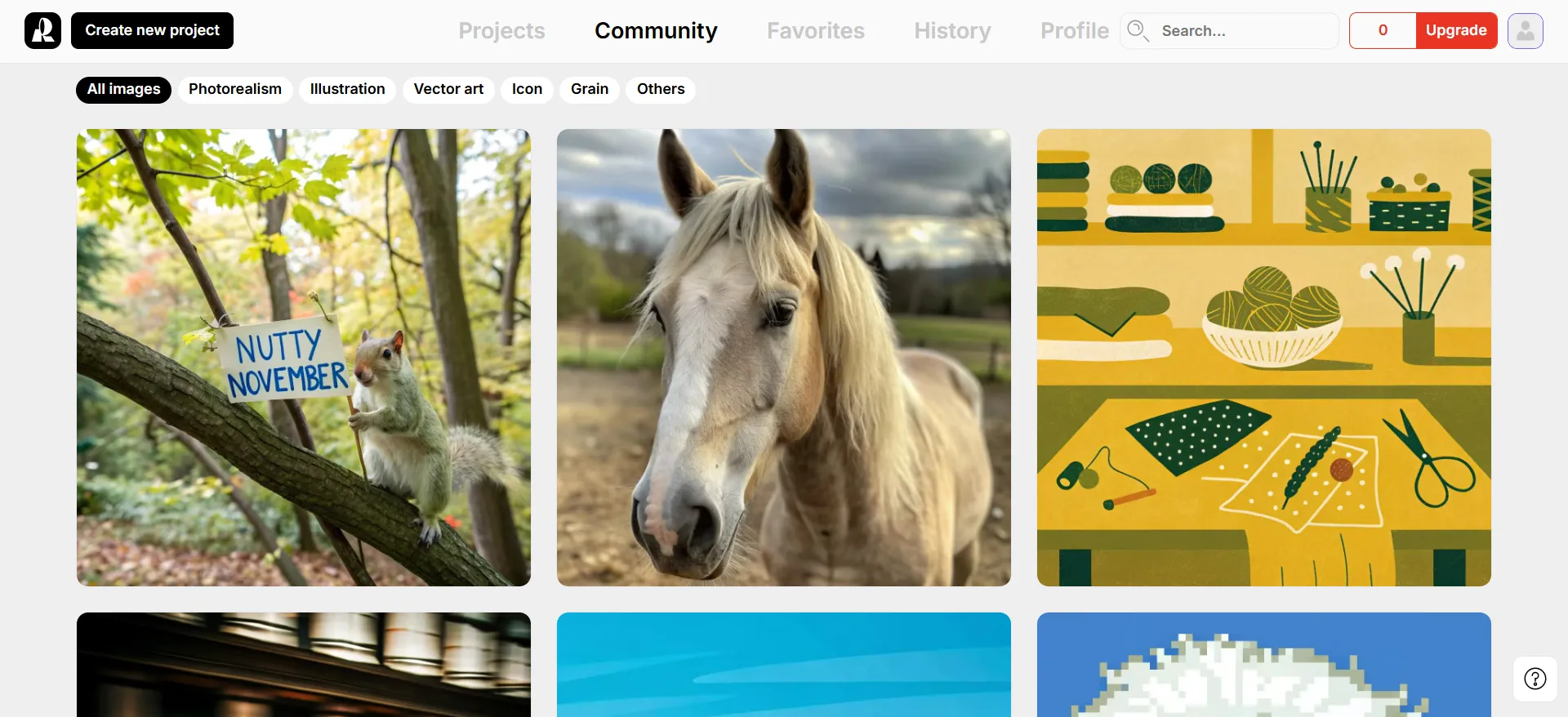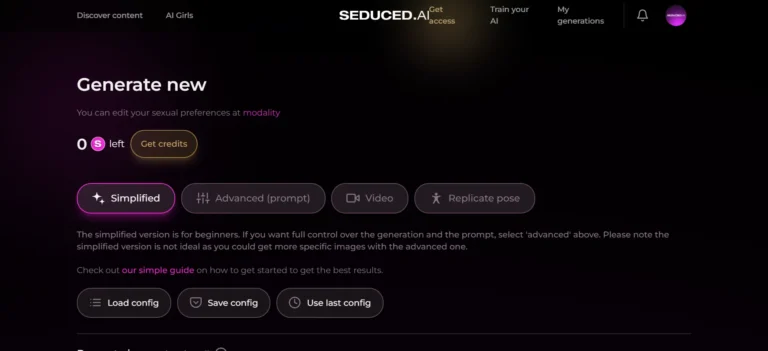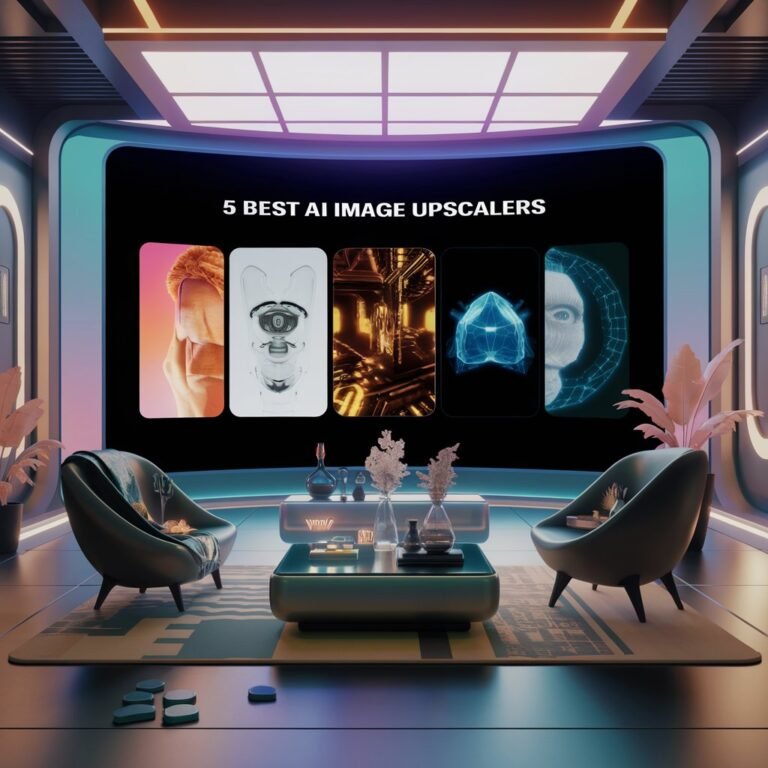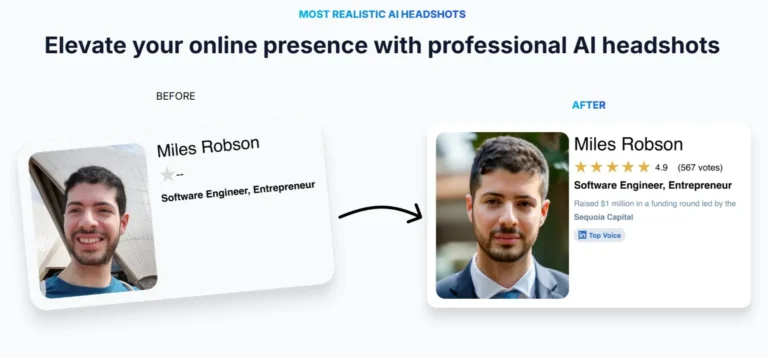Recraft AI Review: Unleashing Creativity with Generative Design Tools
Designing high-quality visuals has never been easier, thanks to AI-powered tools like Recraft AI. This innovative platform simplifies the creation of digital illustrations, vector art, and even 3D graphics, catering to professionals and hobbyists alike.
But how does it truly stack up? In this detailed review, we’ll explore its features, advantages, limitations, and use cases to help you decide if it’s the right tool for your creative needs.
Key Takeaways: Why Consider Recraft AI?
- User-Friendly Interface: Even beginners can navigate Recraft’s intuitive design tools with ease.
- Versatile Features: From vector art to seamless patterns, Recraft supports a wide range of creative outputs.
- Brand Consistency: Precise color controls ensure uniformity across all designs.
- Community Engagement: Access a gallery of user-generated designs for inspiration and collaboration.
- Free Plan Availability: Create stunning visuals without spending a dime, though advanced features require a subscription.
- High-Quality Outputs: Generate scalable SVG files and detailed graphics suitable for professional use.
- Time-Saving Tools: Automate repetitive tasks like background removal and vectorization.
Try Recraft AI for Free
What is Recraft AI?
Recraft AI is a generative design platform that leverages advanced machine learning to create digital illustrations, icons, vector art, and 3D graphics. Designed for designers, marketers, and businesses, it offers an array of tools to streamline the creative process.
Whether you’re crafting logos or producing seamless patterns for merchandise, Recraft promises to deliver professional-grade results with minimal effort.
Core Features
- AI Image Generator: Transform text prompts into visually stunning illustrations.
- Vector and Mockup Generators: Ideal for creating scalable designs like logos and marketing materials.
- Background Removal & Upscaling: Refine images by erasing unwanted elements or enhancing resolution.
- Infinite Canvas & Lasso Tool: Work on expansive projects with precise editing capabilities.
- Seamless Pattern Creation: Generate repeatable patterns perfect for textiles or wallpapers.
- Style Customization: Adjust colors and styles to align with your brand identity.
Who Can Benefit from Recraft AI?
Recraft caters to a diverse audience:
- Graphic Designers & Illustrators: Create intricate vector art or 3D mockups effortlessly.
- Marketers & Businesses: Develop cohesive branding materials like logos and icons.
- Hobbyists & Art Enthusiasts: Experiment with artistic styles for personal projects.
- Educators & Students: Use its tools in classrooms for creative assignments or presentations.
Pros of Using Recraft AI
1. Ease of Use
Recraft’s interface is designed to be intuitive. Beginners can quickly grasp its functionalities without prior design experience.
2. Versatility
The platform supports a variety of outputs:
- Vector art
- Raster images
- 3D graphics
- Seamless patterns
This makes it suitable for applications ranging from web design to product packaging.
3. Community Inspiration
Recraft includes a community gallery where users can share their creations. This fosters collaboration and provides inspiration for new projects.
4. Scalable Outputs
With support for SVG files, users can create designs that retain quality regardless of size—perfect for both digital and print media.
5. Cost Efficiency
The free plan offers substantial capabilities, making it accessible for individuals or small businesses on a budget.
Cons of Using Recraft AI
1. Learning Curve
While the interface is user-friendly, mastering advanced features may take time, especially for those new to design software.
2. Privacy Concerns
Images created under the free plan are public by default. Users seeking exclusivity must opt for the paid version.
3. Subscription Costs
Advanced features like faster image generation and private mode are locked behind a subscription paywall.
4. AI Limitations
Automated designs may not always meet specific expectations, requiring manual tweaks for perfection.
Recraft AI Pricing Plans
Recraft offers both free and paid plans:
- The free plan includes basic features but makes all generated images public.
- Paid plans unlock advanced functionalities like private creation mode, faster processing speeds, and unlimited image requests.
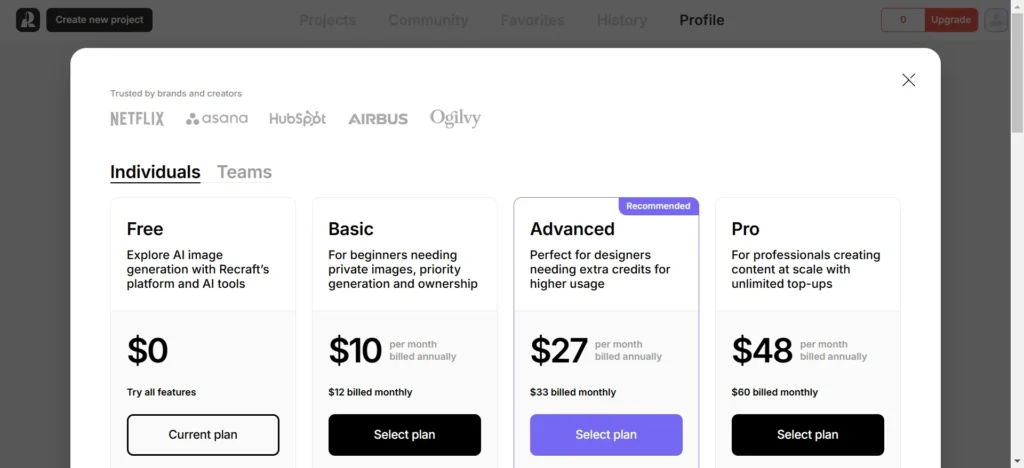
Claim Free Credits on Recraft AI
Unique Features That Set Recraft Apart
1. Seamless Pattern Generation
Unlike many competitors, Recraft excels at creating perfectly repeatable patterns—a feature highly valued in textile design.
2. Dynamic Style Controls
Users can mix styles or regenerate images with slight variations to explore creative possibilities effortlessly.
3. Mockup Generator
Create realistic product mockups directly within the platform—ideal for presentations or marketing campaigns.
How Does Recraft Compare to Other Tools?
| Feature | Recraft AI | Competitors (e.g., Canva) |
|---|---|---|
| Vector Art Creation | Yes | Limited |
| Seamless Patterns | Yes | Rare |
| Free Plan Availability | Yes | Yes |
| Community Gallery | Yes | No |
| Advanced Editing Tools | Comprehensive | Basic |
While tools like Canva focus on general graphic design, Recraft stands out with its specialization in vector art and generative design capabilities.
Use Cases: How Can You Leverage Recraft?
- Branding Projects:
- Design logos, icons, and marketing materials that maintain consistent branding across platforms.
- E-Commerce:
- Create product mockups or seamless patterns for merchandise like t-shirts or mugs.
- Social Media Content:
- Generate eye-catching illustrations tailored to specific campaigns or themes.
- Educational Materials:
- Use its tools to craft engaging visuals for presentations or e-learning modules.
- Personal Projects:
- Experiment with artistic styles or create unique gifts like custom wallpapers.
FAQs
What file formats does Recraft support?
Recraft allows users to save images in SVG, PNG, JPG, and even Lottie formats for animations.
Is there a mobile app available?
Yes! Recraft has an iOS app that offers similar features as its desktop version.
Can I use Recraft-generated images commercially?
Yes, but only under the paid plan if you require exclusive rights or privacy for your designs.
Does it support text integration within images?
While possible, text handling is still being refined and may not meet all user needs yet.
Recraft AI is an excellent tool for anyone looking to enhance their creative workflow through automation and intuitive design tools. With its robust feature set and community-driven approach, it’s a valuable asset whether you’re a seasoned designer or just starting out in digital art creation!

Hey there! I’m Leo Donovan, your friendly tech enthusiast and writer here at HowToTechInfo.com. I’ve got a knack for making the complicated world of technology a breeze to understand. Whether it’s demystifying camera tech or diving into the wonders of smart homes, my goal is to empower you to navigate the digital landscape easily.