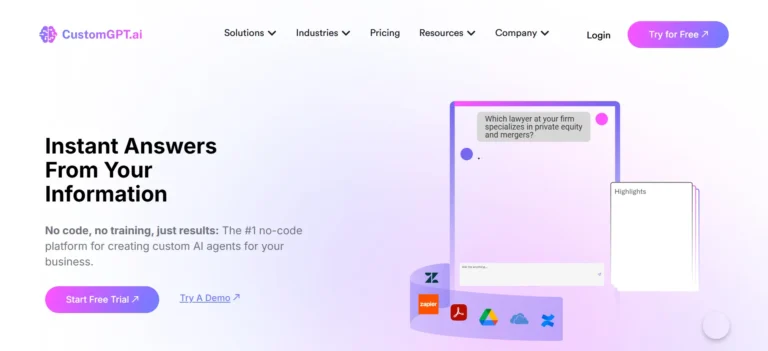NeuralFrames AI Review 2025: Game-Changing Animation Tool
Hey there! If you love creating animations or music videos, you’ve probably heard about NeuralFrames AI. This tool promises to turn your ideas into stunning visuals with just a few words.
Pretty cool, right? In this 2025 review, I’ll walk you through everything you need to know about NeuralFrames AI.
We’ll cover what it does, how it works, and whether it’s worth your time and money. I’ve dug into the latest updates, user feedback, and features to give you the full scoop.
Stick around because this might just be the tool that takes your creative projects to the next level!
Key Takeaways
Here’s a quick rundown of what you’ll find in this NeuralFrames AI review. I’ve packed the essentials into this section so you can grab the highlights fast.
- What It Is: NeuralFrames AI is an AI-powered tool that creates animations and music videos from text prompts. It uses Stable Diffusion to turn words into motion.
- Who It’s For: Musicians, visual artists, and creators who want quick, unique visuals without heavy technical skills.
- Standout Features: You get frame-by-frame control, audio-reactive animations, and the ability to train custom models with your own images.
- Ease of Use: Users love the simple interface. It’s beginner-friendly yet powerful enough for pros.
- Pricing in 2025: Plans range from free to $129 per month. Each tier offers more video time and features like 4K resolution.
- Pros: Fast video generation, great customer support, and endless creative options keep users hooked.
- Cons: Video quality can vary, and some say it’s not the cheapest option out there.
- Why It Matters: In 2025, NeuralFrames AI continues to grow, adding new tools that make it a top pick for creative minds.
This list gives you the big picture. Now, let’s break it all down step by step so you can see why this tool is making waves!
What Is NeuralFrames AI?
NeuralFrames AI is a tool that turns text into animations and music videos. You type a prompt, and it creates visuals based on your words. It launched a few years back and has grown a lot by 2025. The tool uses Stable Diffusion, an AI model trained on billions of images, to make this happen. This means it can handle all kinds of styles, from abstract to realistic.
The team behind NeuralFrames AI is small but focused on artists. They built it to be affordable and easy to use. You don’t need to be a tech wizard to get started. In 2025, it’s known for its music visualization features. Upload a song, and it syncs the visuals to the beat. Pretty neat for musicians or DJs looking to spice up their sets!
How Does NeuralFrames AI Work?
You start by typing a text prompt into NeuralFrames AI. Something like “a dancing robot in a neon city” works great. The AI then generates a video based on that idea. It uses Stable Diffusion to create frame-by-frame animations. You can tweak things as you go, thanks to the video editor.
Want the visuals to match your music? Upload an audio file, and the tool makes the animation react to the sound. This audio-reactive feature is a fan favorite in 2025. You can also train custom models. Upload 10 to 20 images of your own style, and the AI learns to mimic it. The process is fast, and you get full control over the output.
Who Should Use NeuralFrames AI?
This tool is perfect for musicians who need visuals for their tracks. It’s also great for visual artists wanting to experiment with animation. Even small business owners can use it to make eye-catching ads. In 2025, NeuralFrames AI appeals to anyone who loves creativity without a steep learning curve.
If you’re a beginner, the simple interface helps you jump right in. Pros love it too because of the detailed controls. It’s a sweet spot between easy and powerful. You don’t need fancy equipment—just a computer and some ideas. It’s artist-funded, so it’s built with creators in mind.
Top Features of NeuralFrames AI in 2025
NeuralFrames AI packs some awesome features in 2025. First, you get frame-by-frame control. This lets you adjust every moment of your video. Next, the audio-reactive tool syncs visuals to music perfectly. Upload a song, and watch the magic happen.
Another big win is custom model training. Feed it your images, and it creates animations in your style. The 4K resolution option is new for 2025 and looks stunning. There’s also a prompt helper powered by AI. It suggests ideas if you’re stuck. Users say these features make it stand out from other tools.
Pricing Plans for NeuralFrames AI
In 2025, NeuralFrames AI offers a few pricing tiers. The free plan gives you basic access to try it out. It’s limited but good for testing. The paid plans start at $19 per month and go up to $129 per month. Each level gives you more video generation time and extras.
The $19 plan includes 10 minutes of video per month. The $129 plan offers 120 minutes, 4K resolution, and custom models. Your unused credits roll over, which users love. It’s not the cheapest tool, but the value matches the output. Check NeuralFrames AI for the latest deals.
Pros of Using NeuralFrames AI
Users rave about the speed of NeuralFrames AI. It generates videos fast, even in high quality. The customer support is another plus. People say the team fixes issues quickly, often within hours. The creative freedom is a huge draw too. You can make anything from trippy art to polished music videos.
The interface is simple and fun to use. Tutorials on their YouTube channel help you get started fast. In 2025, new features like flicker removal keep improving the experience. It’s a tool that grows with you, whether you’re a newbie or a pro.
Cons of NeuralFrames AI
No tool is perfect, and NeuralFrames AI has some downsides. The video quality isn’t always consistent. Some users report blurry results with complex prompts. It can take a few tries to get it right. The price might feel steep for casual users too.
It relies on Stable Diffusion, so the output depends on your prompt skills. If you’re not clear, the results might disappoint. In 2025, competitors like Runway offer similar tools at lower costs. Still, many say the unique features outweigh these cons.
How NeuralFrames AI Stands Out in 2025
In 2025, NeuralFrames AI shines with its music visualization tools. Few competitors match its audio-reactive precision. The frame-by-frame editor gives you more control than tools like Kaiber. It’s a game-changer for artists who want detail. The custom model feature also sets it apart.
The small team keeps it artist-focused, not corporate. Updates roll out often, based on user feedback. Compared to bigger platforms, it feels personal and fresh. It’s not just a tool—it’s a creative partner for 2025’s digital creators.
User Feedback on NeuralFrames AI
People love NeuralFrames AI in 2025. On Trustpilot, it holds a 4-star rating from over 20 reviews. Users call it “intuitive” and “a must-have for musicians.” One user said it made their best video ever after 20 years in music. The support team gets tons of praise too.
Some mention the learning curve for perfect results. A few wish it was cheaper. But most agree it’s worth it for the output. Product Hunt reviews highlight the friendly developer and constant improvements. It’s a hit with creators worldwide.
Comparing NeuralFrames AI to Alternatives
How does NeuralFrames AI stack up? Let’s look at Kaiber and Runway. Kaiber focuses on music videos too but lacks frame-by-frame control. It’s cheaper, starting at $5 per month. Runway offers more AI tools, like text-to-image, for $15 per month. NeuralFrames AI wins on customization.
If you want simplicity, Kaiber might work. For broader AI features, Runway is strong. But for music-sync and detailed editing, NeuralFrames AI leads in 2025. It’s about what fits your creative style.
Tips for Getting Started with NeuralFrames AI
Ready to try NeuralFrames AI? Start with a clear prompt. Something like “a glowing forest with flying birds” works well. Keep it short and specific. Upload a song if you want audio-reactive visuals. Test the free plan first to see the vibe.
Watch the YouTube tutorials—they’re short and helpful. Play with the editor to tweak frames. If you’re stuck, use the AI prompt helper. Save your credits for bigger projects once you’re comfy. It’s all about experimenting and having fun!
Creative Uses for NeuralFrames AI
You can do so much with NeuralFrames AI. Musicians create Spotify Canvas clips that pop. Artists make NFT animations that sell fast. Small businesses use it for quirky ads that grab attention. DJs love it for live set visuals.
Try turning a poem into a video or animating your pet’s photo. The custom model feature lets you build a unique style. In 2025, users share wild creations on X, inspiring others. It’s a playground for your imagination.
What’s New in NeuralFrames AI for 2025?
In 2025, NeuralFrames AI adds some cool updates. The 4K resolution option makes videos sharper. Flicker removal smooths out animations. The team hints at longer video support soon. They’ve also improved the audio-reactive engine for tighter music sync.
User feedback drives these changes. The interface got a refresh too, making it even easier to use. It’s clear the developers listen to the community. These updates keep NeuralFrames AI ahead of the pack.
Is NeuralFrames AI Worth It in 2025?
So, is NeuralFrames AI worth your time? If you love creating visuals fast, yes! It’s not the cheapest, but the features justify the cost for many. The flexibility and support make it a solid pick. Casual users might stick to free tools, but serious creators find it valuable.
In 2025, it’s a leader in AI animation. The growing community and updates add to its appeal. Try it at NeuralFrames AI and see if it sparks your creativity. For me, it’s a yes!
FAQs
What Makes NeuralFrames AI Different?
NeuralFrames AI stands out with its frame-by-frame control and audio-reactive features. You get detailed editing and music-sync options that others lack.
Can Beginners Use NeuralFrames AI?
Yes! The interface is simple, and tutorials help you start fast. It’s built for all skill levels.
How Much Does NeuralFrames AI Cost?
Plans range from free to $129 per month in 2025. Paid tiers offer more video time and features like 4K.
Does NeuralFrames AI Own My Videos?
No, you keep full rights to your creations. They don’t claim anything you make.
What Are the Best Alternatives?
Kaiber and Runway are solid options. Kaiber is cheaper, while Runway offers more AI tools. NeuralFrames AI excels in customization.

Leo Donovan is a passionate tech enthusiast and writer with a knack for making complex concepts accessible to all. With years of experience exploring the ever-evolving world of technology, Leo specializes in delivering practical advice, insightful AI tool reviews, and hands-on guides. When not diving into the latest gadgets or coding experiments, Leo enjoys sharing knowledge to empower others on their tech journey through How to Tech Info.