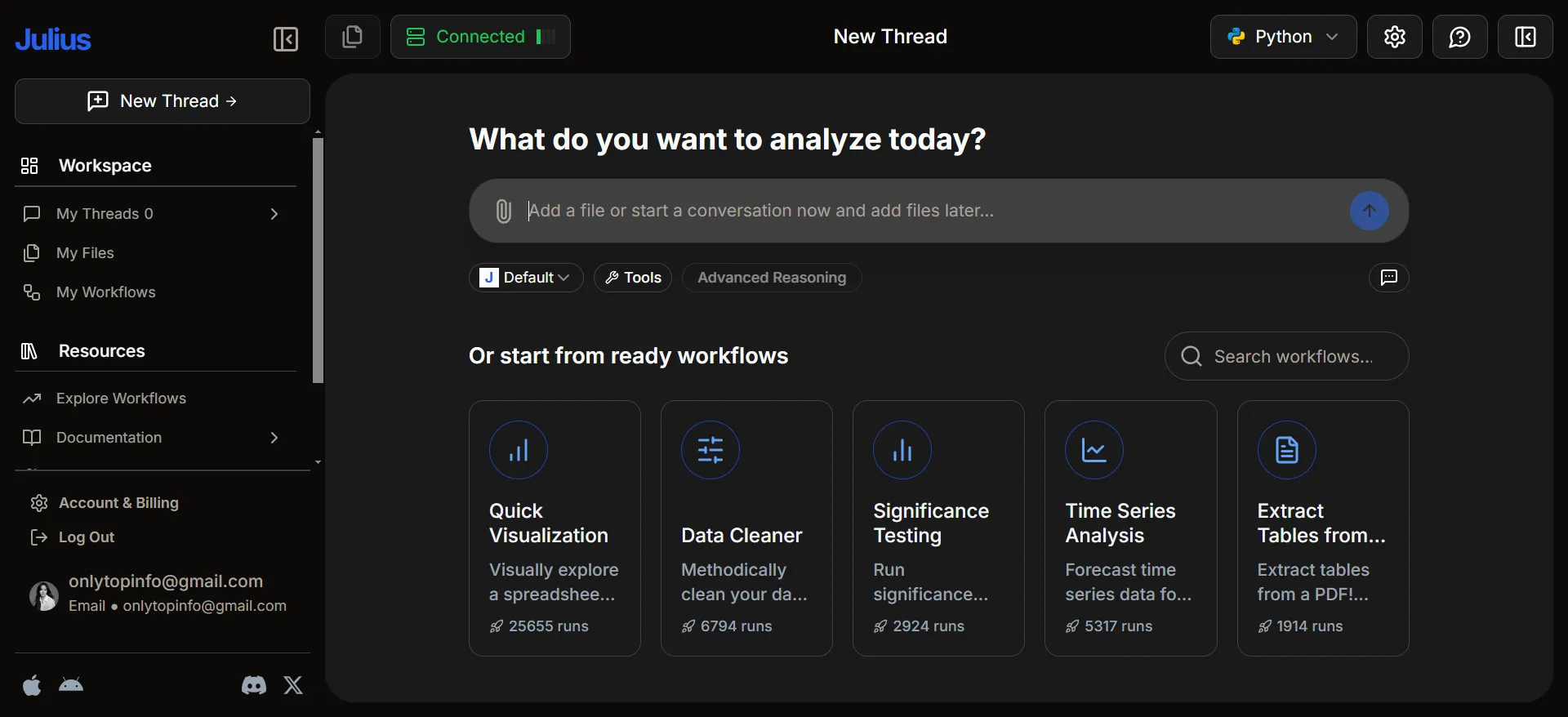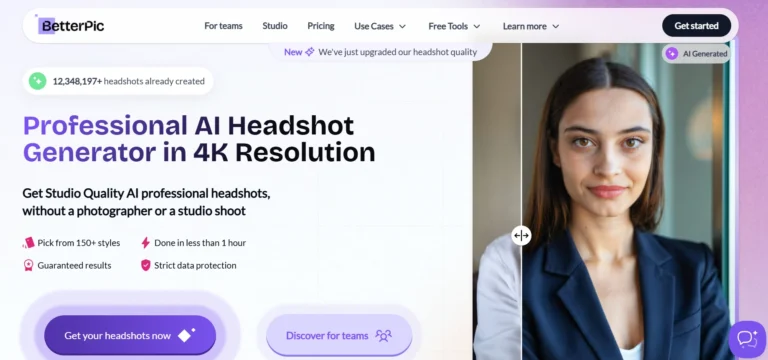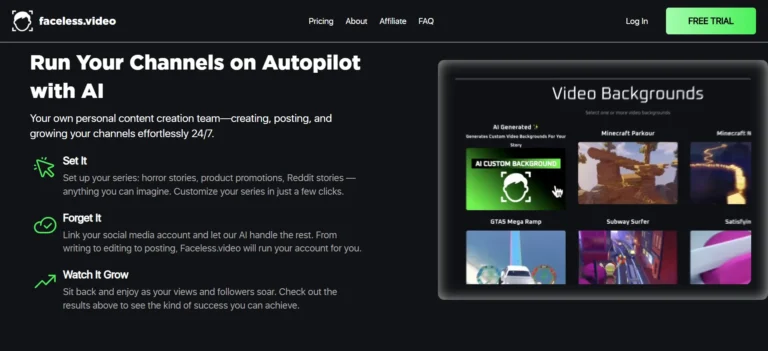Julius AI Review: A Comprehensive Analysis of Its Capabilities and Limitations
As I embarked on an in-depth exploration of AI tools, I discovered Julius AI, a versatile and user-friendly data analysis platform that promises to simplify complex data analysis tasks.
In this Julius AI review, I will provide a detailed analysis of my experience with the tool, highlighting its strengths and weaknesses, and helping you determine if it’s the right fit for your data analysis needs.
Julius AI Review Summary
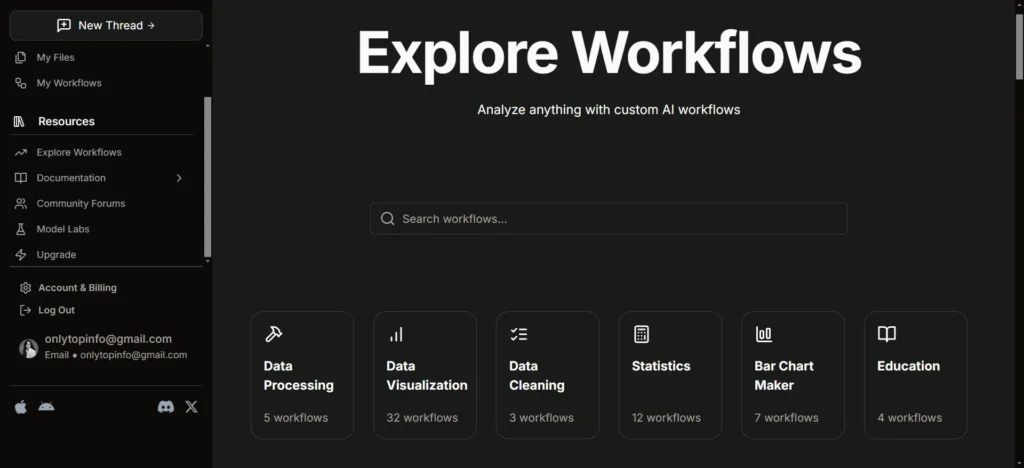
Before delving into the details, here’s a summary of my experience with Julius AI:
- Overall Rating: 4.3/5
- User Interface: 4.8/5
- Features: 4.2/5
- Performance: 4.0/5
- Support: 4.5/5
- Pricing: 4.1/5
Try Julius AI for Free
Pros:
- Robust Data Analysis Capabilities: Julius AI can interpret and work with large datasets, making it an ideal tool for businesses and individuals dealing with extensive data.
- Effective Data Visualization: The platform can analyze and visualize data effectively, providing users with actionable insights and a deeper understanding of their data.
- Simplified Graph Creation: Julius AI simplifies the graph creation process, allowing users to create complex graphs with ease.
- Coding Assistance: The platform offers coding assistance, making it an excellent tool for beginners who are new to data analysis and coding.
- Mathematical Problem-Solving: Julius AI can solve a wide range of mathematical problems, from basic arithmetic to complex equations.
- User-Friendly Interface: The platform’s interface is straightforward and easy to use, making it accessible to users with varying levels of technical expertise.
Cons:
- Occasional Formatting Issues: I encountered occasional formatting issues that required manual checks or corrections, which can be time-consuming and frustrating.
- Limited Monthly Interactions on the Free Plan: The free plan has limited monthly interactions, which may not be sufficient for users who require frequent data analysis.
What Is Julius AI?
Julius AI is a powerful AI tool that enables users to analyze and visualize their data through a conversational interface.
With Julius AI, users can interact with their data via chat, create graphs, build forecasting models, and perform various data analysis tasks.
The platform uses Python to generate results and can analyze various structured data types, including spreadsheets, SQL databases, and more.
Use Cases
Julius AI can be applied to various industries and use cases, including:
- Marketing Campaign Optimization: Julius AI can help businesses optimize their marketing campaigns by analyzing customer data and providing actionable insights.
- Healthcare: The platform can be used in healthcare to analyze patient data, identify trends, and develop predictive models.
- Energy Data Analysis: Julius AI can be used to analyze energy data, identify patterns, and develop predictive models.
- Sales Forecasting: The platform can be used to forecast sales, helping businesses make informed decisions about inventory management and resource allocation.
Features
Here are some of the key features I tested:
- Analyze Spreadsheets: Julius AI can analyze spreadsheets and produce whatever data you’d like to know. I tested it with a financial sample containing sales data for various products across different segments and countries.
- Make Graphs: The platform can translate complex datasets into comprehensible graphs. I used the same dataset and asked it to make a linear graph for Product vs Manufacturing and Sale Price.
- Write Codes: Julius AI simplifies the coding process, offering suggestions and even writing chunks of code. It uses Python to perform the analysis requests.
- Solving Math: It can solve basic arithmetic problems and more complex equations, offering step-by-step solutions to explain the process.
How To Use Julius AI
Using Julius AI is straightforward:
- Sign Up/Log In: Visit the official website and sign up/log in with your email address or use Google Login.
- Access the Chat Page: After a successful login, you’ll be redirected to the Julius AI chat page.
- Start Talking to the AI: Start talking to the AI and instruct it to complete your desired tasks.
- Upload Your Data: Click the clip icon to upload your spreadsheet or data file, and use the prompts to perform the action you want.
- Generate Results: The tool will take some time to generate the result. If you’re not satisfied, edit the prompt and try again.
- Export Results: Click the Export button to save your results.
Pricing
Julius AI offers a tiered pricing model:
- Free Plan: 15 messages per month
- Basic Plan: $20/month, 250 messages/month
- Essential Plan: $45/month, unlimited messages and longer inputs
- Pro Plan: $60/month, everything from the essential plan plus premium support, the CEO’s phone number, and the longest inputs
Claim Discount on Julius AI
Verdict
Overall, Julius AI impressed me with its versatility and user-friendly approach, making it a decent tool for various analytical tasks. However, its value might vary depending on how much you’re willing to invest in such a tool. Additionally, it’s not suitable for advanced tasks.
If you’re looking for a jack-of-all-trades data analysis AI assistant and the price isn’t a major concern, it’s worth considering. However, if you’re on a tight budget or require more advanced features, you might want to explore other options.
Conclusion
In conclusion, Julius AI is a solid tool for those who aren’t into data analysis or coding but regularly require such services. Its strongest point is its graph-making ability, and it did a solid job analyzing my sample spreadsheet. However, for most other tasks, free tools like ChatGPT can achieve the same results.
I hope this Julius AI review has covered the app’s strengths and weaknesses, helping you make an informed decision about whether it’s the right fit for your data analysis needs.
FAQs
FAQ 1: What is Julius AI?
Julius AI is a powerful AI tool that can help you analyze and visualize your data. With it, you can interact with your data via chat, create graphs, build forecasting models, and much more.
FAQ 2: What types of data can Julius AI analyze?
Julius AI can analyze various structured data types, including spreadsheets, SQL databases, and more. You can upload your data files and interact with the AI in plain English.
FAQ 3: Do I need to have coding knowledge to use Julius AI?
No, you don’t need to have coding knowledge to use Julius AI. The tool simplifies the coding process, offering suggestions and even writing chunks of code. However, having some basic coding knowledge can be helpful to get the most out of the tool.
FAQ 4: Can Julius AI handle large datasets?
Yes, Julius AI can handle large datasets. It’s designed to analyze and visualize complex data, making it a great tool for businesses and organizations with large amounts of data.
FAQ 5: How accurate is Julius AI’s analysis?
Julius AI’s analysis is generally accurate, but it’s not perfect. The tool uses machine learning algorithms to analyze data, and while it’s designed to minimize errors, it’s not foolproof. It’s always a good idea to manually verify the results to ensure accuracy.
FAQ 6: Can I use Julius AI for free?
Yes, Julius AI offers a free plan that allows you to use the tool with limited features and interactions. The free plan is a great way to try out the tool and see if it’s a good fit for your needs.
FAQ 7: How much does Julius AI cost?
Julius AI offers a tiered pricing model, with plans starting at $20/month for the Basic plan. The Essential plan costs $45/month, and the Pro plan costs $60/month. Each plan offers different features and limitations.
FAQ 8: Can I use Julius AI for personal projects?
Yes, Julius AI can be used for personal projects. The tool is designed to be user-friendly and accessible, making it a great option for individuals who want to analyze and visualize their data.
FAQ 9: Is Julius AI secure?
Yes, Julius AI takes security seriously. The tool uses industry-standard encryption to protect your data, and it’s designed to comply with major data protection regulations.
FAQ 10: Can I cancel my Julius AI subscription at any time?
Yes, you can cancel your Julius AI subscription at any time. If you’re not satisfied with the tool or need to cancel for any reason, you can do so by contacting the Julius AI support team.

Hey there! I’m Leo Donovan, your friendly tech enthusiast and writer here at HowToTechInfo.com. I’ve got a knack for making the complicated world of technology a breeze to understand. Whether it’s demystifying camera tech or diving into the wonders of smart homes, my goal is to empower you to navigate the digital landscape easily.