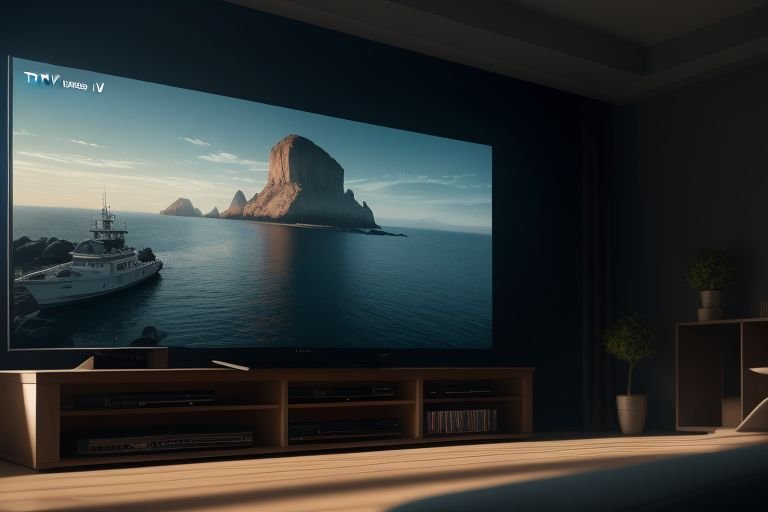Quick Steps on How to Factory Reset Hitachi TV Without Remote
Sometimes the complex issues you may face with your Hitachi TV can be resolved by a simple factory reset.
However, what happens if you lose your remote or it’s not working? In this blog post, we will provide a comprehensive guide on how to factory reset Hitachi TV without a remote.
How to Factory Reset Hitachi TV Without Remote?

To factory reset your Hitachi TV without a remote, follow these steps:
• Switch on your Hitachi TV by pressing the power button on the control panel.
• Press the ‘menu’ button to open your TV’s menu on the screen.
• Utilize the channel up and down buttons to navigate through the menu. Locate the ‘settings’ or ‘setup’ tab.
• Use the ‘volume +’ button to select this option. A submenu will open.
• Search for the factory reset command, which could be labeled as ‘factory reset’, ‘reset’, or ‘restore defaults.
• Select the factory reset command by pressing the ‘volume +’ button. A prompt asking for confirmation will appear on your screen.
• Navigate to ‘yes’ using the ‘channel down’ button and select it by pressing the ‘volume +’. Your Hitachi TV will start the factory reset process.
• Wait for the TV to complete the reset process, it might take a few minutes.
Remember, the TV may restart or the screen might go blank during the process. Avoid pressing any additional buttons or disrupting the TV’s power source.
Once the reset process is over, the TV will restart and you’ll need to set up your TV again, as if it were new.
Understanding The Need for Factory Reset

The capability to perform a factory reset on your Hitachi TV is a crucial tool in your troubleshooting arsenal.
When you execute a factory reset, your TV will revert back to its default settings, essentially restoring it to the state it was in when it first came out of the box. This action can prove beneficial in tackling a variety of problems.
For instance, if your Hitachi TV is consistently experiencing lag, exhibiting issues with audio or visual output, or displaying glitches in app functionality, a factory reset may provide a solution.
Additionally, if you are intending to pass your TV on to a new owner, a factory reset can help ensure they start with a clean slate. This process removes all previous settings and configurations, essentially providing a fresh start for your TV.
Pre-Reset Checklist

Before you proceed with the factory reset, there are several important considerations to keep in mind. This process is set to completely wipe out all your personalized settings.
This includes your preferred channel line-up, sound settings like volume level, and even picture settings such as brightness and contrast.
Any app login information will also be removed. As such, it’s a wise move to record any specific settings that you may want to recall post-reset.
It’s also crucial to have the necessary login details at hand for any accounts or apps you’ll want to use on your Hitachi TV after the reset.
Remember, the reset is akin to starting over with a new TV, so be prepared to set everything up again, just the way you like it.
Navigating the Hitachi TV’s Control Panel
Embarking on the factory reset process requires a fundamental understanding of the Hitachi TV’s control panel, given the absence of a remote.
The control panel is typically located either on the side or bottom edge of the TV for most Hitachi models.
A set of five buttons is usually present: the power button, volume increase and decrease buttons, and channel up and down buttons.
Familiarize yourself with these buttons as they will serve as your primary navigation tools throughout the reset process.
This understanding is crucial in successfully performing the reset without a remote. The ‘menu’ button, in particular, will be the gateway to the TV’s settings where the factory reset option resides.
Initiating the Factory Reset Process
To kickstart the process of factory resetting your Hitachi TV without a remote, first, power on your TV. Locate the ‘menu’ button on your TV’s control panel and press it.
This action will open up your TV’s menu on the screen. It’s important to note that the exact location and layout of the buttons on the control panel can vary depending on the model of your Hitachi TV.
In some models, the ‘menu’ button might be labeled differently. Therefore, it is recommended to refer to the user manual for accurate information.
However, in most cases, the ‘menu’ button is easily identifiable and can be found alongside other buttons such as the volume and channel control buttons.
After pressing the ‘menu’ button, the TV’s menu will appear on your screen, signaling the beginning of the factory reset process. From here, you’ll navigate through this menu to find and initiate the factory reset option.
Finding the Factory Reset Option
Having successfully navigated to the TV’s menu, your next task is to find the factory reset option.
Achieve this by using the channel up and down buttons on the control panel to sift through the various menu options.
Your target is a tab labeled either ‘settings’ or ‘setup’.
Press the ‘volume +’ button to select this option. Once you’ve opened this submenu, start searching for the factory reset command.
This could be labeled in several ways, including ‘factory reset’, ‘reset’, or ‘restore defaults’.
Be patient and thorough in your search, remembering that this critical step will enable you to reset your TV without a remote. Once you’ve found it, prepare to initiate the actual reset process.
Finalizing the Factory Reset
Upon locating the factory reset command, utilize the ‘volume +’ button on your TV’s control panel to choose this option.
A confirmation prompt will subsequently be displayed on your screen, inquiring whether you want to proceed with restoring your TV to its default settings.
Navigate using the ‘channel down’ button until ‘yes’ is highlighted, then press ‘volume +’ to affirm your choice.
With your confirmation, the TV will commence the factory reset process. This procedure might require a few minutes to complete, during which the TV may appear to restart or the screen may briefly go blank.
During this period, refrain from pressing any additional buttons or disrupting the TV’s power source to avoid any potential complications or errors.
Post Reset Setup
Once the factory reset process concludes, your Hitachi TV will reboot. Upon restart, it’s essential to prepare for a series of initial configurations, much like when powering on the TV for the first time.
During this setup, you’ll select your preferred language, determine your geographical location, establish an internet connection, and tune the channels to your liking.
Remember, the factory reset has wiped out all your previous personalizations, so these settings won’t carry over. You’ll also need to re-log into any apps or services you were using on the TV prior to the reset. Therefore, ensure you have all necessary login information readily available.
Embarking on a factory reset without a remote can seem daunting. However, with an understanding of your Hitachi TV’s control panel and the steps provided in this guide, you can effectively navigate the process.
Though it may be time-consuming, a factory reset can often solve persistent issues and give your TV a new lease on life. As always, consider a factory reset as your final troubleshooting step, after exhausting all other options.
Hitachi TV FAQs
In this section, we will address some commonly asked questions about Hitachi TV’s and the factory reset process.
- Q: Can I factory reset my Hitachi TV without a remote?
A: Yes, it is possible to factory reset your Hitachi TV without a remote. This involves using the buttons on the TV control panel to navigate the TV’s menu and initiate the factory reset process.
- Q: What happens to my personal settings after a factory reset?
A: After a factory reset, all personal settings and preferences, including channel line-ups, sound, and picture settings, will be removed. The TV will revert back to its original default settings.
- Q: How long does a factory reset take?
A: The factory reset process usually takes a few minutes to complete. During this time, it’s important not to disrupt the TV’s power source or press any additional buttons.
- Q: Will I have to set up my TV again after the factory reset?
A: Yes, once the factory reset is completed, your TV will restart, and you will need to go through the initial setup process again.
- Q: Where can I find the ‘menu’ button on my Hitachi TV?
A: The ‘menu’ button is typically located on the control panel of your TV, along with the power, volume, and channel buttons. The exact location can vary depending on the model of your TV.
- Q: What should I do if I can’t find the factory reset option in the menu?
A: If you can’t locate the factory reset option, refer to the user manual of your TV model for accurate information.
Remember, a factory reset should be your last resort when troubleshooting issues with your Hitachi TV. It’s always best to consult with a professional or customer support before proceeding with a factory reset.

Hey there! I’m Leo Donovan, your friendly tech enthusiast and writer here at HowToTechInfo.com. I’ve got a knack for making the complicated world of technology a breeze to understand. Whether it’s demystifying camera tech or diving into the wonders of smart homes, my goal is to empower you to navigate the digital landscape easily.