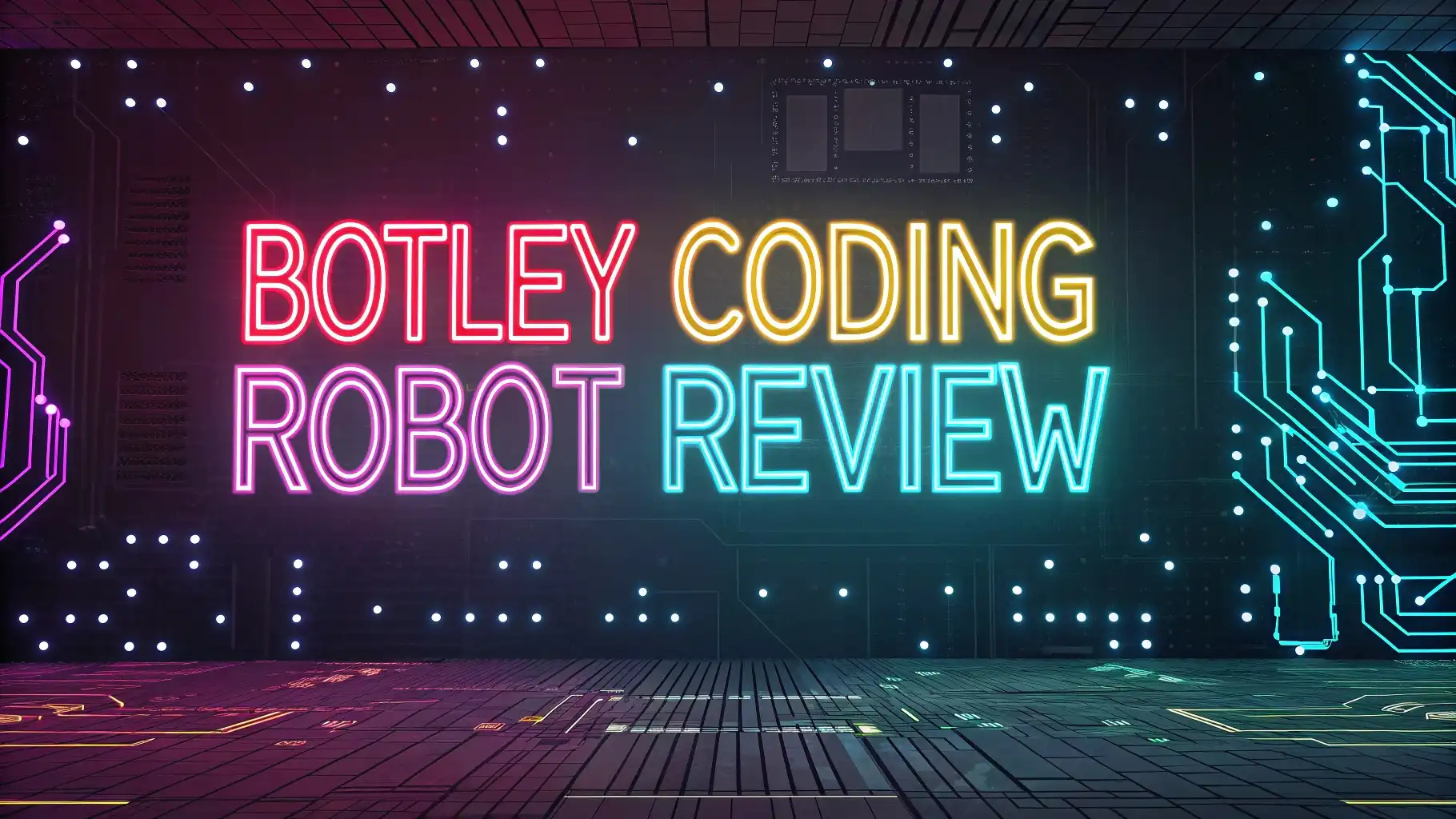Botley Coding Robot Review 2025: Screen-Free Programming
Coding education has become essential in our digital world, and finding the right educational tool for young children can be challenging. The Botley coding robot stands out as one of the most innovative screen-free programming toys designed specifically for kids aged 5 and up.
This comprehensive review examines everything you need to know about Botley in 2025, from its impressive features to real-world performance.
Key Takeaways
- Screen-free coding experience – No tablets, phones, or computers required, making it perfect for young learners who need hands-on interaction
- Advanced programming capabilities – Supports up to 150 coding sequences with object detection, line following, and loop commands
- Educational value – Teaches critical thinking, problem-solving, and STEM fundamentals through engaging play-based learning
- Durable construction – Built to withstand daily classroom and home use with robust plastic materials and reliable components
- Comprehensive activity set – Includes 78 pieces with coding cards, obstacle course materials, and detailed instruction guides
- Age-appropriate design – Specifically engineered for children 5-9 years old with intuitive remote control programming interface
What Makes Botley Special in 2025
- Coding Toys for Kids: Code right out of the box with the next generation of our Toy of the Year winning coding robot!
- Discover Coding for Kids: 16 fun interactions—transform Botley 2.0 into a train, police car, ghost, and more!
- Expanded Coding Styles: Features expanded coding styles—code through music, lights, and movements!
The Botley 2.0 coding robot represents the latest evolution in children’s programming education. Unlike traditional coding toys that require screens or complex software, Botley operates entirely through its intuitive remote programmer. This approach eliminates digital distractions while fostering genuine understanding of programming concepts.
Learning Resources has refined Botley’s design based on years of classroom feedback and educational research. The result is a coding robot that successfully bridges the gap between play and learning, making programming concepts accessible to children who might otherwise find coding intimidating or abstract.
The bright, colorful design immediately attracts young learners, while the simple button-based interface ensures that children can start coding within minutes of opening the box. This immediate engagement is crucial for maintaining interest and building confidence in STEM subjects.
Botley 2.0 vs Original: Understanding the Differences
The Botley 2.0 brings significant improvements over its predecessor. The enhanced memory capacity allows for up to 150 programming steps, compared to the original’s 130-step limit. This expansion enables more complex coding sequences and extended learning opportunities.
Multi-robot functionality is another major upgrade. Up to four Botley 2.0 robots can operate simultaneously in the same space without interference, making it ideal for classroom environments and group activities. The original Botley could experience communication conflicts when multiple units were used together.
The improved object detection system in Botley 2.0 provides more accurate obstacle recognition and navigation. Enhanced sensors allow for better performance in various lighting conditions, including low-light environments that previously challenged the original model.
LED light displays have been upgraded to offer more vibrant colors and patterns, providing better visual feedback during programming activities. These improvements make debugging and sequence tracking much easier for young programmers.
Programming Features and Capabilities
Botley’s programming system centers around six directional commands: forward, backward, left turn, right turn, and the new 45-degree angle turns available in version 2.0. Each forward and backward command moves Botley approximately 8 inches, providing predictable movement patterns for precise navigation.
The remote programmer features clearly labeled buttons that correspond to specific actions. Children create sequences by pressing buttons in order, then transmit the complete program to Botley with a single command. This approach teaches the fundamental programming concept of sequential instruction execution.
Advanced programming features include loop commands, conditional statements (if/then logic), and object detection responses. These capabilities introduce children to sophisticated programming concepts typically reserved for older students, but presented in an age-appropriate, hands-on format.
Memory retention allows Botley to store complex sequences even after powering down, enabling extended projects and repeated practice sessions. This feature supports deeper learning by allowing children to refine and improve their programs over multiple sessions.
Screen-Free Learning Benefits
The screen-free approach offers numerous educational advantages that traditional coding platforms cannot match. Tactile interaction with physical programming tools strengthens spatial reasoning and fine motor skills while reinforcing abstract coding concepts through concrete manipulation.
Reduced eye strain and digital wellness concerns make Botley particularly attractive to parents and educators seeking balanced technology integration. Children can engage with programming concepts without the potential negative effects of prolonged screen exposure.
Social interaction flourishes in screen-free environments where children naturally collaborate, discuss strategies, and share discoveries. This collaborative learning strengthens communication skills while reinforcing programming concepts through peer teaching and group problem-solving.
Immediate physical feedback from Botley’s movements provides instant reinforcement of programming concepts. Children can immediately see the results of their code, making cause-and-effect relationships clear and reinforcing successful programming strategies.
Top 3 Alternatives for Botley Coding Robot
- UNBOX AND START LEARNING: Unbox Dash, your robot friend designed for kids aged 6-11, who is ready to provide a STEM advantage right out of the box. Enjoy fun...
- MASTER CODING: This kid's programmable robot can sing, dance, navigate obstacles, and respond to voice commands. Learn coding concepts like sequencing, loops,...
- APP-ENABLED LEARNING: Use the five apps for Apple iOS, Android OS, and Fire OS – including Blockly, Wonder, and Path. Dash robots for kids are perfect for...
- Entry-level Coding Robot Toy: mBot robot kit is an excellent educational robot toys, designed for learning electronics, robotics and computer programming in a...
- Easy to Build: With clearly building instructions, this building kit can be easily built within 15 minutes. Kids will learn more about electronics, machinery,...
- Rich Tutorials for Programming: With Offerring coding cards and lessons, children can easily use all fonctions of mBot and creat projects by themselves. Matched...
- CODING MEETS CREATIVITY: Artie 3000 is the coding and drawing robot toy! You code, Artie draws! Code patterns and sequences, then watch as Artie turns your code...
- STEAM TOY: Built-in tutorials provide a hands-on way for beginner and advanced coders age 7+ to learn how to code in 4 different coding languages: Blockly,...
- SAFE AND SECURE: No internet connection or app required; Artie 3000 uses its own password-protected Wi-Fi allows kids to directly connect a Wi-Fi-enabled tablet...
Age Appropriateness and Skill Development
Botley targets children aged 5-9 years, with programming complexity that scales appropriately within this range. Kindergarten students can successfully create simple movement sequences, while elementary students can tackle complex multi-step programs involving loops and conditional logic.
Skill progression follows a natural learning curve. Beginning programmers start with basic directional commands, gradually incorporating more sophisticated features as confidence and understanding develop. This scaffolded approach prevents frustration while maintaining appropriate challenges.
Fine motor skill development occurs naturally as children manipulate the remote programmer buttons and arrange physical obstacle course elements. These activities strengthen hand-eye coordination while reinforcing programming concepts through multi-sensory engagement.
Critical thinking skills develop as children plan sequences, predict outcomes, and debug problematic programs. The trial-and-error process inherent in programming teaches persistence and analytical thinking in an enjoyable, low-pressure environment.
Battery Life and Technical Specifications
Botley operates on 5 AAA batteries (not included), providing several hours of continuous use depending on activity level and feature utilization. The LED lights and sound effects consume additional power, so battery life varies based on programming complexity and environmental factors.
Physical dimensions measure 9.1 x 9.1 x 6.2 inches, making Botley appropriately sized for small hands while maintaining stability during movement activities. The 3.11-pound weight provides good traction for navigation while remaining light enough for easy handling.
Durable construction withstands typical classroom and home use, though the plastic housing can show wear with heavy usage. The electronic components are well-protected within the housing, minimizing damage from accidental drops or impacts.
Range limitations require the remote programmer to be within approximately 15 feet of Botley for reliable communication. This range works well for typical classroom and home environments but may require positioning considerations in larger spaces.
Educational Value and STEM Integration
Botley excels at introducing foundational STEM concepts through engaging, hands-on activities. Programming logic, sequential thinking, and problem-solving strategies develop naturally through gameplay, creating positive associations with technical subjects.
Mathematics integration occurs through measurement activities, pattern recognition, and geometric concepts. Children naturally encounter spatial reasoning challenges as they plan routes and navigate obstacle courses, reinforcing math skills in practical applications.
Engineering principles emerge as children design and build obstacle courses, test solutions, and iteratively improve their designs. This design thinking process mirrors professional engineering workflows while remaining accessible to young learners.
Science concepts including cause and effect, prediction and testing, and systematic observation are reinforced through programming activities. Children develop scientific thinking habits that support learning across multiple subject areas.
Classroom Integration and Lesson Ideas
Teacher resources include comprehensive lesson plans, activity guides, and assessment rubrics aligned with educational standards. These materials support seamless integration into existing STEM curricula while providing flexibility for various teaching styles and classroom environments.
Collaborative activities leverage Botley’s engaging nature to promote teamwork and peer learning. Group challenges encourage communication and shared problem-solving while accommodating different learning styles and ability levels within the same classroom.
Cross-curricular connections extend Botley’s educational value beyond computer science. Language arts activities involve creating stories about Botley’s adventures, while social studies lessons might use Botley to explore maps and geography concepts.
Assessment opportunities arise naturally through programming challenges and project presentations. Teachers can evaluate computational thinking skills, problem-solving strategies, and collaborative abilities through structured Botley activities.
Home Learning and Parent Involvement
Family engagement flourishes when parents participate in Botley activities alongside their children. The intuitive design enables parents without technical backgrounds to support and encourage their child’s programming exploration effectively.
Independent play opportunities allow children to explore programming concepts at their own pace while parents handle other responsibilities. Botley’s safe, screen-free operation provides peace of mind for parents concerned about unsupervised technology use.
Sibling interaction often occurs naturally as older children mentor younger siblings, reinforcing programming concepts while strengthening family bonds. The collaborative potential makes Botley an excellent tool for multi-child families.
Progress tracking happens organically as children demonstrate increasingly complex programming abilities through their Botley projects. Parents can easily observe skill development without formal assessment tools or complicated progress monitoring systems.
Pros and Cons: Honest Assessment
Advantages include the completely screen-free operation that eliminates digital distractions and eye strain concerns. The immediate physical feedback provides clear cause-and-effect relationships that reinforce programming concepts effectively. Durable construction withstands typical use while the comprehensive activity set provides extensive learning opportunities.
Limitations involve the battery consumption which can be significant with heavy use, particularly when using LED lights and sound effects frequently. Range restrictions require proximity between the remote and robot, potentially limiting some activity configurations.
Age range specificity means children may outgrow Botley’s capabilities relatively quickly, though this limitation is common among educational toys designed for specific developmental stages. Noise levels from motors and sound effects may be problematic in quiet environments or noise-sensitive settings.
Cost Analysis and Value Proposition
The initial investment of approximately $80 for Botley 2.0 represents excellent value when compared to other STEM educational tools with similar capabilities. The comprehensive activity set eliminates the need for additional purchases to begin meaningful programming education.
Long-term value emerges through repeated use across multiple children and extended learning opportunities. The durable construction supports years of use, while the educational benefits provide lasting impact on children’s technical confidence and problem-solving abilities.
Cost per learning hour compares favorably to other educational activities when considering the extensive engagement and skill development opportunities Botley provides. The screen-free operation also eliminates ongoing software subscription costs common with digital coding platforms.
Competitor Comparison
Wonder Workshop Dash offers more advanced features including voice recognition and app connectivity, but requires screen interaction that may not suit all educational environments. Dash’s higher price point and technical complexity make it more appropriate for older children.
Code & Go Robot Mouse provides similar screen-free operation at a lower price point but with more limited programming capabilities and fewer included accessories. The simplified feature set works well for younger children but may not provide sufficient challenge for extended engagement.
Makeblock mBot requires assembly and offers more advanced programming options through app connectivity, appealing to older children and those interested in robotics construction. However, the screen dependency and technical complexity make it less suitable for younger learners.
Future Updates and Longevity
Learning Resources continues to develop additional accessories and activity sets that extend Botley’s educational value. Expansion packs provide new challenges and learning opportunities without requiring completely new equipment purchases.
Community resources including teacher forums, activity sharing platforms, and user-generated content help maximize Botley’s educational potential. These ongoing resources ensure continued relevance as educational approaches evolve.
Firmware updates are not applicable given Botley’s screen-free design, but accessory compatibility ensures that new components integrate seamlessly with existing Botley systems for expanded learning opportunities.
Safety and Durability Considerations
Child safety features include rounded edges, secure battery compartments, and non-toxic materials appropriate for the target age range. Choking hazard warnings apply to small accessories, requiring adult supervision for very young children.
Durability testing confirms Botley’s ability to withstand typical classroom and home use patterns. Impact resistance and component reliability support extended use across multiple academic years in educational settings.
Maintenance requirements are minimal, involving occasional battery replacement and basic cleaning. Component replacement options are available for high-wear items like wheels and sensors, extending overall product lifespan.
Getting Started: Setup and First Activities
Initial setup requires only battery installation and basic familiarization with the remote programmer controls. Quick start guides help children begin programming within minutes of opening the package.
First activities should focus on simple directional commands to build confidence and familiarity. Progressive challenges gradually introduce more complex features as children master basic programming concepts.
Troubleshooting resources address common issues like range problems, battery concerns, and programming errors. Customer support provides additional assistance for technical problems or educational guidance.
Frequently Asked Questions About Botley
What age is Botley suitable for?
Botley is designed for children aged 5-9 years, with programming complexity that scales appropriately within this range. Younger children may need adult assistance, while older children can work independently on complex projects.
How long do the batteries last in Botley?
Battery life depends on usage patterns, but typically provides 3-5 hours of continuous use. LED lights and sound effects consume additional power, so disabling these features extends battery life significantly.
Can multiple Botley robots work together?
Botley 2.0 supports up to four robots operating simultaneously in the same space without interference. The original Botley may experience communication conflicts with multiple units present.
What programming concepts does Botley teach?
Botley introduces sequential programming, loops, conditional logic, debugging, and problem-solving strategies. These foundational concepts prepare children for more advanced programming languages and computational thinking.
Is Botley appropriate for classroom use?
Absolutely. Botley includes comprehensive teacher resources, aligns with educational standards, and supports collaborative learning activities. The durable construction withstands classroom use patterns effectively.
What surfaces does Botley work best on?
Botley performs well on smooth, hard surfaces like tables, floors, and mats. Carpeted areas may reduce traction and affect movement precision, though low-pile carpets generally work adequately.

DK is a technology expert who specializes in AI tools, software, and tech gadgets. He writes for How to Tech Info, providing detailed reviews and practical guides. DK helps readers discover the best AI applications, navigate new software, and choose the right tech gadgets.
Last update on 2025-07-22 / Affiliate links / Images from Amazon Product Advertising API This site is a participant in the Amazon Services LLC Associates Program, an affiliate advertising program designed to provide a means for sites to earn advertising fees by advertising and linking to Amazon.com.