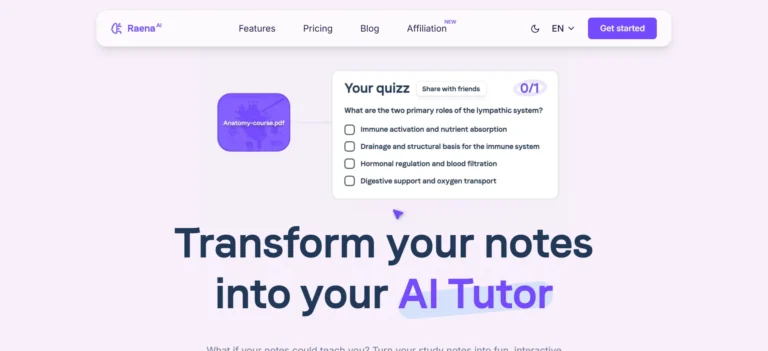BetterPic Review: How to Create Professional Headshots with AI?
In today’s digital age, having a professional headshot is essential for various purposes, including LinkedIn profiles, resumes, social media, and more. However, not everyone has the luxury of hiring a professional photographer or has the time to visit a studio.
This is where BetterPic comes in – an AI-powered tool that turns your selfies into professional headshots. In this comprehensive guide, we’ll explore the features and capabilities of BetterPic, and provide a step-by-step guide on how to use the tool to create stunning headshots.
Here’s a Quick Overview of BetterPic:
- AI-powered headshot creation: Turns your selfies into professional headshots
- User-friendly interface: Easy to use, even for those with no experience in photography or editing
- Advanced AI editing features: Edit your headshots in real-time, including background removal, eye color change, and more
- Multiple pricing plans: Choose from Basic, Pro, and Expert plans to suit your needs
- Fast and cost-effective solution: Create professional headshots in minutes, without the need for expensive photography studios
- High-quality images: BetterPic’s AI technology creates high-quality images that are indistinguishable from those taken by a professional photographer
- Perfect for: LinkedIn profiles, resumes, social media, and more
Claim 30% Off on BetterPic
What is BetterPic?

BetterPic is an AI-powered tool that uses machine learning algorithms to create professional headshots from your selfies. The tool is designed to be user-friendly, and it’s incredibly easy to use.
Simply upload your photos, provide some basic information, and let the AI do the rest. BetterPic’s AI technology is capable of creating high-quality headshots that are indistinguishable from those taken by a professional photographer.
How to Use BetterPic: A Step-by-Step Guide
Using BetterPic is a straightforward process that requires minimal effort. Here’s a step-by-step guide to get you started:
- Upload Your Photos: The first step is to upload your photos to BetterPic. You can use any type of photo, but it’s recommended to use high-quality images with good lighting. You can upload up to 8 photos, and the AI will use these images to create your headshots.
- Provide Information: Once you’ve uploaded your photos, you’ll need to provide some basic information about yourself. This includes your name, ethnicity, and the type of headshot you’re looking for (e.g., professional, casual, etc.).
- Choose Headshot Styles: BetterPic offers a range of headshot styles to choose from. You can select up to 5 styles that you like, and the AI will use these styles to create your headshots.
- Read Image Instructions: Before uploading your photos, make sure to read the image instructions carefully. This will ensure that your photos are of high quality and meet the requirements for BetterPic’s AI technology.
- Upload Images: Once you’ve completed the above steps, you can upload your photos to BetterPic. The AI will then begin creating your headshots, which can take around 20-30 minutes.
The Power of AI Editing
One of the most impressive features of BetterPic is its AI editing capabilities. With BetterPic, you can edit your headshots in real-time, using a range of tools and features. This includes:
- Background Removal: Remove the background from your headshot and replace it with a new one.
- Eye Color Change: Change the color of your eyes to match your desired look.
- Attire Change: Change the attire in your headshot to match your desired style.
- Facial Expression Change: Change the facial expression in your headshot to match your desired look.
These editing features are incredibly powerful, and they allow you to customize your headshots to perfection.
The Benefits of Using BetterPic
There are many benefits to using BetterPic, including:
- Time-Saving: BetterPic saves you time and effort by creating professional headshots quickly and easily.
- Cost-Effective: BetterPic is a cost-effective solution for creating professional headshots, eliminating the need for expensive photography studios.
- High-Quality Images: BetterPic’s AI technology creates high-quality images that are indistinguishable from those taken by a professional photographer.
- User-Friendly: BetterPic is incredibly easy to use, even for those with no experience in photography or editing.
Common Mistakes to Avoid
While BetterPic is an incredibly powerful tool, there are some common mistakes to avoid when using the platform. These include:
- Poor Quality Images: Using poor quality images can result in low-quality headshots. Make sure to use high-quality images with good lighting.
- Incorrect Information: Providing incorrect information can result in headshots that don’t match your desired look. Make sure to provide accurate information about yourself.
- Over-Editing: Over-editing can result in headshots that look unnatural or fake. Make sure to edit your headshots subtly and naturally.
Pricing and Plans
BetterPic offers a range of pricing plans to suit your needs. These include:
- Basic: $35 (reduced from $59)
- Pro: $39 (reduced from $79)
- Expert: $79 (reduced from $129)
Try BetterPic for free
Conclusion
BetterPic is an incredibly powerful tool for creating professional headshots. With its AI technology and user-friendly interface, you can create stunning headshots in minutes.
Whether you’re looking for a professional headshot for your LinkedIn profile, resume, or social media, BetterPic is the perfect solution. Try BetterPic today and see the difference for yourself.
Try BetterPic Today
Click the link to try BetterPic and create your own professional headshots.
Disclaimer: This post has affiliate links at no cost to you.

DK is a technology expert who specializes in AI tools, software, and tech gadgets. He writes for How to Tech Info, providing detailed reviews and practical guides. DK helps readers discover the best AI applications, navigate new software, and choose the right tech gadgets.