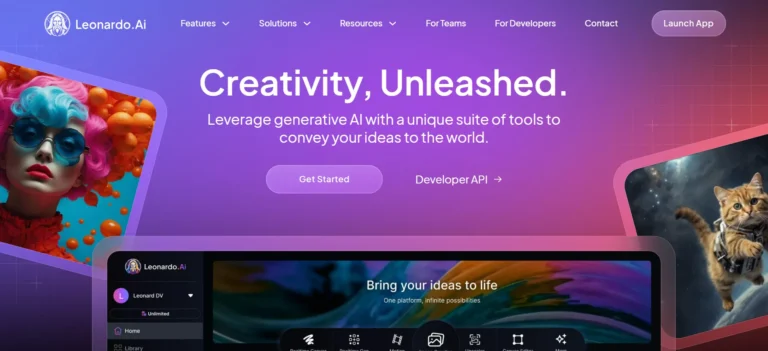Top 15 Pixel Art Tools of 2026: Create Stunning Retro-Style Art with Ease
As you venture into the world of pixel art, you’re likely wondering which tools will help you bring your creative vision to life. With so many options available, it can be overwhelming to choose the right one.
But, what if you had a curated list of the best pixel art tools of 2024, each catering to different needs and skill levels?
From industry favorites to hidden gems, rest assured. You’re about to discover the top tools that’ll elevate your pixel art game, but first, let’s explore the essential features that set them apart.
At a Glance
- Aseprite, Pixilart, and Piko Pixel are top pixel art tools offering features like onion skinning, sprite sheet export, and color palette management.
- Online tools like Pixilart, Piskel, and Lospec Pixel Editor provide convenience, flexibility, and resources to help improve pixel art skills.
- Downloadable editors like Aseprite, Piko Pixel, and Pyxel Edit offer more control over pixel art workflow and advanced tools for graphic design software.
- Adobe tools like Photoshop and Illustrator can be used for pixel art creation, offering a range of features that enhance creative workflow.
- Open-source editors like Lospec Pixel Editor, GrafX2, and Krita provide freedom to customize workflow and create pixel art that truly represents individual vision.
Top Pick from My Experience

Top-Rated Pixel Art Software
When it comes to creating stunning pixel art, having the right tools is essential.
You’ll want software that’s easy to use, has a fast workflow, and offers features like onion skinning and sprite sheet export.
Aseprite is a popular choice, dedicated to creating pixel art and offering a free trial version.
Pixilart is another great option, a free online tool with a big community, hosting animation contests, and providing tutorials and resources.
Cartoonize Pixelate Images is also worth considering, with its simple workflow and pixel effect control.
If you’re looking for more options, Piko Pixel, Pyxel Edit, and GraphicsGale are all great pixel art software for game developers and designers.

Best Online Pixel Art Tools
Four top online pixel art tools stand out from the rest, offering a range of features and user-friendly interfaces to help you create stunning pixel art. Whether you’re a seasoned artist or just starting out, these tools provide the freedom to tap into your creativity.
| Tool | Features |
|---|---|
| Pixilart | Pixel drawing, frame design, pixel text animations, autosave, and dithering |
| Piskel | User-friendly interface, export options, onion skinning, and color palette management |
| Lospec Pixel Editor | Open-source, free to use, and no software to download |
These online tools offer pixel art tutorials and resources to help you improve your skills. As an online pixel artist, you’ll appreciate the convenience and flexibility of creating art from anywhere. With these tools, you can focus on bringing your pixel art vision to life.

Downloadable Pixel Art Editors
If you prefer to work offline or need more advanced features, downloadable pixel art editors are the way to go.
You’ll have more control over your pixel art workflow and access to advanced tools that can enhance your graphic design software experience. Aseprite, for instance, is a popular downloadable editor that offers onion skinning, sprite sheet export, and computationally heavy tasks for realistic movement creation.
Piko Pixel is another option, offering unlimited undo and a user-friendly interface for Linux and Mac users. Pyxel Edit, GraphicsGale, and Pixel Art Studio are also great choices, each with their unique features and advantages.
With these downloadable editors, you’ll have the freedom to create stunning pixel art without any limitations.
Adobe Tools for Pixel Art
Beyond downloadable editors, you can also leverage Adobe’s powerful tools to create stunning pixel art.
Adobe Photoshop and Illustrator are popular choices among pixel artists, offering a range of features that can enhance your creative workflow.
- Adobe Photoshop: a versatile photo editing and graphic design tool that can be used to create pixel art, with features like layering, masking, and effects.
- Adobe Illustrator: a popular graphic design software that can be used to create pixel art and pixel art animations, with tutorials available online.
- Alternative to Aseprite, with a steeper learning curve but more advanced features.
- Can be used for both pixel art and graphic design, making it a great investment for artists who work in multiple fields.
- Offers a free trial version, allowing you to test its features before committing to a subscription.
Essential Pixel Art Features
Many pixel art tools offer a range of features that can enhance your creative workflow and help you achieve the desired visual style.
As you explore different tools, you’ll find that some essential features stand out as pixel art necessities. For instance, onion skinning and sprite sheet export are must-haves for creating animations and game assets.
Color palette management and dithering allow you to fine-tune your art style exploration. Additionally, features like autosave, frame design, and pixel text animations streamline your workflow and give you more creative control.
Benefits of Pixel Art Tools
Creativity flows freely when you’re equipped with the right tools, and pixel art software is no exception.
With the best pixel art tools, you can tap into your creativity and bring your ideas to life.
- Pixel art convenience: With user-friendly interfaces and intuitive controls, you can focus on creating rather than struggling with the software.
- Fast workflows: Streamline your workflow with features like onion skinning, sprite sheet export, and color palette management.
- Access to resources: Many pixel art tools offer tutorials, resources, and communities to help you improve your skills and stay inspired.
- Flexibility and freedom: Choose from a range of tools that cater to your specific needs, whether you’re a beginner or an experienced artist.
- Cost-effective: Many pixel art tools offer free trials, affordable pricing, or even free versions, making it easy to get started without breaking the bank.
Pricing and Plans Overview
Flexibility in pricing is a vital aspect of pixel art tools, as it caters to diverse needs and budgets.
You’ll find that some tools offer free trials, while others are completely free to use. Pixilart, for instance, is free online, with no hidden costs.
Aseprite, on the other hand, costs $15, but you can try it out with a free trial version first.
Piskel is also free, making it an excellent choice for those on a tight budget.
Adobe Photoshop has a free trial version as well, but its subscription model may not be ideal for everyone.
When considering pixel art costs, think about your specific needs and choose a tool that fits your budget.
Compatible Platforms for Tools
What operating system do you prefer for creating pixel art?
Whether you’re a Windows, macOS, or Linux user, there’s a pixel art tool that’s compatible with your platform.
Some tools are even accessible online, allowing you to create pixel art from any device with an internet connection.
- Online platforms: Pixilart, Piskel, Lospec Pixel Editor
- Windows: Aseprite, Adobe Photoshop
- macOS: Pixen, Adobe Photoshop
- Linux: Piko Pixel, Krita
- Mobile devices: Pixilart, Piskel (accessible through mobile browsers)
Tutorials and Resource Guides
With pixel art tools at your fingertips, mastering the craft requires access to quality tutorials and resource guides. You’ll want to explore guides that provide Pixel Art Guidance and Art Learning Resources to enhance your skills. Here’s a breakdown of what some popular tools offer:
| Tool | Tutorials and Resources |
|---|---|
| Pixilart | Tutorials on website, community resources |
| Aseprite | Free trial version, online tutorials |
| Piskel | User-friendly interface, demo videos |
From online tutorials to community resources, these tools offer a range of support to help you learn and grow as a pixel artist. By leveraging these resources, you’ll be well on your way to creating stunning pixel art that showcases your creativity and skill.
Pixel Art Communities and Forums
Dive into the world of pixel art communities and forums, where creatives connect, share, and learn from each other.
These online hubs are perfect for getting feedback on your work, learning from others, and staying updated on the latest trends and techniques.
You’ll find platforms dedicated to pixel art, game development, and graphic design, each with their own unique communities and resources.
- Pixilart: a free online pixel art platform with a large community, hosting animation contests, and providing tutorials and resources.
- Aseprite: a popular software for creating pixel art, with a community dedicated to game development and pixel art.
- Piskel: a free online pixel art animation software with a community focused on animation creation.
- GameDev.net: a community-driven platform for game developers, including pixel artists, with resources, tutorials, and forums.
- Reddit’s r/PixelArt: a subreddit dedicated to pixel art, with a community sharing their work, providing feedback, and discussing the latest trends.
Alternatives to Popular Tools
As you explore the world of pixel art, you may find that some popular tools don’t quite fit your needs or style. That’s where alternatives come in. You can experiment with different tools to find the one that suits you best. Here are a few options:
| Tool | Features | Platform |
|---|---|---|
| Pixie Engine Editor | Limited feature set, great for beginners | Online |
| Tile Studio | Ideal for game developers, tile and pixel-based sprites | Downloadable |
| GIMP | Free graphic design tool, Photoshop alternative | Downloadable |
These alternatives offer a range of features and platforms to suit your pixel art needs. From online tools to downloadable software, you’re sure to find a free pixel editor that fits your style.
Open-Source Pixel Art Editors
Open-source pixel art editors offer a unique advantage: you can modify the code to suit your needs and preferences.
This means you have the freedom to customize your workflow and create pixel art that truly represents your vision.
- Lospec Pixel Editor: online pixel art editor, open-source, and free to use
- GrafX2: bitmap image editor, free, open-source, and popular with 20+ years of existence
- Krita: completely free graphic design tool with various brush engines and features like wrap-around mode
- Piskel: free online pixel art animation software with a user-friendly interface, export options, and features like onion skinning and color palette management
- Pixelator: online pixel art editor with features like onion skinning, color palette management, and animation preview
Game Development Pixel Art Tools
When developing games, pixel art tools become an essential part of your creative arsenal.
You need software that can help you create game dev assets with pixel perfection. Aseprite is a popular choice, offering onion skinning and sprite sheet export features that make it easy to create and manage your pixel art assets.
Pyxel Edit is another great option, allowing you to create tilesets, levels, and animations with ease.
GraphicsGale is a retro-themed pixel art editor that offers palette control, animation features, drawing, and layering.
With these tools, you’ll be able to create stunning pixel art for your game that will leave players in awe.
Cross-Platform Pixel Art Software
Switching between operating systems can be a hassle, especially when working on pixel art projects.
That’s why cross-platform pixel art software is a game-changer. You can work on your project on any device, without worrying about compatibility issues.
This convenience means you can focus on creating stunning pixel art, without restrictions.
- Pixel Art Studio: a versatile editor with color palette management and animation preview
- Pixen: a macOS-exclusive editor with similar features to Pixel Art Studio
- Aseprite: a popular software with onion skinning and sprite sheet export features
- Piskel: a free online tool with a user-friendly interface and export options
- GraphicsGale: a retro-themed editor with palette control and animation features
Free Pixel Art Tools for Beginners
Getting started with pixel art can be intimidating, especially for beginners who may not want to invest in expensive software. Fear not, as there are plenty of free pixel art tools available for you to try. Here are some options:
| Tool | Features |
|---|---|
| Pixilart | Online tool, big community, pixel drawing, frame design, pixel text animations, autosave, and dithering |
| Piskel | Online tool, user-friendly interface, export options, onion skinning, and color palette management |
| Lospec Pixel Editor | Online tool, open-source, and free to use |
These free tools are perfect for beginners, offering a range of features to help you get started with pixel art. You can find pixel art tutorials and pixel drawing tips on their websites to help you improve your skills. With these tools, you can create stunning pixel art without breaking the bank.
FAQs
Can I Use Pixel Art Tools for Non-Game Related Projects?
You can absolutely use pixel art tools for non-game related projects, such as personal digital artistry, creating unique visual effects, or even enhancing your social media profiles with pixel-perfect graphics.
Are Pixel Art Tools Only for Creating Retro-Style Graphics?
You’re wondering if pixel art tools are only for creating retro-style graphics? Not at all! While they originated from retro games, pixel art tools have evolved to offer flexible art restrictions and overcome pixel limitations, allowing you to create stunning visuals for any project.
Can I Sell My Pixel Art Creations for Commercial Use?
You can sell your pixel art creations for commercial use by understanding licensing agreements and leveraging art marketplaces like Creative Market, Society6, or Redbubble, which connect artists with customers seeking unique, high-quality pixel art assets.
Do I Need to Know How to Code to Use Pixel Art Tools?
You don’t need to know how to code to use pixel art tools, focusing on art fundamentals and pixel perfection. Most tools, like Aseprite and Pixilart, are designed for artists, providing intuitive interfaces and features that don’t require coding knowledge.
Are Pixel Art Tools Compatible With Mobile Devices?
You’ll find that most pixel art tools aren’t optimized for mobile devices, but some online tools like Pixilart and Piskel offer touch interfaces, making it possible to create pixel art on-the-go, although mobile optimization is still limited.
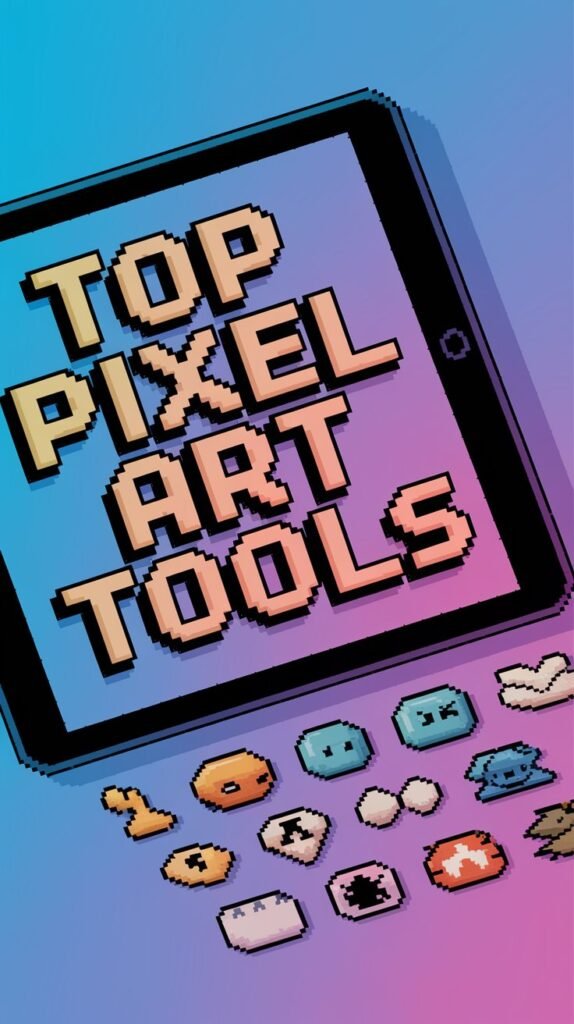


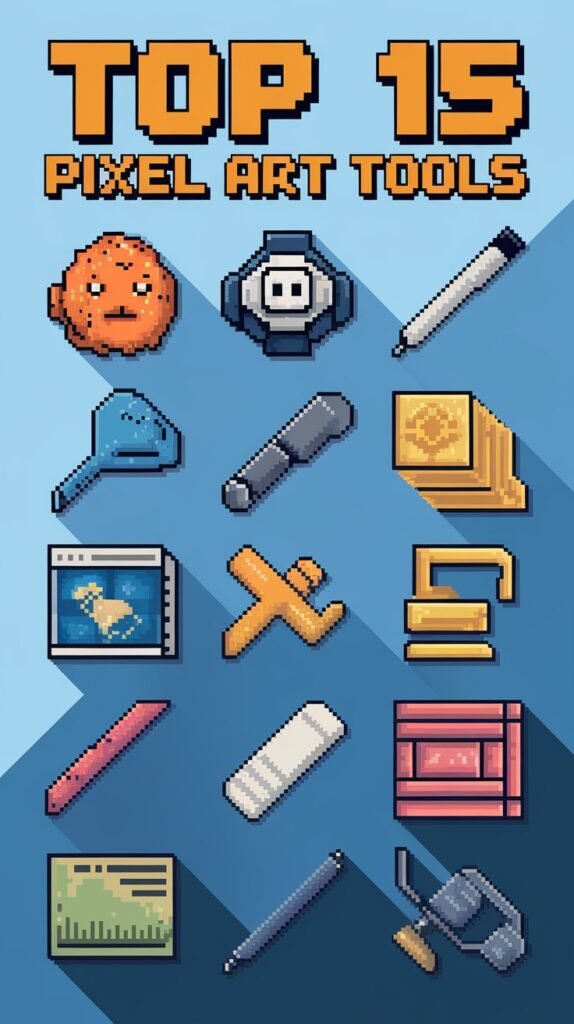
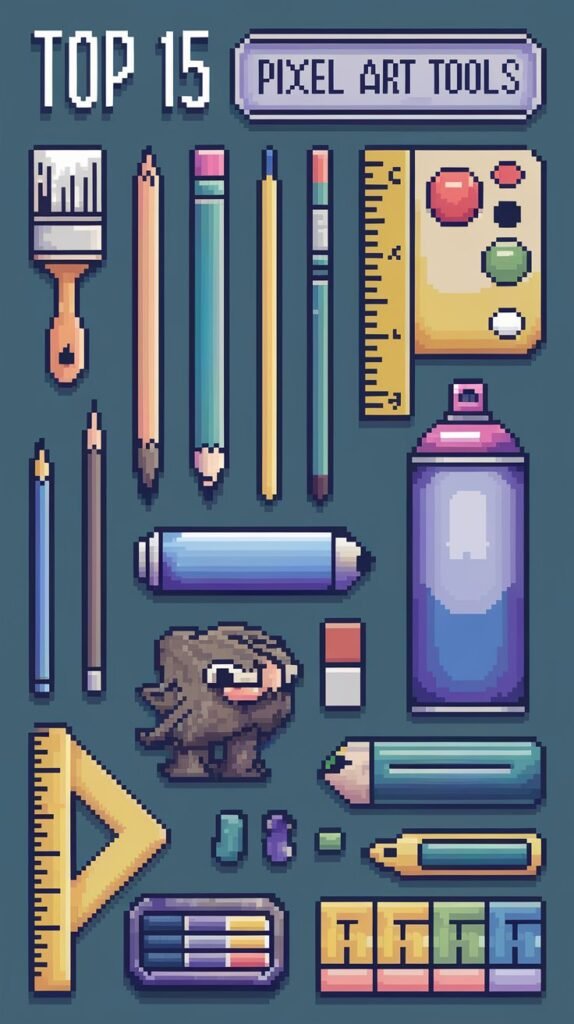



DK is a technology expert who specializes in AI tools, software, and tech gadgets. He writes for How to Tech Info, providing detailed reviews and practical guides. DK helps readers discover the best AI applications, navigate new software, and choose the right tech gadgets.