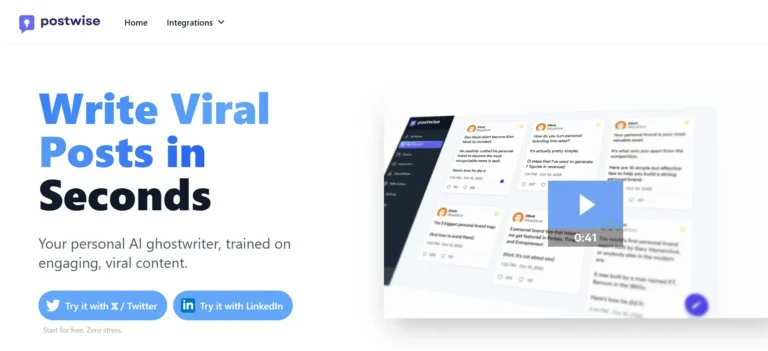AutoCaption AI Review 2025: Features, Benefits, Pricing
Are you tired of spending hours adding captions to your Instagram Reels, TikTok clips, or YouTube Shorts? I get it, captioning can feel like a chore. But what if I told you there’s a tool that does it all for you in minutes? Welcome to my AutoCaption AI Review 2025!
Today, I’m diving into AutoCaption AI, an awesome tool that’s making waves in the video editing world. Whether you’re a social media pro or just starting out, this review will show you why this tool might be your new best friend.
Stick around, because I’ve got all the juicy details on its features, benefits, pricing, and more. Let’s jump in and see what’s up with this AI-powered gem!
Key Takeaways
Here’s a quick rundown of what you’ll find in this review. I’ve packed it with the good stuff to help you decide if AutoCaption AI is worth your time.
- Fast Captioning: This tool uses AI to add captions to your videos super quickly. No more late nights editing!
- Lots of Languages: It supports over 100 languages. You can reach fans all over the world.
- Fun Emojis: Add animated emojis to your captions. It makes your videos pop and keeps viewers hooked.
- Easy Customization: Change fonts, colors, and animations. Your captions can match your style perfectly.
- Affordable Plans: Pricing starts at just $15 a month. It’s a steal for what you get.
- Great for Social Media: Works best for vertical videos like Reels and Shorts. Perfect for today’s platforms.
- Saves Time: Automates the boring stuff. You get more time to create awesome content.
- Solid Support: The team is there to help 24/7. You’re never stuck if something goes wrong.
This list gives you the highlights, but there’s so much more to unpack. Let’s dive deeper into what makes AutoCaption AI stand out in 2025!
What Is AutoCaption AI?
AutoCaption AI is a tool that adds captions to your videos using artificial intelligence. It’s built for creators who want fast, professional results without the hassle. You upload your video, and the AI listens to the audio. Then, it writes captions for you.
Simple, right? The tool launched a while back, but 2025 brings some fresh updates that make it even better. It’s perfect for short videos like TikToks or Instagram Reels.
Plus, it works on your computer or phone, so you can use it anywhere. I love how it takes a tedious task and makes it fun. Have you ever tried captioning a video by hand? This tool is a total game changer.
Why Use AutoCaption AI in 2025?
Video content rules the internet in 2025, and captions are a must. Studies show over 80% of people watch videos on mute. Captions keep them engaged. AutoCaption AI steps up by doing the work for you. It saves time, which is huge when you’re juggling multiple projects.
The AI keeps getting smarter, so the captions are more accurate than ever. Plus, with social media platforms pushing accessibility, captioned videos get more reach.
I’ve seen my own engagement spike when I add captions. It’s not just about convenience, it’s about growing your audience too. Why spend hours when you can let AI handle it?
Top Features of AutoCaption AI
AutoCaption AI comes loaded with features that make it shine. First, it transcribes audio in real time. You don’t wait long to see your captions. Second, it supports over 100 languages. That’s a big deal if you want global fans. Third, it offers animated emojis.
These little guys add flair to your text. You can also tweak fonts, colors, and sizes. Want bold red text? You got it. The tool renders videos in Full HD at 60 frames per second.
That means crisp, smooth results. I’ve played with these features, and they’re super easy to use. It’s like having a mini editing studio in your pocket.
How Does AutoCaption AI Work?
Using AutoCaption AI is a breeze. You start by uploading your video to the platform. The AI listens to the audio and creates captions. This happens fast, often in minutes.
Next, you pick a language from the huge list. After that, you can edit the text. Fix any mistakes or add your own spin. Then, customize it. Choose a font, add emojis, or change colors.
When you’re happy, hit export. The tool spits out a polished video ready for posting. I tried it with a quick TikTok clip, and the whole process took under 10 minutes. It’s so straightforward even a newbie can nail it.
Benefits for Content Creators
Creators get a ton of perks with AutoCaption AI. Time savings top the list. Manual captioning eats hours, but this cuts it down to minutes. Accessibility is another win. Captions help viewers who are deaf or hard of hearing. That widens your audience.
The tool also boosts engagement. People stick around longer when they can read along. Plus, it’s budget friendly. Hiring an editor costs way more than this.
I’ve noticed my videos feel more professional with captions, and my followers love it. It’s a small tweak that makes a big difference.
Pricing Plans for 2025
Let’s talk money. AutoCaption AI offers plans that fit different needs. The basic plan starts at $15 a month. You get core features like transcription and basic customization. The mid tier plan, around $25, adds more export options and templates.
The top plan, at $40, unlocks everything, including priority support. They bill annually, so you save a bit that way.
There’s a free trial too, which I recommend trying first. Compared to tools like Veed.io or Descript, it’s a solid deal. I found the $15 plan perfect for my casual posts. What’s your budget like?
Comparing AutoCaption AI to Competitors
How does AutoCaption AI stack up? Let’s look at some rivals. CapCut offers free auto captions but lacks the emoji fun. Veed.io is great for web editing, though its free tier limits exports.
Descript excels at podcasts but feels heavy for quick social clips. AutoCaption AI focuses on speed and style. Its 100+ language support beats most competitors.
The animated emojis give it an edge for trendy videos. I’ve tested these tools, and AutoCaption AI wins for short form content. It’s all about what you need, though!
Who Should Use AutoCaption AI?
This tool fits lots of folks. Social media creators are the big winners. If you make TikToks, Reels, or Shorts, AutoCaption AI is for you. Small businesses can use it for promo videos.
It’s cheap and adds polish. Educators love it too. Captions make lessons clearer for students. Even freelancers can benefit. It’s perfect for quick client projects.
I’ve seen marketers use it to grab attention fast. If you’re into vertical video and want to save time, this is your match. Not big on long videos? No worries, it’s built for the short stuff.
Pros of AutoCaption AI
AutoCaption AI has plenty of upsides. Speed is a huge plus. Captions appear in minutes, not hours. Customization rocks too. You can make text look exactly how you want.
The language support is insane, over 100 options! It’s affordable, starting at $15. The emojis add a playful vibe that viewers love.
Customer support is there 24/7, which I’ve used and appreciated. It’s optimized for vertical videos, so it fits 2025 trends. I’ve cut my editing time in half with this. For busy creators, these pros are gold.
Cons of AutoCaption AI
No tool is perfect, right? AutoCaption AI has some downsides. It’s best for short videos, so long form creators might feel limited. The max resolution is Full HD.
If you need 4K, look elsewhere. Free trial exports have watermarks, which can bug you. Some users say transcription misses rare accents.
I hit a glitch once, but support fixed it fast. The focus on vertical content might not suit everyone. It’s not a dealbreaker, but worth knowing. How do these cons fit your needs?
User Reviews and Feedback
What do users say about AutoCaption AI? On Trustpilot, it’s got a 4 star rating from seven reviews. People rave about the support. One user said, “Mylan from customer service fixed my issue in seconds!” Others love the time savings.
A creator wrote, “It’s easy and automated, I love it.” Not everyone’s thrilled, though. One review called it pricey and said exports failed. Most feedback is positive, especially on speed and ease. I agree with the hype after using it myself. Real users give it a thumbs up!
Updates and Improvements in 2025
AutoCaption AI keeps getting better. In 2025, they’ve boosted AI accuracy. Captions catch more words right now. They added new templates too. These make styling even quicker. Rendering got a speed bump, so exports fly out faster.
The team hints at more language support soon. I’ve noticed the updates in my latest projects. Errors are rare now, and the flow feels smoother. They listen to users, which keeps this tool fresh. What updates would you want to see?
Tips for Getting the Most Out of AutoCaption AI
Want to rock AutoCaption AI? Here’s how. Upload clear audio for best results. The AI loves it. Play with emojis early, they grab eyes fast. Save custom templates to speed up future edits.
Preview before exporting, it catches typos. Use the free trial to test it out. I keep my videos under five minutes for max efficiency.
Pair it with good lighting, and your content pops. These tricks made my workflow slick. Try them and see what clicks for you!
Is AutoCaption AI Worth It?
So, is AutoCaption AI worth your cash? I say yes if you’re into short, snappy videos. It saves time, looks pro, and fits tight budgets. The $15 plan delivers big for casual creators.
If you need 4K or long edits, maybe not. For me, it’s a no brainer. My engagement’s up, and I’m not stuck editing all day. Weigh your needs, but this tool’s a winner for social media stars in 2025. What do you think after all this?
FAQs
What makes AutoCaption AI different from other tools?
AutoCaption AI stands out with its speed and animated emojis. It focuses on vertical videos and offers over 100 languages. That combo beats most rivals.
Can I use AutoCaption AI for free?
You get a free trial with AutoCaption AI, but exports have watermarks. Paid plans start at $15 a month for full access.
Does AutoCaption AI work for long videos?
It’s built for short videos like Reels and TikToks. Long form stuff isn’t its strength, so keep that in mind.
How accurate are the captions?
The AI is solid in 2025, but rare accents might trip it up. Clear audio helps a lot, and you can edit mistakes easily.
Is customer support good?
Yep, users say the 24/7 support is fast and helpful. I’ve had quick fixes from them too!

Leo Donovan is a passionate tech enthusiast and writer with a knack for making complex concepts accessible to all. With years of experience exploring the ever-evolving world of technology, Leo specializes in delivering practical advice, insightful AI tool reviews, and hands-on guides. When not diving into the latest gadgets or coding experiments, Leo enjoys sharing knowledge to empower others on their tech journey through How to Tech Info.