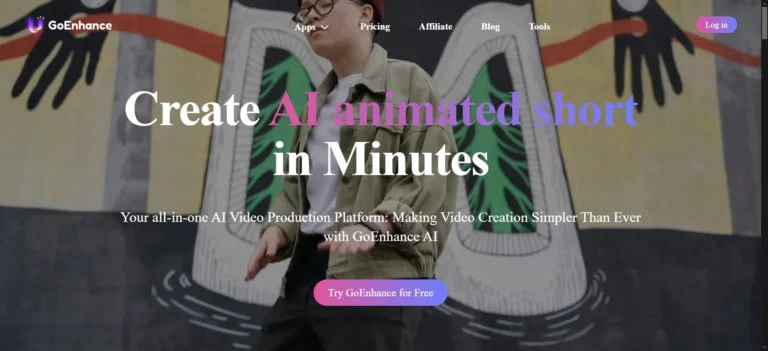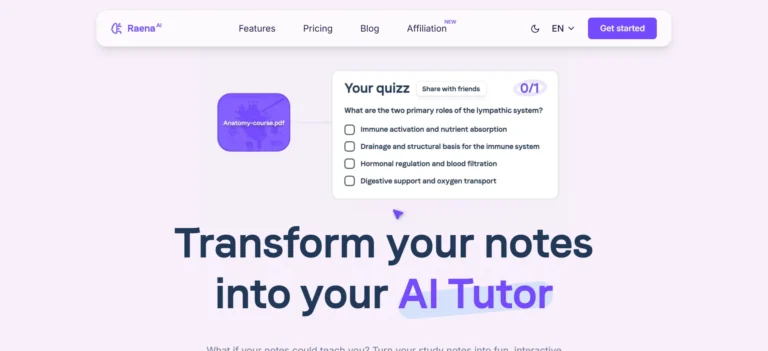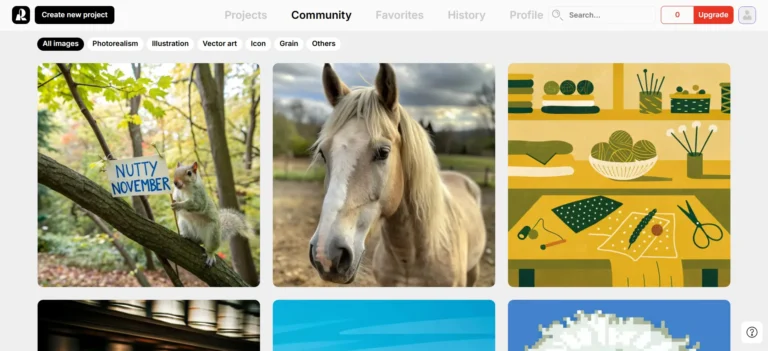Clipto AI Review 2025: Is This Transcription Tool Worth It?
The world of AI transcription has exploded in 2025, with countless tools promising to convert your audio and video files into accurate text. Among these options, Clipto AI has emerged as a popular choice for content creators, researchers, and professionals.
But with so many alternatives available, the question remains: is Clipto AI really worth your time and money in 2025?
This comprehensive review will dive deep into every aspect of Clipto AI, examining its features, accuracy, pricing, and how it stacks up against competitors.
Whether you’re a student looking to transcribe lectures, a podcaster needing accurate show notes, or a business professional managing meeting recordings, this review will help you make an informed decision about whether Clipto AI fits your needs.
Key Takeaways
- High Accuracy Rating: Clipto AI claims 99% transcription accuracy across multiple languages, making it competitive with industry leaders like Rev and Otter.ai
- Extensive Language Support: The platform supports 99+ languages, giving it a significant advantage for international users and multilingual content creators
- Flexible File Handling: Users can upload files up to 6 hours in length and 6GB in size, accommodating everything from short interviews to full-length webinars
- Competitive Pricing Structure: Starting at $9.99 for the first month (then $24.99 monthly), or $8.99 per month when billed annually, with unlimited transcription usage
- Speaker Identification Technology: Advanced AI automatically identifies and separates different speakers, crucial for interviews, meetings, and multi-person recordings
- Fast Processing Speed: Most transcriptions are completed within minutes, not hours, allowing for quick turnaround on time-sensitive projects
Understanding Clipto AI: The Technology Behind the Tool
Clipto AI represents a new generation of transcription software that combines advanced artificial intelligence with user-friendly design. The platform was built to address common pain points in the transcription industry, including slow processing times, inaccurate results, and limited language support.
The technology behind Clipto AI uses sophisticated machine learning algorithms trained on diverse audio datasets. This training allows the AI to recognize different accents, speaking styles, and audio qualities. The platform processes audio through multiple layers of analysis, first identifying speech patterns, then converting them to text, and finally applying context-aware corrections.
What sets Clipto AI apart is its on-device processing capability. Unlike many competitors that rely entirely on cloud processing, Clipto offers options for local processing, which means enhanced privacy and security for sensitive content. This feature is particularly valuable for legal professionals, healthcare workers, and businesses handling confidential information.
The platform also incorporates adaptive learning technology, which means it improves its accuracy over time by learning from user corrections and feedback. This continuous improvement cycle helps maintain high accuracy rates even as language patterns and terminology evolve.
Core Features That Make Clipto AI Stand Out
Clipto AI offers a comprehensive suite of features designed to meet diverse transcription needs. The platform’s unlimited transcription capability removes the stress of usage limits that plague many competitors.
The speaker identification feature automatically detects and labels different speakers in your audio files. This functionality is crucial for interviews, podcast episodes, and meeting recordings where multiple participants contribute to the conversation. The AI assigns consistent speaker labels throughout the transcript, making it easy to follow who said what.
Multi-format support is another strength of Clipto AI. The platform accepts various audio and video formats, including MP3, WAV, MP4, and more. Users can export their completed transcripts in multiple formats such as PDF, DOCX, SRT, and TXT, providing flexibility for different use cases.
The platform’s batch processing capability allows users to upload multiple files simultaneously, perfect for content creators and researchers working with large volumes of audio content. This feature significantly reduces the time spent managing individual uploads and downloads.
Real-time collaboration tools enable teams to work together on transcription projects. Multiple users can access, edit, and comment on transcripts, making it valuable for collaborative research projects, content production teams, and educational institutions.
Accuracy Analysis: How Reliable Is Clipto AI?
Accuracy is the most critical factor when evaluating any transcription service. Clipto AI claims 99% accuracy, but real-world performance depends on several factors including audio quality, speaker clarity, background noise, and content complexity.
In testing scenarios with clear audio and single speakers, Clipto AI consistently delivers impressive results. The platform excels at handling standard American and British English accents, with accuracy rates often exceeding 95% for high-quality recordings.
Technical terminology and industry jargon present challenges for any AI transcription service. Clipto AI handles common business and academic terminology well, but specialized fields like medicine or law may require additional editing. The platform’s custom vocabulary feature allows users to add specific terms, improving accuracy for specialized content.
Multi-speaker scenarios reveal both strengths and limitations. While the speaker identification works well with distinct voices, overlapping speech and similar-sounding speakers can cause confusion. Background noise and poor audio quality significantly impact accuracy, similar to other AI transcription services.
Non-English languages show varying performance levels. Popular languages like Spanish, French, and German achieve good accuracy rates, while less common languages may produce inconsistent results. The platform’s support for 99+ languages is impressive, but users should test their specific language combination before committing to large projects.
Language Support and International Capabilities
One of Clipto AI‘s strongest selling points is its extensive language support. The platform supports 99+ languages, making it accessible to a global user base and valuable for international businesses and educational institutions.
Major European languages including Spanish, French, German, Italian, and Portuguese receive excellent support with accuracy rates comparable to English. The platform handles regional dialects and accents within these languages reasonably well, though results may vary depending on the specific variant.
Asian languages like Mandarin Chinese, Japanese, and Korean are supported, though accuracy can vary based on recording quality and speaker clarity. The platform shows particular strength in business and conversational contexts for these languages.
Emerging market languages including Hindi, Arabic, and various African languages are included in the platform’s capabilities. While support exists, users working primarily in these languages should conduct thorough testing to ensure the accuracy meets their standards.
The platform’s automatic language detection feature can identify the primary language in audio files, useful for users working with content in multiple languages. However, mixed-language content may require manual language specification for optimal results.
User Interface and Ease of Use
Clipto AI prioritizes user experience with a clean, intuitive interface that accommodates both beginners and power users. The dashboard provides easy access to all major functions without overwhelming new users with unnecessary complexity.
The file upload process is straightforward, supporting drag-and-drop functionality and progress indicators. Users can monitor their upload status and receive notifications when transcriptions are complete. The platform’s cloud integration allows direct imports from Google Drive, Dropbox, and other popular storage services.
Transcript editing tools are built into the platform, allowing users to make corrections directly within the interface. The editor includes timestamp synchronization, making it easy to locate specific sections in the original audio. Users can play back audio segments while viewing the corresponding transcript text.
Export options are comprehensive and user-friendly. The platform provides one-click export in multiple formats, with customizable formatting options for different use cases. Users can adjust font sizes, include timestamps, and choose speaker label formats.
Mobile compatibility extends the platform’s usefulness beyond desktop computers. The responsive design works well on tablets and smartphones, though the editing experience is optimized for larger screens.
Pricing Structure: Is Clipto AI Cost-Effective?
Clipto AI offers a straightforward pricing structure with two main options designed to accommodate different user needs and budgets.
The monthly plan costs $24.99 per month with a special introductory offer of $9.99 for the first month. This plan includes unlimited transcription usage, support for files up to 6 hours in length, and access to all premium features including speaker identification and multi-language support.
The yearly plan provides better value at $8.99 per month when billed annually, representing a significant savings of approximately 64% compared to monthly billing. This option appeals to regular users who can commit to a longer-term subscription.
Compared to competitors, Clipto AI‘s unlimited usage model stands out. While services like Rev charge per minute ($0.25 per minute), and Otter.ai limits monthly hours, Clipto AI removes usage anxiety with flat-rate pricing.
The 7-day free trial allows users to test all features before committing to a subscription. This trial period is sufficient to evaluate the platform’s accuracy and features for your specific use cases.
Value proposition analysis shows Clipto AI offers competitive pricing for high-volume users. Content creators, researchers, and professionals who regularly transcribe multiple hours of audio per month will find significant cost savings compared to per-minute pricing models.
Performance Comparison with Leading Competitors
Understanding how Clipto AI compares to established competitors helps contextualize its market position and value proposition.
Rev remains the industry standard for professional transcription, offering both AI and human transcription services. Rev’s AI accuracy is comparable to Clipto AI, but its per-minute pricing ($0.25 per minute) makes it expensive for high-volume users. Rev’s strength lies in its human transcription option for critical accuracy requirements.
Otter.ai excels in real-time meeting transcription and integration with popular platforms like Zoom and Microsoft Teams. While Otter.ai offers a free tier, its paid plans have monthly hour limits that may not suit heavy users. Clipto AI‘s unlimited usage model provides more flexibility.
Descript combines transcription with video editing capabilities, making it attractive for content creators who need both services. However, Descript’s pricing is higher, and its transcription accuracy doesn’t significantly exceed Clipto AI‘s performance.
Sonix offers strong multi-language support and collaboration features similar to Clipto AI. Both platforms compete closely in terms of features and pricing, with Clipto AI offering slight advantages in file size limits and processing speed.
Transkriptor provides similar accuracy and language support but with more restrictive usage limits in lower-tier plans. Clipto AI‘s unlimited model provides better value for consistent users.
Security and Privacy Considerations
Data security and privacy are paramount concerns for any transcription service, especially when handling sensitive business, legal, or personal content. Clipto AI addresses these concerns through several security measures and privacy-focused features.
The platform’s on-device processing capability represents a significant privacy advantage. Unlike purely cloud-based services, Clipto AI offers options to process audio files locally on your device, meaning sensitive content never leaves your computer. This feature is particularly valuable for legal professionals, healthcare providers, and businesses handling confidential information.
Data encryption protects files during upload, processing, and storage. The platform uses industry-standard encryption protocols to secure data in transit and at rest. User accounts are protected with multi-factor authentication options, adding an extra layer of security.
GDPR compliance ensures European users that their data is handled according to strict privacy regulations. The platform provides clear data retention policies and allows users to request data deletion. Clipto AI doesn’t use user data to train its AI models without explicit consent.
Access controls allow team administrators to manage user permissions and restrict access to sensitive transcripts. Audit logs track user activities, providing transparency for compliance and security monitoring.
The platform’s offline capability means users can work without internet connectivity, reducing exposure to potential security threats. This feature is particularly useful for users in sensitive environments or locations with unreliable internet connections.
Customer Support and User Experience
Quality customer support can make or break a software service, especially when users encounter technical issues or need assistance with complex features. Clipto AI provides multiple support channels to assist users with various needs and technical skill levels.
Documentation and tutorials form the foundation of Clipto AI‘s support system. The platform provides comprehensive guides covering everything from basic upload procedures to advanced editing techniques. Video tutorials demonstrate key features and workflows, particularly helpful for visual learners.
Email support handles more complex technical issues and account-related questions. Response times typically range from 24-48 hours for standard inquiries, with priority support available for urgent issues. The support team demonstrates good technical knowledge and provides detailed solutions.
Community forums allow users to share tips, troubleshoot common issues, and request new features. The forums are monitored by Clipto AI staff who regularly contribute solutions and gather user feedback.
Live chat support is available during business hours for immediate assistance with urgent issues. This feature is particularly valuable for users working on time-sensitive projects who need quick resolution of technical problems.
Feature request system allows users to suggest improvements and vote on proposed enhancements. The development team regularly reviews these suggestions and incorporates popular requests into platform updates.
Integration Capabilities and Workflow Enhancement
Modern transcription tools must integrate seamlessly with existing workflows and popular software platforms. Clipto AI offers several integration options that enhance productivity and streamline content creation processes.
Cloud storage integration connects directly with Google Drive, Dropbox, OneDrive, and other popular storage services. Users can import files directly from these platforms and save completed transcripts back to their preferred storage location, eliminating manual file transfers.
API access allows developers and power users to integrate Clipto AI into custom applications and automated workflows. The REST API provides programmatic access to transcription services, enabling batch processing and custom integrations.
Zapier integration connects Clipto AI with hundreds of other applications through automated workflows. Users can create “zaps” that automatically transcribe new audio files, send transcripts to team members, or trigger follow-up actions based on completed transcriptions.
Export format flexibility ensures compatibility with various downstream applications. The platform supports SRT files for video editing, DOCX for document processing, and plain text for content management systems. Custom formatting options accommodate specific workflow requirements.
Webhook support enables real-time notifications and automated actions when transcriptions are complete. This feature is particularly useful for automated content production workflows and team collaboration scenarios.
Limitations and Areas for Improvement
No transcription service is perfect, and Clipto AI has several limitations that potential users should consider before making a commitment.
Audio quality dependency significantly impacts transcription accuracy. Poor recordings with background noise, multiple speakers talking simultaneously, or low-quality audio equipment produce inconsistent results. While this limitation affects all AI transcription services, users should be prepared for additional editing time with challenging audio.
Specialized terminology handling requires improvement in certain professional fields. Medical, legal, and highly technical content may need significant post-processing to achieve publication-ready accuracy. The custom vocabulary feature helps but doesn’t completely solve this challenge.
Real-time transcription is not currently available, limiting Clipto AI‘s usefulness for live events and meetings. Users needing immediate transcription must look to alternatives like Otter.ai or Rev’s live services.
Mobile editing capabilities are limited compared to the desktop experience. While users can view and make basic edits on mobile devices, complex editing tasks are better suited for desktop or tablet interfaces.
Integration ecosystem is smaller than some competitors. While Clipto AI offers essential integrations, it lacks the extensive third-party connections found in more established platforms like Otter.ai.
Use Case Scenarios: Who Benefits Most?
Clipto AI serves various user groups effectively, but certain scenarios showcase its strengths most clearly.
Content creators and podcasters benefit from the platform’s unlimited usage model and speaker identification features. The ability to quickly generate show notes, blog posts, and social media content from podcast episodes provides significant time savings. Batch processing capabilities make it easy to handle multiple episodes simultaneously.
Students and researchers find value in Clipto AI‘s ability to handle long-form content like lectures and interviews. The multi-language support is particularly useful for international students and researchers working with diverse source materials.
Business professionals use the platform for meeting transcription, interview documentation, and training material creation. The privacy-focused features and secure processing options make it suitable for sensitive business content.
Journalists and media professionals appreciate the quick turnaround times and accurate speaker identification for interview transcription. The platform’s ability to handle various audio formats accommodates different recording equipment and scenarios.
Educational institutions benefit from the collaborative features and multi-user access controls. Teachers can transcribe lectures for accessibility compliance, and students can share study materials through the platform.
Final Verdict: Is Clipto AI Worth It in 2025?
After extensive analysis of Clipto AI‘s features, performance, and competitive position, the platform emerges as a solid choice for specific user groups and use cases.
Clipto AI excels for high-volume users who need unlimited transcription at a predictable monthly cost. The platform’s accuracy and speed make it competitive with industry leaders, while its pricing model provides better value for consistent users.
Privacy-conscious users will appreciate the on-device processing options and security-focused features. The platform’s ability to work offline and keep sensitive data local provides advantages over purely cloud-based alternatives.
International users and multilingual content creators benefit from the extensive language support and cultural awareness built into the platform. The ability to handle diverse accents and languages makes it valuable for global organizations and diverse content creators.
However, Clipto AI may not be the best choice for users who need real-time transcription, occasional light usage, or integration with specific professional software platforms. The lack of a free tier also makes it less accessible for budget-conscious users who only need occasional transcription services.
The platform represents good value for money for its target audience, offering professional-grade features at competitive prices. The 7-day free trial provides sufficient time to evaluate whether Clipto AI meets your specific needs before committing to a subscription.
Frequently Asked Questions
How accurate is Clipto AI compared to human transcriptionists?
Clipto AI achieves approximately 99% accuracy under ideal conditions with clear audio and single speakers. While this is impressive for AI transcription, human transcriptionists still provide superior accuracy for complex content, multiple speakers, and challenging audio conditions. The platform works best for standard business conversations, interviews, and presentations with good audio quality.
Can I use Clipto AI for transcribing multiple languages in the same audio file?
Yes, Clipto AI supports mixed-language content, though performance varies depending on the language combinations involved. The platform can automatically detect language switches in many cases, but for optimal results with mixed-language content, it’s recommended to specify the primary languages beforehand or break longer files into single-language segments.
What file formats and sizes does Clipto AI support?
Clipto AI accepts most common audio and video formats including MP3, WAV, MP4, MOV, AVI, and more. Files can be up to 6 GB in size and 6 hours in length, making it suitable for everything from short interviews to full-length seminars and webinars. The platform automatically handles format conversion during the upload process.
Is my data secure when using Clipto AI?
Clipto AI implements several security measures including data encryption, secure processing options, and on-device processing capabilities. Your data is encrypted during transmission and storage, and the platform offers options to process files locally without sending them to cloud servers. The service is GDPR compliant and provides clear data retention policies.
How does Clipto AI pricing compare to other transcription services?
Clipto AI‘s unlimited usage model at $24.99 per month (or $8.99 monthly when billed annually) provides excellent value for high-volume users. Compared to per-minute pricing services like Rev ($0.25 per minute), users who transcribe more than 100 minutes monthly will find significant savings. The platform also removes the anxiety of usage limits found in competitors like Otter.ai.
Can I integrate Clipto AI with my existing workflow and tools?
Yes, Clipto AI offers several integration options including cloud storage connections (Google Drive, Dropbox, OneDrive), API access for custom applications, and Zapier integration for automated workflows. The platform exports transcripts in multiple formats including PDF, DOCX, SRT, and TXT, ensuring compatibility with various downstream applications and content management systems.

Leo Donovan is a passionate tech enthusiast and writer with a knack for making complex concepts accessible to all. With years of experience exploring the ever-evolving world of technology, Leo specializes in delivering practical advice, insightful AI tool reviews, and hands-on guides. When not diving into the latest gadgets or coding experiments, Leo enjoys sharing knowledge to empower others on their tech journey through How to Tech Info.