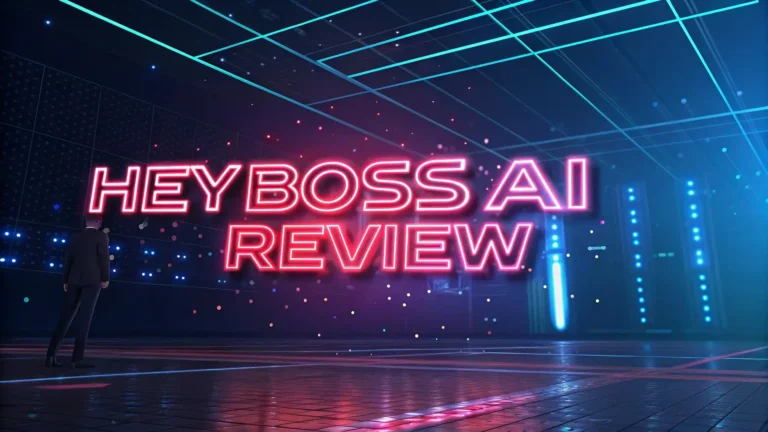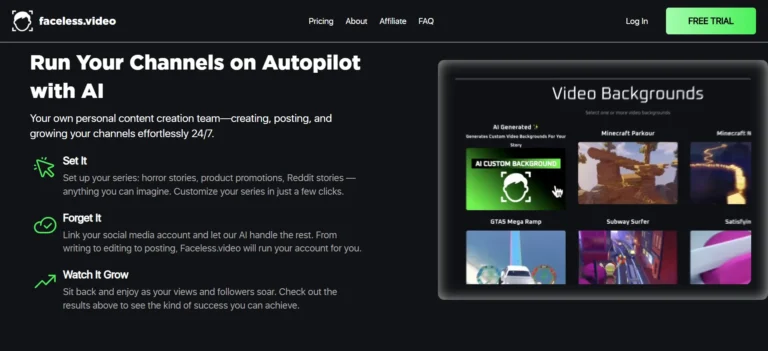SlidesAI Review 2025: Presentation Game with AI-Powered Slides
Creating presentations has always been a time-consuming task. You spend hours designing slides, formatting content, and trying to make everything look professional.
But what if AI could do most of this work for you? In this comprehensive SlidesAI review for 2025, we explore how this powerful AI presentation tool is changing the game for students, educators, and professionals alike.
In a Nutshell
- Time-Saving Innovation: SlidesAI can help you create presentations up to 10 times faster than traditional methods by automatically generating well-structured slides from your text
- Google Slides Integration: Works seamlessly as an extension within Google Slides, making it incredibly accessible without switching between different applications
- AI-Powered Features: Offers smart content formatting, image suggestions, and layout optimization to create visually appealing presentations with minimal effort
- Multilingual Support: Functions across more than 100 languages, making it a truly global tool for presentations
- Customization Options: Provides various templates and themes that allow for personalization while maintaining professional design standards
- Pricing Flexibility: Offers a free basic plan with limited features and paid plans starting at $8.33/month for more extensive capabilities
- Ease of Use: Features an intuitive interface that requires no design skills, making it accessible to beginners and experienced presenters alike
- Content Transformation: Efficiently converts raw text into organized slides with appropriate sections, bullet points, and visual elements

What Exactly is SlidesAI?
SlidesAI is an AI-powered presentation tool designed to simplify and accelerate the creation of slides. Launched as a Google Slides extension, this innovative tool transforms any text or topic into visually appealing presentations without requiring design expertise.
The platform was created by a team led by Anurag Bhagsain, who identified the common pain points in presentation creation. Their vision was to make the process more efficient and accessible to everyone, regardless of their design skills or experience with presentation software.
At its core, SlidesAI functions as an AI presentation generator that integrates directly with Google Slides. Users can input their content, and the AI analyzes and organizes it into a coherent presentation structure. The tool then applies appropriate layouts, formatting, and visual elements to create professional-looking slides.
What makes SlidesAI stand out is its ability to understand context and organize information logically. It can identify key points, create appropriate headings, and structure content in a way that enhances comprehension and engagement. This intelligent organization saves users significant time and effort compared to manual slide creation.
The platform continues to evolve, with plans for Microsoft PowerPoint integration on the horizon. This expansion will make the tool even more versatile and accessible to a broader audience of presentation creators.
How SlidesAI Works: The Process Explained
Understanding how SlidesAI operates helps users make the most of this powerful tool. The process is straightforward and designed for maximum efficiency.
First, users need to install the Google Slides extension from the Google Workspace Marketplace. Once installed, they can access SlidesAI directly from within Google Slides by clicking on Extensions > SlidesAI.io > Generate Slides.
When creating a presentation, users simply input their text or topic into the SlidesAI interface. The AI then analyzes this content to understand its structure and meaning. Users can specify the number of slides they want and select from various presentation types like informational, persuasive, or educational.
The AI engine processes the input and generates a complete presentation draft. This includes creating a title slide, organizing content into logical sections, formatting text appropriately, and even suggesting relevant images or icons to enhance visual appeal.
Users maintain control throughout the process with options to customize themes, layouts, and designs. SlidesAI offers various templates that can be applied to match specific presentation needs or brand guidelines.
After generation, users can easily edit and refine the AI-created slides directly in Google Slides. The tool seamlessly integrates with familiar Google Slides functionality, allowing for further customization and personalization.
The entire process typically takes just a few minutes, compared to the hours often required for manual slide creation. This efficiency is a game-changer for professionals, educators, and students who regularly need to create presentations.
Key Features That Make SlidesAI Stand Out in 2025
SlidesAI offers a comprehensive set of features that have been refined and expanded since its inception. Here are the standout capabilities that make it a powerful presentation tool in 2025:
AI-Generated Text and Content Organization
SlidesAI excels at transforming raw text into well-structured presentations. It can analyze content, identify key points, and organize information logically across slides. The AI understands context and creates appropriate headings, subheadings, and bullet points.
For example, if you input a document about online shopping trends, SlidesAI will automatically create slides covering different aspects such as market size, consumer behavior, and future predictions—each with relevant content from your original text.
Customizable Themes and Design Options
The platform offers several design themes that can be applied with a single click. These include:
- Modern Monochrome
- Modern Monochrome Dark
- Simple Contrast Light
- Simple Contrast Dark
- Sleek Elegance
- Blue Opulence
Each theme provides a cohesive look with pre-defined color palettes, fonts, and layouts. Users can also create custom themes by adjusting colors, fonts, and layouts to match specific branding requirements or personal preferences.
AI-Powered Slide Creation and Remix Options
Beyond basic slide generation, SlidesAI offers advanced layout options for creating new slides. Users can select from one-column, two-column, and three-column designs, with the AI adapting content appropriately to each layout.
The innovative Remix feature allows users to quickly refresh slide layouts and text arrangements. This is particularly useful when you want to maintain your core content but explore different visual presentations.
Magic Write Functionality
The Magic Write feature enhances slide content with several powerful capabilities:
- Paraphrasing sentences for better clarity and engagement
- Finding and suggesting relevant images to enhance visual appeal
- Searching for icons to add visual interest or communicate concepts
- Locating and inserting citations to credit sources
- Adding AI-generated emojis for more engaging slides
This multifaceted tool helps users refine their presentations beyond the initial generation, making content more polished and professional.
Multilingual Support
With support for over 100 languages, SlidesAI is truly global in its reach. Users can create presentations in their preferred language or easily translate content for international audiences. This feature is particularly valuable for multinational organizations and educational institutions with diverse language needs.
Advanced Chrome Extension
SlidesAI offers an advanced extension for Chrome browsers, providing quick access directly from the toolbar. This streamlines the workflow for frequent users, allowing them to launch the tool without navigating through Google Slides menus.
Upcoming Video Export Capability
A notable feature in development is the ability to export presentations as videos. This will allow users to transform static presentations into dynamic video content, expanding the ways in which presentations can be shared and consumed.
SlidesAI Pricing Options in 2025
SlidesAI offers a tiered pricing structure to accommodate different user needs and budgets. Here’s a breakdown of the current plans:
Basic Plan (Free)
- 12 Presentations per year
- 2,500 Character input per presentation
- 120 AI Credits per year
- 12 Video exports per year (coming soon)
- Document upload feature (coming soon)
This free plan is ideal for occasional users who need basic presentation creation capabilities.
Pro Plan ($8.33/month with annual billing)
- 120 Presentations per year
- 6,000 Character input per presentation
- 600 AI Credits per year
- 120 Video exports per year (coming soon)
- Document upload feature (coming soon)
The Pro plan is perfect for students and regular users who create presentations on a monthly basis. It offers a significant upgrade in capabilities while remaining affordable.
Premium Plan ($16.67/month with annual billing)
- Unlimited presentations
- 12,000 Character input per presentation
- 1,200 AI Credits per year
- 240 Video exports per year (coming soon)
- Document upload feature (coming soon)
The Premium plan is designed for educators and professionals who need to create presentations frequently. The unlimited presentation capability makes it particularly valuable for high-volume users.
All plans are backed by a clear refund policy, providing peace of mind for new subscribers. The pricing structure offers good value compared to the time saved in manual presentation creation, with most users finding the investment worthwhile based on productivity gains.
The Advantages of Using SlidesAI
SlidesAI offers numerous benefits that make it a valuable tool for anyone who creates presentations regularly. Here are the key advantages:
Dramatic Time Savings
The most significant benefit is the enormous time savings. Users report creating presentations 70% faster than with traditional methods. What might take hours manually can be accomplished in minutes with SlidesAI, freeing up valuable time for content refinement or other tasks.
No Design Skills Required
SlidesAI democratizes presentation creation by eliminating the need for design expertise. The AI handles layout, formatting, and visual elements automatically, ensuring professional-looking results regardless of the user’s design abilities.
Seamless Google Slides Integration
The direct integration with Google Slides creates a smooth workflow without platform switching. Users can stay within their familiar Google environment while leveraging powerful AI capabilities.
Enhanced Presentation Quality
Many users find that SlidesAI helps them create more cohesive and engaging presentations than they would manage on their own. The AI ensures consistent formatting, logical flow, and balanced visual elements across all slides.
Reduced Presentation Anxiety
For those who find presentation creation stressful, SlidesAI offers relief from “blank page anxiety”. Starting with an AI-generated draft makes the process less intimidating and provides a solid foundation to build upon.
Consistent Branding and Style
For organizations, SlidesAI helps maintain brand consistency across presentations created by different team members. The ability to use custom themes ensures all presentations adhere to established visual guidelines.
Learning Support
Educational users benefit from SlidesAI’s ability to transform educational content into engaging presentations. Teachers can quickly create visually appealing learning materials, while students can focus on content rather than design when preparing assignments.
Potential Limitations to Consider
While SlidesAI offers many advantages, it’s important to consider some potential limitations before fully committing to the platform:
Some Manual Editing Usually Required
Although SlidesAI generates impressive drafts, most presentations will benefit from some manual refinement. The AI may not perfectly capture nuances or specialized content, requiring human touch-ups for optimal results.
Creative Constraints
Relying heavily on AI-generated presentations may potentially limit creative expression in some cases. The standardized approach, while efficient, might not always capture unique creative visions without modification.
Internet Dependency
As a cloud-based tool, SlidesAI requires internet access to function. This could be problematic in situations with limited connectivity, unlike offline presentation software.
Learning Curve for Advanced Features
While the basic functionality is intuitive, mastering all of SlidesAI’s advanced features involves a slight learning curve. New users may need time to fully utilize all capabilities.
Free Version Limitations
The free plan has significant restrictions on presentation numbers and character inputs. Regular users will likely need to upgrade to a paid plan for practical ongoing use.
AI Accuracy Variations
The AI’s effectiveness can vary depending on content complexity. Highly technical or specialized content may require more extensive editing than general topics.
Real User Experiences with SlidesAI
User feedback provides valuable insights into how SlidesAI performs in real-world scenarios. Here are some authentic user experiences:
Maria Vasilyeva shares, “Great! In a few seconds you can get a structured presentation with a photo, it saves me a lot of time! Great tool!”
John Little notes, “Just starting to play with the app. It was recommended by a friend and so far so good! Also, the tech support was fast and beneficial!”
Oghale Agbawhe reports, “This app exceeded my expectations. It is very useful and convenient, saves time and eliminates the stress of manually creating PowerPoints. I highly recommend it!”
A business team faced with a tight deadline found that SlidesAI allowed them to meet their deadline with time to spare. They were particularly impressed with the image suggestions and consistent formatting that helped create a professional presentation quickly.
Jackie Wildish mentions, “SlidesAI.io is a great product that I could integrate seamlessly into Google Slides. The function of summarising the slide content into easily digestible bites of information is very useful. It makes formatting slides much easier than doing it manually.”
These testimonials highlight consistent themes of time savings, ease of use, and quality results across different user types, from students to business professionals.
How SlidesAI Compares to Alternatives
Understanding how SlidesAI stacks up against competitors helps in making an informed decision. Here’s how it compares to other popular presentation tools:
SlidesAI vs. Microsoft PowerPoint + Copilot
Microsoft’s integration of AI Copilot into PowerPoint offers similar AI-assisted presentation creation. PowerPoint provides more extensive formatting options and is better for offline use. However, SlidesAI offers more intuitive AI generation and better Google ecosystem integration.
SlidesAI vs. Beautiful.ai
Beautiful.ai focuses heavily on design-led presentations with smart templates. While it offers sophisticated designs, SlidesAI provides better text-to-slide conversion and is more straightforward for content-heavy presentations. Beautiful.ai has a steeper learning curve but may produce more visually distinctive results.
SlidesAI vs. Canva
Canva excels at design versatility beyond just presentations. It offers more design elements but less automated content organization. SlidesAI is more focused on quick, AI-driven slide creation from text, while Canva requires more manual design work but offers broader creative possibilities.
SlidesAI vs. Prezi
Prezi offers a unique, non-linear presentation approach with zooming capabilities. While visually dynamic, it has a steeper learning curve. SlidesAI provides more traditional slides with faster creation but less distinctive presentation style. Choose Prezi for creative storytelling and SlidesAI for efficient, professional presentations.
SlidesAI vs. Tome
Tome offers AI-driven storytelling with a narrative focus. It creates engaging story formats but with less traditional slide structure. SlidesAI maintains a more conventional presentation format while Tome excels at creative, flowing narratives. Tome might be better for storytelling, while SlidesAI suits formal business or educational presentations.
Future Developments and Upcoming Features
SlidesAI continues to evolve with several exciting developments on the horizon:
The much-anticipated Microsoft PowerPoint integration will expand accessibility beyond Google Slides users. This will make the tool available to a wider audience who primarily use the Microsoft Office ecosystem.
The upcoming video export functionality will allow users to transform presentations into video format, enhancing sharing options and viewing flexibility. This feature is expected to be particularly valuable for creating content for social media and online learning.
A document upload feature is also in development, which will allow users to upload existing documents for automatic conversion into presentations. This will streamline the process of repurposing content across different formats.
The development team continues to refine the AI engine for improved accuracy and more intelligent content organization. These enhancements will further reduce the need for manual editing after initial generation.
Users can expect ongoing expansion of template libraries and design options to provide more variety and customization possibilities for different presentation needs.
Who Benefits Most from SlidesAI?
SlidesAI offers value to various user groups, but certain audiences may find it particularly beneficial:
Educators and Teachers
Teachers can quickly create engaging lesson materials without spending hours on design. The time saved can be redirected to lesson planning and student interaction. SlidesAI helps transform educational content into visually appealing formats that enhance student engagement.
Students
Students benefit from being able to focus on content rather than presentation design. The tool helps them create professional-looking assignments and projects even without design skills. This is particularly valuable for group presentations and thesis defenses.
Business Professionals
Those who regularly create business presentations can dramatically reduce preparation time. SlidesAI ensures consistent quality across corporate presentations and makes last-minute requests more manageable. It’s especially useful for sales teams, project managers, and executives.
Content Creators
Bloggers, YouTubers, and other content creators can efficiently transform written content into visual presentations. This facilitates repurposing content across different formats and platforms, maximizing the value of existing material.
Non-Native English Speakers
The multilingual support makes SlidesAI valuable for users creating presentations in different languages. It helps maintain professional quality regardless of the language being used, which is particularly helpful in international business and educational contexts.
Setting Up SlidesAI: A Quick Start Guide
Getting started with SlidesAI is straightforward. Here’s a simple process to begin using this tool effectively:
- Install the Extension: Visit the Google Workspace Marketplace and search for SlidesAI. Install the extension to add it to your Google Slides.
- Create a New Presentation: Open Google Slides and start a new presentation or open an existing one where you want to use SlidesAI.
- Access SlidesAI: Click on “Extensions” in the top menu, then select “SlidesAI.io” and choose “Generate Slides” from the dropdown menu.
- Input Your Content: In the SlidesAI popup window, enter your text or topic in the designated field. You can paste existing content or type directly.
- Select Options: Choose the number of slides you want, presentation type, and whether you want the AI to generate images. You can also select a theme at this stage.
- Generate Slides: Click the “Generate” button and wait briefly while the AI creates your presentation.
- Edit and Refine: Once generated, review the slides and make any necessary adjustments using standard Google Slides editing tools.
- Explore Advanced Features: Try using Magic Write for content enhancement, Remix for layout variations, and other features to improve your presentation.
- Save and Share: When satisfied with your presentation, save it to your Google Drive and share it using Google’s sharing options.
This simple process will have you creating AI-powered presentations in minutes, even if you’re new to the platform.
Frequently Asked Questions
Is a Google account required to use SlidesAI?
Yes, you need a Google account to use SlidesAI since it functions as a Google Slides extension. However, you don’t specifically need a paid Google Workspace account—a regular Gmail account works fine.
How accurate is the AI in creating presentations?
The AI is quite good at organizing general content but may need refinement for highly specialized or technical topics. Most users find that the generated slides provide an excellent starting point that requires minimal editing.
Can I use SlidesAI offline?
No, SlidesAI requires an internet connection to function since it uses cloud-based AI processing. You cannot generate slides offline, though you can edit previously created slides within Google Slides when offline.
How do I cancel my SlidesAI subscription?
You can cancel your subscription at any time by going to the “Your Account” tab and following the cancellation process. SlidesAI provides a detailed guide on their website explaining the exact steps.
Does SlidesAI work with Microsoft PowerPoint?
Currently, SlidesAI works primarily with Google Slides, but integration with Microsoft PowerPoint is under development. When launched, this will make the tool accessible to PowerPoint users as well.
Can SlidesAI handle multiple languages?
Yes, SlidesAI supports more than 100 languages, making it valuable for creating multilingual presentations or working in non-English languages.
How many presentations can I create with the free plan?
The free Basic plan allows you to create 12 presentations per year with up to 2,500 characters of input per presentation.
Will SlidesAI replace my need for design skills?
While SlidesAI significantly reduces the need for design expertise, understanding basic design principles still helps in refining the AI-generated content for optimal results.
Is my content secure when using SlidesAI?
SlidesAI follows standard security practices for cloud-based applications. However, sensitive or confidential information should be treated with appropriate caution as with any online tool.
Can SlidesAI create charts and graphs?
SlidesAI can create basic visual elements, but complex data visualizations like detailed charts and graphs may require manual creation or adjustment after the initial slide generation.
SlidesAI has transformed presentation creation with its powerful AI capabilities, making professional-looking slides accessible to everyone regardless of design skills. By automating the time-consuming aspects of slide creation, it allows users to focus on content and delivery—the elements that truly make a presentation effective.

Leo Donovan is a passionate tech enthusiast and writer with a knack for making complex concepts accessible to all. With years of experience exploring the ever-evolving world of technology, Leo specializes in delivering practical advice, insightful AI tool reviews, and hands-on guides. When not diving into the latest gadgets or coding experiments, Leo enjoys sharing knowledge to empower others on their tech journey through How to Tech Info.