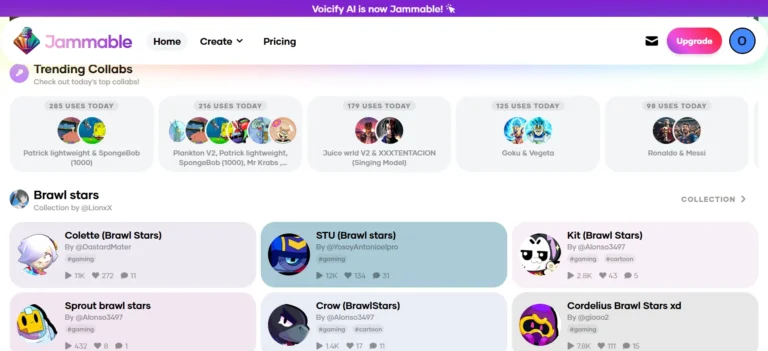ChatPDF AI Review 2025: Supercharge Your PDF Experience
In today’s digital landscape, the ability to quickly extract information and insights from PDFs has become essential for students, researchers, and professionals alike. Enter ChatPDF AI – an innovative tool that transforms how we interact with PDF documents.
This AI-powered platform allows users to have conversations with their PDFs, making information extraction simpler and more intuitive than ever before.
As we navigate through 2025, ChatPDF AI has evolved significantly, offering enhanced features that streamline document analysis and comprehension.
This comprehensive review explores everything you need to know about this powerful tool, from its core functionalities to pricing options and real-world applications.
Key Takeaways
Before diving into the details, here’s what you need to know about ChatPDF AI in 2025:
- Conversation-Based Interaction: ChatPDF AI allows you to ask questions about your PDF content and receive instant, relevant answers with cited sources.
- Multi-Document Support: Create folders to organize your files and chat with multiple PDFs simultaneously in a single conversation.
- Language Flexibility: Works with documents in any language and can respond in your preferred language, making it a truly global tool.
- Free and Paid Options: Basic functionality available for free with 2 PDFs per day (up to 120 pages each), while the Plus plan at $19.99/month offers unlimited PDF processing.
- Source Citation: All responses include direct references to the original PDF content, making verification simple.
- Fast Processing: The platform processes even complex documents quickly, using sophisticated AI to understand content context.
- Multiple File Formats: Beyond PDFs, the tool now supports Word documents, PowerPoint presentations, Markdown files, and text files.
- No Account Required: You can start using basic features without signing up, though an account unlocks additional functionality.
- Security Focus: Documents are protected with SSL encryption and stored securely, with users maintaining full control over their data.
- Wide Application: Beneficial for students studying for exams, researchers analyzing papers, and professionals reviewing contracts or reports.
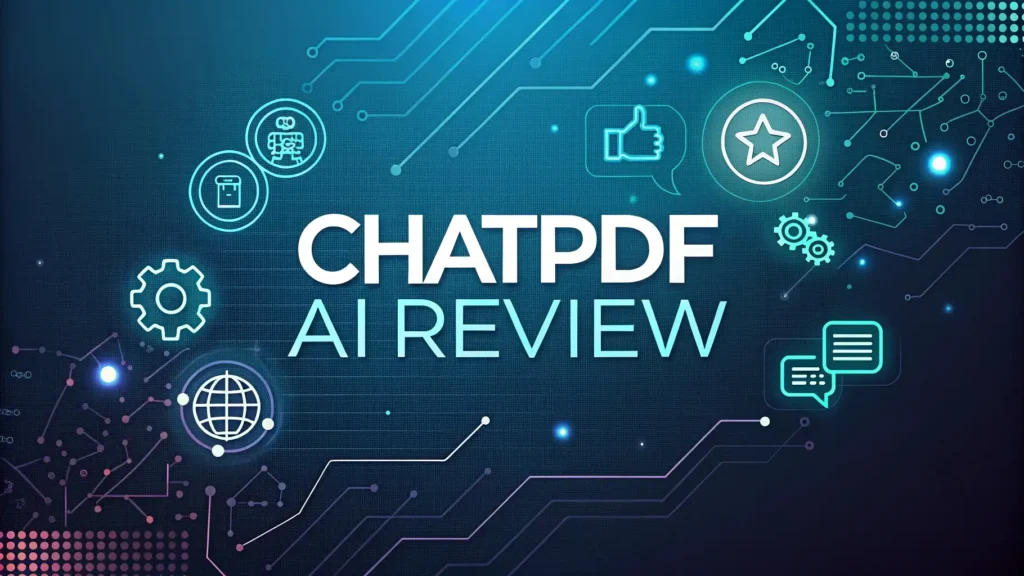
Understanding ChatPDF AI Technology
ChatPDF AI has revolutionized document interaction by leveraging advanced artificial intelligence to create a conversational interface for PDFs. Unlike traditional PDF readers that simply display content, this tool actually understands what’s in your documents.
The technology behind ChatPDF combines sophisticated natural language processing with semantic indexing to build a comprehensive map of your document’s content and meaning. When you upload a PDF, the system analyzes the text, images, tables, and structure to create an intelligent representation of the information.
In 2025, the platform has enhanced its capabilities by implementing dynamic routing between GPT-4o and GPT-4o-mini models. This smart switching optimizes each query for the perfect balance of speed, quality, and efficiency. The result is a system that can quickly identify relevant information and generate clear, accurate responses complete with citations.
What makes the technology truly impressive is its ability to understand context across multiple pages and even across different documents when used in folder mode. This contextual awareness means ChatPDF can answer complex questions that require synthesizing information from various sections of a document.
For users concerned about security, the technology implements robust encryption during both transfer and storage. This ensures your sensitive documents remain protected throughout the process of analysis and interaction.
Key Features of ChatPDF AI in 2025
The ChatPDF AI platform has evolved significantly in 2025, offering a robust set of features designed to enhance document interaction. Here’s a detailed look at what makes this tool stand out:
Multi-File Conversations
One of the most powerful features of ChatPDF is the ability to create folders and organize multiple PDFs into a single conversation. This means you can ask questions that reference information across various documents, making it ideal for research projects or complex analyses that involve multiple sources.
The system understands relationships between different files, allowing you to explore connections and compare content seamlessly. For students working on literature reviews or professionals analyzing multiple reports, this feature saves significant time that would otherwise be spent switching between documents.
Cited Sources for Verification
Every response generated by ChatPDF includes citations that link directly to the relevant sections in your PDF. This feature is invaluable for accuracy and verification, as you can instantly check the source of any information provided.
The citations are clickable in the side-by-side view, automatically scrolling to the exact location in the document. This eliminates the frustration of manually searching through pages to verify information, making the research process more efficient and reliable.
Multilingual Support
ChatPDF AI offers truly global accessibility with its comprehensive language support. The platform accepts documents in any language and can communicate in your preferred language, regardless of the original document language.
This means you can upload a document in Japanese and ask questions in English, or vice versa. The ability to switch between languages at any time by simply asking makes this tool exceptionally versatile for international research and collaboration.
Document Summarization
When faced with lengthy documents, the summarization feature provides quick insights into key content. ChatPDF can generate concise summaries of entire documents or specific sections, helping you grasp the main points without reading everything.
The summaries are intelligently crafted to include the most relevant information, maintaining context and highlighting critical details. This feature is particularly useful for students reviewing lengthy academic papers or professionals who need to quickly understand the essence of reports.
Side-by-Side View
The intuitive interface offers a side-by-side view that keeps both the chat and the PDF visible simultaneously. This dual-display approach makes it easy to reference the original content while reviewing AI-generated answers.
As you interact with the document, answers appear alongside the relevant PDF content, creating a seamless experience that combines the benefits of traditional reading with AI-assisted comprehension.
Multiple File Format Support
Beyond PDFs, ChatPDF now supports a growing range of document formats including Word (.doc, .docx), PowerPoint (.ppt, .pptx), Markdown (.md), and Text files (.txt). This expanded compatibility makes it a versatile solution for all document types used in academic and professional settings.
Translation Capabilities
The platform can translate PDF content from one language to another, making foreign documents instantly accessible. This feature transforms documents from around the world into clear, readable text you can understand without requiring external translation tools.
ChatPDF AI Use Cases
The versatility of ChatPDF AI makes it suitable for a wide range of applications across different user groups. Here’s how various users are leveraging this tool in 2025:
For Students
Students have found ChatPDF to be an invaluable study companion. When preparing for exams, they can upload textbooks or lecture notes and ask specific questions to test their understanding. The tool helps them quickly locate key information without wading through entire chapters.
For research projects, students use the platform to analyze academic papers more efficiently. Instead of spending hours reading full articles, they can ask targeted questions about methodology, findings, or specific sections. This allows them to cover more sources in less time while maintaining comprehension.
Many students also use the summarization feature to create concise study notes from lengthy materials. The ability to extract main points and key concepts helps with information retention and exam preparation.
For Researchers
Academic and scientific researchers leverage ChatPDF to accelerate their literature reviews and data extraction. When exploring new research areas, they can quickly assess the relevance of papers by asking about specific methodologies or findings.
The multi-document feature is particularly valuable for comparing different studies on the same topic. Researchers can identify similarities, contradictions, or gaps across multiple papers without the tedious process of manual comparison.
Citation validation becomes easier as well, with the ability to quickly verify sources and references within papers. This ensures accuracy in their own work and helps identify potential issues in the literature they’re reviewing.
For Professionals
Business professionals, lawyers, and consultants use ChatPDF to navigate complex documents like contracts, financial reports, and technical manuals. The ability to ask specific questions about clauses or terms saves significant time in document review processes.
For example, legal professionals can quickly extract information about liability clauses across multiple contracts, while financial analysts can pull specific data points from annual reports. This targeted approach eliminates the need to read entire documents when only specific information is needed.
In corporate settings, the tool helps with training material comprehension and knowledge management. New employees can use it to quickly understand company policies and procedures by asking questions about specific scenarios or requirements.
ChatPDF AI Pricing Plans in 2025
ChatPDF AI offers a tiered pricing structure to accommodate different user needs and budgets. Understanding these options helps you choose the most appropriate plan for your specific requirements.
Free Plan
The free plan provides a solid introduction to ChatPDF’s capabilities without requiring any financial commitment. With this plan, users can:
- Upload 2 PDFs per day
- Process documents up to 120 pages each
- Work with files up to 10 MB in size
- Ask up to 50 questions per document
This free tier is ideal for casual users who only occasionally need to analyze PDFs or for those who want to test the platform before committing to a paid subscription. Despite being free, this plan still provides access to core features like the conversational interface and cited sources.
Plus Plan
For users with more extensive needs, the Plus plan offers expanded capabilities at $19.99 per month or $139.99 per year (saving approximately 42% with annual billing). This subscription includes:
- Unlimited PDF uploads
- Unlimited questions
- Support for documents up to 2,000 pages
- Increased file size limit of 32 MB per PDF
- Ability to create up to 50 PDFs per folder
- Access to multi-document chat features
- Priority processing during peak usage times
The Plus plan is designed for students, researchers, and professionals who regularly work with PDFs and need consistent, unrestricted access to the platform’s full capabilities. The annual subscription option provides significant savings for long-term users.
Enterprise Solutions
For organizations with specialized needs, ChatPDF offers custom enterprise solutions with additional features such as:
- Dedicated support
- Custom integration options
- Enhanced security features
- Team management tools
- Higher processing capacity
Enterprise pricing is customized based on specific requirements and team size. Organizations interested in these solutions need to contact the ChatPDF sales team directly for a tailored quote.
ChatPDF AI Setup and User Experience
Getting started with ChatPDF AI is remarkably straightforward, making it accessible even for users with limited technical expertise. The platform prioritizes simplicity without sacrificing functionality.
Initial Setup
One of the most appealing aspects of ChatPDF is that you can begin using it immediately without creating an account. Simply visit the website and upload a PDF to start interacting with your document. This no-barrier entry point makes it easy to test the tool’s capabilities before committing to registration.
For those who want to access additional features like saved history and multi-document folders, creating a free account takes just a few moments. The registration process requires only basic information and doesn’t involve any complex verification steps.
Document Upload and Processing
Uploading documents to ChatPDF couldn’t be simpler – you can either click the upload button or drag and drop files directly onto the platform. The system begins processing immediately, with most documents ready for interaction within seconds.
The platform provides clear visual indicators of processing status, so you know exactly when your document is ready for questions. For larger or more complex documents, processing may take slightly longer, but the system optimizes for speed without compromising analysis quality.
Intuitive Interface
The user interface of ChatPDF follows a clean, minimalist design that focuses attention on document content and interaction. The side-by-side view places your PDF on one side and the chat interface on the other, creating an intuitive workspace that mimics natural reading and questioning processes.
Navigation controls are clearly marked and easily accessible, allowing you to scroll through documents, zoom in on specific sections, or jump to cited references with minimal effort. The chat input field remains visible at all times, encouraging continuous interaction with the document.
Mobile Compatibility
In 2025, ChatPDF offers full mobile compatibility, allowing you to access your documents from any device with a web browser. The responsive design adapts seamlessly to different screen sizes, from desktop monitors to smartphones.
This cross-device functionality means you can begin reviewing a document on your computer at work, continue on your tablet during commute, and finish up with quick reference checks on your phone – all with the same intuitive interface and full feature access.
ChatPDF AI Performance and Limitations
Understanding both the strengths and limitations of ChatPDF AI helps set realistic expectations and identify the scenarios where it provides the most value.
Processing Speed and Accuracy
In performance testing, ChatPDF demonstrates impressive processing speed for most document types. Standard academic papers and business documents are typically ready for interaction within seconds of upload. The response time for questions is equally swift, with answers appearing almost immediately in most cases.
Accuracy varies depending on document complexity and question specificity. For straightforward factual questions about clearly structured documents, the accuracy rate is exceptionally high. When dealing with complex technical content or ambiguous questions, the system may occasionally require more precise prompting to deliver optimal results.
The cited sources feature significantly enhances accuracy verification, allowing users to immediately check if the AI has correctly interpreted the document content. This transparency helps build trust in the system’s responses while providing an easy way to identify any misinterpretations.
Content Handling Capabilities
ChatPDF excels at processing text-heavy documents with clear structure. Academic papers, reports, manuals, and most business documents are handled with high competence. The system can effectively interpret tables, lists, and simple diagrams when they’re properly formatted in the original document.
However, certain content types present challenges. Heavily image-based documents, complex mathematical equations, or PDFs with unusual formatting may not be processed as effectively. While the technology continues to improve in these areas, users should be aware that such documents might yield less precise results.
Current Limitations
Despite its impressive capabilities, ChatPDF does have some limitations users should consider:
- File Size Restrictions: Even with the Plus plan, there’s a 32 MB file size limit, which may be insufficient for extremely large or graphics-heavy documents.
- Page Count Limits: The 2,000-page maximum on the Plus plan could be restrictive for certain use cases involving very lengthy documents.
- Complex Visual Content: The system may struggle with documents where critical information is conveyed primarily through complex visuals, charts, or special formatting.
- Context Awareness Boundaries: While the AI can maintain context within a conversation, extremely complex inquiries that require synthesizing information across many different sections might require more specific prompting.
- No Editing Capabilities: ChatPDF is designed for document analysis, not editing. Users needing to modify their PDFs will need separate tools for that purpose.
It’s worth noting that many of these limitations represent the current state of AI document processing technology in general, not just specific shortcomings of ChatPDF. The platform continues to release updates that address these challenges, with noticeable improvements appearing regularly.
ChatPDF AI vs Competitors
The document AI space has become increasingly competitive in 2025, with several platforms offering PDF interaction capabilities. Understanding how ChatPDF AI compares to alternatives helps users make informed decisions about which tool best suits their needs.
ChatPDF vs PDF.ai
PDF.ai is one of ChatPDF’s primary competitors, offering similar conversational capabilities for PDF documents. While both platforms allow users to ask questions about their PDFs, ChatPDF generally offers a more intuitive user interface and faster processing times for most document types.
ChatPDF has a slight edge in language support, with more robust multilingual capabilities that make it better suited for international users. However, PDF.ai offers some advanced annotation features that ChatPDF currently lacks.
In terms of pricing, both platforms offer free tiers with similar limitations, though ChatPDF’s paid plan at $19.99/month provides better value than PDF.ai’s comparable offering, especially for users who process multiple documents regularly.
ChatPDF vs Afforai
Afforai positions itself as a research assistant with PDF capabilities, offering broader document analysis tools beyond simple PDF interaction. While Afforai provides more extensive research-oriented features, ChatPDF delivers a more focused and refined PDF conversation experience.
For users specifically looking to interact with PDF documents, ChatPDF’s specialized approach results in more accurate responses and better handling of complex PDF structures. Afforai, however, may be preferable for users who need to work with multiple document types and require more advanced research synthesis capabilities.
Pricing comparisons show that ChatPDF offers better value for pure PDF interaction, while Afforai’s higher price point reflects its broader functionality as a comprehensive research tool.
ChatPDF vs PDFgear
PDFgear combines PDF editing capabilities with AI-powered features, positioning it differently from ChatPDF’s focus on conversation and analysis. Users needing to both analyze and edit their PDFs might find PDFgear’s all-in-one approach convenient, though its AI conversation features aren’t as sophisticated as ChatPDF’s.
ChatPDF offers superior performance in understanding document context and providing nuanced responses to complex questions. However, PDFgear’s editing capabilities make it more versatile for users who regularly modify their documents.
The pricing structures reflect these differences, with PDFgear charging more for its comprehensive feature set while ChatPDF maintains a more accessible price point for its specialized functionality.
Key Competitive Advantages
What ultimately sets ChatPDF apart from competitors in 2025 is its balance of simplicity, performance, and value. The platform offers:
- A more intuitive, focused user experience specifically optimized for PDF conversation
- Superior cited source functionality that makes verification seamless
- Better handling of multiple documents in a single conversation
- More consistent performance across various document types and complexities
- A reasonable pricing structure that provides good value for both casual and power users
For most users seeking primarily to extract information and insights from PDFs through conversation, ChatPDF remains the strongest option in the current market.
Security and Privacy Considerations
In an era of increasing data sensitivity, ChatPDF AI’s approach to security and privacy deserves careful consideration, especially when handling confidential or sensitive documents.
Data Protection Measures
ChatPDF implements robust security measures to protect user documents and interactions. All document transfers occur via SSL encryption, ensuring that files cannot be intercepted during upload or download. Once stored, documents remain encrypted, providing protection against unauthorized access.
The platform uses a SOC2 Type II certified storage provider, adhering to industry-standard security protocols for enterprise-level data protection. This certification indicates that the service has been audited for security, availability, processing integrity, confidentiality, and privacy controls.
User Control Over Data
One of the strongest aspects of ChatPDF’s privacy approach is the level of control it gives users over their own data. The platform allows you to delete your documents at any time, with clear confirmation that they have been removed from the system.
For users concerned about long-term document storage, the ability to process documents without creating an account provides an additional layer of privacy protection. This allows for one-time use cases without establishing a persistent data relationship with the platform.
Privacy Policy Transparency
The ChatPDF privacy policy clearly outlines how user data is handled, processed, and protected. The policy explicitly states that user documents are never shared with third parties and are used solely for the purpose of providing the requested services.
This transparency extends to the platform’s use of data for service improvement, with clear opt-out options for users who prefer not to have their anonymized usage patterns included in system optimization efforts.
Future Developments and Roadmap
As ChatPDF AI continues to evolve, several exciting developments are on the horizon for late 2025 and beyond. Understanding these planned improvements helps users assess the platform’s long-term value proposition.
Enhanced Visual Content Analysis
One of the most anticipated upcoming features is improved processing of visual elements within PDFs. The development team is working on advanced computer vision capabilities that will allow the system to better interpret charts, graphs, diagrams, and other visual representations of data.
This enhancement will make ChatPDF significantly more effective for technical documents, scientific papers, and business reports that rely heavily on visual data presentation. Users will be able to ask specific questions about visual elements with the same ease as textual content.
Collaborative Features
Team-based document analysis features are in active development, allowing multiple users to collaborate on PDF analysis within shared workspaces. This will include comment threading, shared question histories, and permission management to facilitate team research and document review processes.
These collaborative capabilities will be particularly valuable in academic research groups, legal teams, and business environments where multiple stakeholders need to extract insights from the same document set.
Integration Capabilities
API improvements and expanded integration options are planned to allow ChatPDF to work seamlessly with other productivity tools. The upcoming API will enable developers to incorporate PDF conversation capabilities into custom workflows, learning management systems, research platforms, and business intelligence tools.
This integration focus will significantly enhance ChatPDF’s utility within larger document management ecosystems, making it a more versatile component of comprehensive information processing solutions.
Conclusion and Recommendation
After thorough analysis of ChatPDF AI’s features, performance, pricing, and competitive positioning in 2025, clear recommendations emerge for different user groups.
For students, researchers, and professionals who regularly work with PDF documents, ChatPDF represents an excellent value proposition. The platform’s ability to quickly extract information, answer specific questions, and provide cited sources saves significant time while enhancing document comprehension.
The free tier offers sufficient functionality for casual users or those with limited document processing needs. For more intensive usage, the Plus plan at $19.99/month delivers exceptional value, especially when compared to the time saved from manual document analysis.
ChatPDF particularly excels for users who:
- Need to extract specific information from lengthy documents
- Work with multiple research papers or reports simultaneously
- Require multilingual document processing capabilities
- Value verification through source citation
- Prefer a streamlined, intuitive user experience
While the platform does have limitations with visual content and extremely complex documents, its core functionality delivers impressive results for the vast majority of PDF interaction needs. The planned improvements for visual content analysis will address one of the few significant limitations of the current platform.
In the competitive landscape of document AI tools, ChatPDF maintains a leading position through its focused approach, performance reliability, and user-centric design. For most users seeking to enhance their PDF workflow, it represents the best overall choice among currently available options.
Frequently Asked Questions
What is ChatPDF AI and how does it work?
ChatPDF AI is a tool that lets you interact with PDF documents through a chat interface. It uses advanced AI to analyze your PDFs and answer questions about their content. The system understands document structure, extracts meaning, and provides responses based on the information contained within your files.
Is ChatPDF AI free to use?
Yes, ChatPDF offers a free plan that allows you to analyze 2 PDFs per day, with limits of 120 pages per document, 10MB file size, and 50 questions per PDF. For more extensive use, they offer a Plus plan at $19.99 per month that provides unlimited documents and questions.
How accurate are ChatPDF AI’s responses?
ChatPDF’s accuracy is generally very high for well-structured documents with clear content. The system provides cited sources for all responses, allowing you to verify information directly. Accuracy may vary with extremely complex documents or very nuanced questions that require specialized knowledge.
Can ChatPDF AI handle documents in languages other than English?
Yes, ChatPDF supports documents in any language and can respond in any language. You can upload a document in one language and ask questions in another, making it a versatile tool for international use.
How does ChatPDF AI compare to using ChatGPT with PDFs?
While ChatGPT can analyze text from PDFs that you manually input, ChatPDF offers a specialized solution with several advantages: it processes entire documents automatically, maintains document structure context, provides cited sources, offers side-by-side viewing, and handles multiple documents simultaneously. These specialized features make it more effective for document analysis than general AI tools.
Is my data secure when using ChatPDF AI?
ChatPDF implements strong security measures including SSL encryption for document transfer and storage encryption for saved files. They use a SOC2 Type II certified storage provider and allow users to delete their documents at any time. The platform’s privacy policy states that documents are never shared with third parties.
Can ChatPDF AI handle large documents?
The free plan supports documents up to 120 pages and 10MB in size. The Plus plan expands this to 2,000 pages and 32MB per document. While these limits accommodate most standard documents, extremely large or complex files may exceed these parameters.
Does ChatPDF AI support file types other than PDF?
Yes, ChatPDF now supports multiple file formats including PDF (.pdf), Word documents (.doc, .docx), PowerPoint presentations (.ppt, .pptx), Markdown files (.md), and text files (.txt).
Can I use ChatPDF AI on mobile devices?
Yes, ChatPDF is fully compatible with mobile devices. The responsive web design works on smartphones and tablets, allowing you to access your documents from any device with a web browser.
What are the limitations of ChatPDF AI?
The main limitations include file size and page count restrictions, challenges with heavily visual content, no editing capabilities, and occasional difficulties with extremely complex or specialized content. The platform works best with well-structured, primarily text-based documents.

Leo Donovan is a passionate tech enthusiast and writer with a knack for making complex concepts accessible to all. With years of experience exploring the ever-evolving world of technology, Leo specializes in delivering practical advice, insightful AI tool reviews, and hands-on guides. When not diving into the latest gadgets or coding experiments, Leo enjoys sharing knowledge to empower others on their tech journey through How to Tech Info.