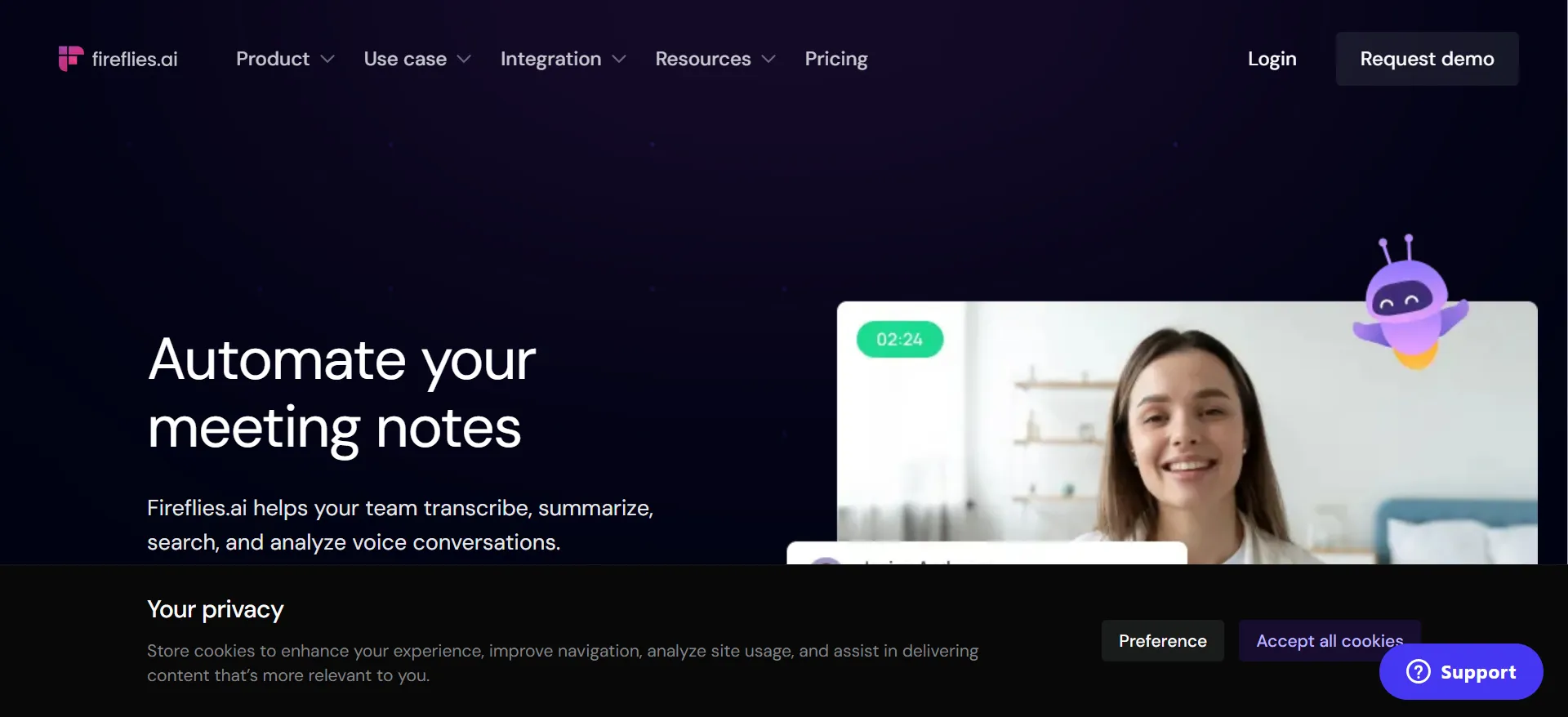Fireflies AI Review: Is This Meeting Assistant Worth It?
In today’s fast-paced work environment, managing meetings efficiently is crucial. Whether you’re a business leader, sales professional, or educator, the ability to capture and process meeting data seamlessly can significantly enhance productivity.
Enter Fireflies.ai, an AI-powered tool designed to automate meeting transcription, summarization, and analysis. But does it live up to the hype? Let’s dive into a comprehensive review of Fireflies.ai to see if it’s worth your investment.
Key Takeaways: What You Need to Know About Fireflies.ai
- AI-Powered Transcription: Fireflies.ai automatically transcribes meetings in real-time across platforms like Zoom, Google Meet, and Microsoft Teams.
- Meeting Summaries: The tool generates concise summaries, action items, and key metrics from conversations.
- Collaboration Features: Team members can interact with meeting notes by adding comments, pins, and reactions.
- Search Functionality: Users can search for specific keywords or topics within transcripts, saving time on reviewing lengthy conversations.
- CRM Integration: Fireflies integrates with CRMs like HubSpot and Salesforce to log call notes automatically.
- Pricing Flexibility: Offers both free and paid plans starting at $10/month for annual subscribers.
Now that we’ve covered the basics, let’s explore the features, pros, cons, and pricing in more detail.
Try Fireflies AI for Free
What is Fireflies.ai?
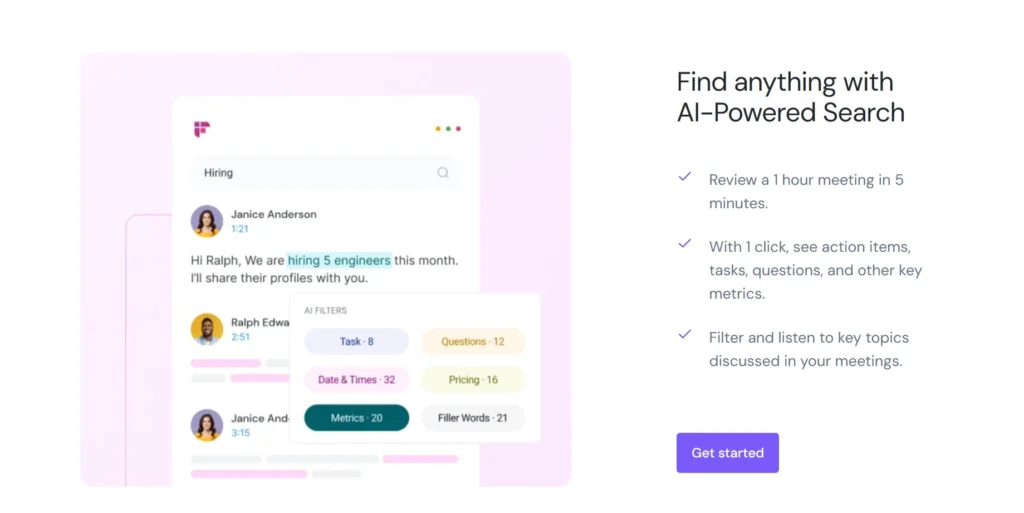
Fireflies.ai is an AI-driven meeting assistant that helps users record, transcribe, summarize, and analyze voice conversations.
It integrates seamlessly with popular video conferencing platforms like Zoom, Microsoft Teams, Google Meet, and more.
The tool is designed to automate the tedious task of note-taking during meetings while providing actionable insights post-meeting.
How Does Fireflies Work?
Fireflies works by joining your scheduled meetings as a virtual notetaker. Once in the meeting, it records the audio (and video if needed) and transcribes the conversation in real-time.
Afterward, it generates a summary with key points such as action items, questions raised during the meeting, and other critical metrics.
Users can then search through these transcripts using keywords or topics to quickly locate important information.
Features of Fireflies.ai
1. Automatic Transcription
One of Fireflies’ standout features is its ability to automatically transcribe meetings. This feature works across various platforms including Zoom, Microsoft Teams, Google Meet, Webex, and even phone calls made through dialers. The transcription accuracy is generally high (around 90%), although it may struggle with technical jargon or strong accents.
2. Smart Search
Fireflies offers a powerful search function that allows users to search not only for keywords but also for themes like action items or questions raised during meetings. This feature saves users time by allowing them to skip irrelevant parts of long transcripts.
3. Collaboration Tools
Fireflies makes it easy for teams to collaborate on meeting notes by allowing them to add comments or reactions directly within the transcript. You can also create soundbites—short clips from the conversation—to share important moments with colleagues.
4. Integration with Other Tools
Fireflies integrates with popular productivity tools like Slack, Notion, Asana, Trello, HubSpot CRM, Salesforce CRM, and more. These integrations help streamline workflows by automatically logging call notes and activities into your CRM or project management tools.
5. Conversation Intelligence
For teams looking to improve their performance through data-driven insights, Fireflies provides conversation intelligence features such as speaker talk time tracking and sentiment analysis. These metrics can help managers coach their teams more effectively by identifying areas for improvement.
6. Super Summaries
The Super Summary feature generates personalized meeting summaries that highlight key takeaways and action items. This feature is particularly useful for busy professionals who need a quick overview of what was discussed without sifting through long transcripts.
Pros of Using Fireflies.ai
- Ease of Use: The platform is intuitive and easy to set up. Users can invite Fireflies to their meetings with just one click.
- Time-Saving: By automating note-taking and summarization tasks, Fireflies saves users hours each week.
- Comprehensive Search: The ability to search through transcripts using keywords or topics makes it easy to find specific information quickly.
- Collaboration-Friendly: Team members can interact with meeting notes by adding comments or sharing soundbites.
- Wide Integration Options: Fireflies integrates seamlessly with various tools like Slack, Notion, Asana, HubSpot CRM, and more.
Cons of Using Fireflies.ai
- Occasional Transcription Errors: While generally accurate, there are occasional errors in transcription—especially when dealing with technical terms or strong accents.
- Limited Free Plan: The free plan only offers limited transcription credits (1–3 meetings), which may not be sufficient for heavy users.
- No Video Recording on Lower Plans: Although audio recording is available on all plans, video recording is only available on higher-tier plans.
- Pricing for Small Teams: While affordable for larger organizations ($10/month for annual subscribers), the pricing might be considered steep for individuals or small teams who don’t require frequent transcription services.
Claim Discount on Fireflies AI
Pricing Plans
Fireflies offers several pricing tiers:
- Free Plan
- Includes 800 minutes of storage
- Limited transcription credits (1–3 meetings)
- Basic integrations
- Pro Plan ($18/month)
- Unlimited transcription credits
- Access to advanced integrations
- Custom topic trackers
- Super Summaries
- Business Plan ($29/month)
- Includes everything in Pro Plan
- Upgraded analytics features
- Multiple concurrent meetings
- Priority customer support
- Enterprise Plan (Custom Pricing)
- Tailored solutions for large organizations
- Enhanced security features
- Dedicated account manager
Who Should Use Fireflies.ai?
Fireflies.ai is ideal for:
- Sales Teams: Sales professionals can use Fireflies to log call notes automatically into their CRM systems like HubSpot or Salesforce.
- Recruiters: Recruiters can use the tool to screen candidates more effectively by analyzing conversations during interviews.
- Educators: Teachers can use Fireflies to record lectures or virtual classes and provide students with accurate transcripts afterward.
- Project Managers: Teams working on collaborative projects can benefit from automated meeting summaries and task creation features integrated into project management tools like Asana or Trello.
FAQs About Fireflies.ai
How accurate are Fireflies’ transcriptions?
Fireflies’ transcription accuracy is around 90%, but it may vary depending on factors like background noise or speaker accents.
Can I use Fireflies for multiple languages?
Yes! Fireflies supports transcription in over 69 languages; however, it does not support multiple languages within the same meeting.
Does Fireflies work offline?
No. Since it’s cloud-based software that relies on AI processing power hosted online, you need an internet connection for it to function properly.
Can I integrate Fireflies with my CRM?
Yes! Fireflies integrates with popular CRMs like HubSpot and Salesforce to log call notes automatically under relevant contacts.
Is there a free version available?
Yes! The free plan offers limited transcription credits (1–3 meetings) but provides enough functionality for users wanting to test out the platform before committing financially.
Conclusion
Overall, Fireflies.ai proves itself as a powerful AI-driven assistant that simplifies note-taking during meetings while offering valuable insights post-meeting through its advanced analytics features. While it has some limitations—such as occasional transcription errors—the benefits far outweigh the drawbacks for most users looking for an efficient way to manage their meeting data.
If you’re part of a fast-growing team or frequently attend virtual meetings where capturing every detail matters—Fireflies could be an excellent addition to your workflow.

Hey there! I’m Leo Donovan, your friendly tech enthusiast and writer here at HowToTechInfo.com. I’ve got a knack for making the complicated world of technology a breeze to understand. Whether it’s demystifying camera tech or diving into the wonders of smart homes, my goal is to empower you to navigate the digital landscape easily.